没有合适的资源?快使用搜索试试~ 我知道了~
Implement SAP S/4HANA on-premise with SAP best practices
需积分: 50 20 下载量 143 浏览量
2018-12-07
00:32:24
上传
评论
收藏 10.27MB PDF 举报
温馨提示
This document describes how SAP Activate and SAP Solution Manager 7.2 are used together to implement SAP S/4HANA
资源推荐
资源详情
资源评论

Implement SAP S/4HANA on-premise
with SAP Best Practices - Reference
Guide

Implement SAP S/4HANA on-premise with SAP Best Practices - Reference Guide
2 2016-10-07
1. INTRODUCTION ........................................................................................................................................ 5
1.1. SAP S/4HANA ......................................................................................................................................... 5
1.2. SAP S/4HANA implementation or transition scenarios ..................................................................... 6
1.3. SAP Activate .......................................................................................................................................... 7
1.4. SAP Best Practices for S/4HANA ......................................................................................................... 8
1.5. Implementation methodology / roadmap .......................................................................................... 10
1.6. Tools ..................................................................................................................................................... 11
1.6.1. On-premise SAP S/4HANA tools ........................................................................................................ 11
1.6.2. Cloud SAP S/4HANA tools ................................................................................................................. 12
1.7. SAP Solution Manager 7.2 .................................................................................................................. 12
1.7.1. SAP Best Practices packages available for SAP Solution Manager 7.2 ............................................ 13
1.7.2. Solution lifecycle in SAP Solution Manager 7.2 ................................................................................. 14
1.7.3. Benefits of using SAP Solution Manager 7.2 ..................................................................................... 14
1.8. Activities during SAP S/4HANA new implementation ..................................................................... 15
1.9. Use cases covered in the reference guide ........................................................................................ 16
1.10. Helpful information sources ............................................................................................................. 17
1.11. List of demos in the reference guide ............................................................................................... 17
1.12. Glossary of Terminology .................................................................................................................. 18
2. DISCOVER ............................................................................................................................................... 22
2.1. Access to SAP S/4HANA and SAP Solution Manager 7.2 trial systems ........................................ 22
2.2. Access SAP Best Practices documentation ..................................................................................... 23
2.3. Understand SAP Best Practices accelerators .................................................................................. 24
2.4. Review S/4HANA roadmaps in the roadmap viewer ........................................................................ 25
2.5. Decide whether to use the SAP S/4HANA software appliance ....................................................... 26
3. PREPARE ................................................................................................................................................ 28
3.1. Activities undertaken .......................................................................................................................... 28
3.2. Tools and concept for implementation support ............................................................................... 29
3.3. SAP Solution Manager 7.2 Launch Pad............................................................................................. 29
3.4. Define and setup system landscape.................................................................................................. 30
3.4.1. SAP S/4HANA (Managed System) ..................................................................................................... 31
3.4.2. Setup SAP Transport Management System (TMS) ........................................................................... 32
3.4.3. SAP Solution Manager 7.2 (Managing system) ................................................................................. 32
3.4.4. Connect managed systems to the managing system ......................................................................... 33
3.5. Choose SAP Best Practices packages and activation approach ................................................... 33
3.6. Consider and clarify multi-package approach ................................................................................. 34
3.6.1. Impact on SAP Solution Manager 7.2 (managing system)................................................................. 36
3.6.2. Impact on SAP S/4HANA (managed system) .................................................................................... 36
3.7. Create solution ..................................................................................................................................... 40
3.7.1. Branch ................................................................................................................................................ 40
3.7.2. Logical component group and logical components ............................................................................ 41
3.7.3. Solution documentation ...................................................................................................................... 42
3.7.4. Solution library .................................................................................................................................... 44
3.7.5. Multi-language support in Solution ..................................................................................................... 44
3.8. Implement template management ...................................................................................................... 46
3.9. Control of changes in your project .................................................................................................... 48
3.9.1. Change control landscapes ................................................................................................................ 51
3.9.2. Enable change control in the solution................................................................................................. 52
3.9.3. Change cycles .................................................................................................................................... 54
3.9.4. Change documents............................................................................................................................. 59
3.9.5. Transport Management using change documents ............................................................................. 60
3.9.6. Prerequisites for using requirements management and Change Request Management (ChaRM) .. 62
3.10. Using requirements management in prepare phase ...................................................................... 62
3.10.1. Create business requirement ........................................................................................................... 63
3.10.2. Create IT requirement ...................................................................................................................... 65
3.11. Using request for change in prepare phase ................................................................................... 68

Implement SAP S/4HANA on-premise with SAP Best Practices - Reference Guide
3 2016-10-07
3.12. Project management ......................................................................................................................... 70
3.12.1. Import reference project plan ............................................................................................................ 70
3.12.2. PPM project and solution .................................................................................................................. 74
3.12.3. Tasks within the PPM project ........................................................................................................... 75
3.13. Activate SAP Best Practices using software appliance ................................................................ 76
3.14. Activate SAP Best Practices using SAP solution builder ............................................................. 77
3.14.1. Scope and activate SAP Best Practices ........................................................................................... 77
3.14.2. Implementation of multiple SAP Best Practices ............................................................................... 79
3.15. Identify, select and load SAP Best Practices content into SAP Solution Manager 7.2 .............. 80
3.15.1. Import SAP Best Practices content .................................................................................................. 80
3.15.2. View SAP Best Practices content in SAP Solution Manager 7.2 ..................................................... 82
3.15.3. Activation of change tracking ............................................................................................................ 86
3.16. Import of multiple SAP Best Practices in SAP Solution Manager 7.2 .......................................... 87
3.17. Scope and modeling alignment of SAP Best Practices content in SAP Solution Manager 7.2 89
3.17.1. Scope alignment with SAP solution builder ...................................................................................... 90
3.17.2. Release of the SAP Best Practices content (in scope) to the development branch ........................ 91
3.17.3. Structural alignment .......................................................................................................................... 93
3.17.4. Align process models ....................................................................................................................... 97
3.17.5. Alternative approaches ..................................................................................................................... 98
3.18. Test SAP Best Practices activation ................................................................................................. 99
3.19. Using SAP S/4HANA Best Practices alongside SAP Solution Manager 7.0 or 7.1 content ..... 101
4. EXPLORE ............................................................................................................................................... 102
4.1. Analyze the business processes ..................................................................................................... 102
4.1.1. Document new requirements and gaps ............................................................................................ 103
4.1.2. Prioritize requirements ...................................................................................................................... 110
4.1.3. Document the new requirements and gaps ...................................................................................... 111
4.1.4. Design of customer adaptions .......................................................................................................... 116
4.2. Finalize test strategy ......................................................................................................................... 119
5. REALIZE ................................................................................................................................................ 121
5.1. Change documents and types of change ....................................................................................... 121
5.2. Generation of change documents ................................................................................................... 122
5.3. Document solution in SAP Solution Manager 7.2 .......................................................................... 125
5.4. Implement solution in SAP S/4HANA .............................................................................................. 127
5.5. Test solution ...................................................................................................................................... 128
5.6. Transport solution to quality assurance system ........................................................................... 129
5.7. Reporting ............................................................................................................................................ 129
5.7.1. Project management reports ............................................................................................................ 129
5.7.2. Solution documentation reports ........................................................................................................ 132
5.7.3. Requirement management and change management reports ......................................................... 135
5.8. Prepare end user training ................................................................................................................. 138
6. DEPLOY ................................................................................................................................................. 141
6.1. Transport solution to production ..................................................................................................... 141
6.1.1. Release solution documentation to production branch .................................................................... 141
6.1.2. Move transports to the SAP S/4HANA production system ............................................................... 141
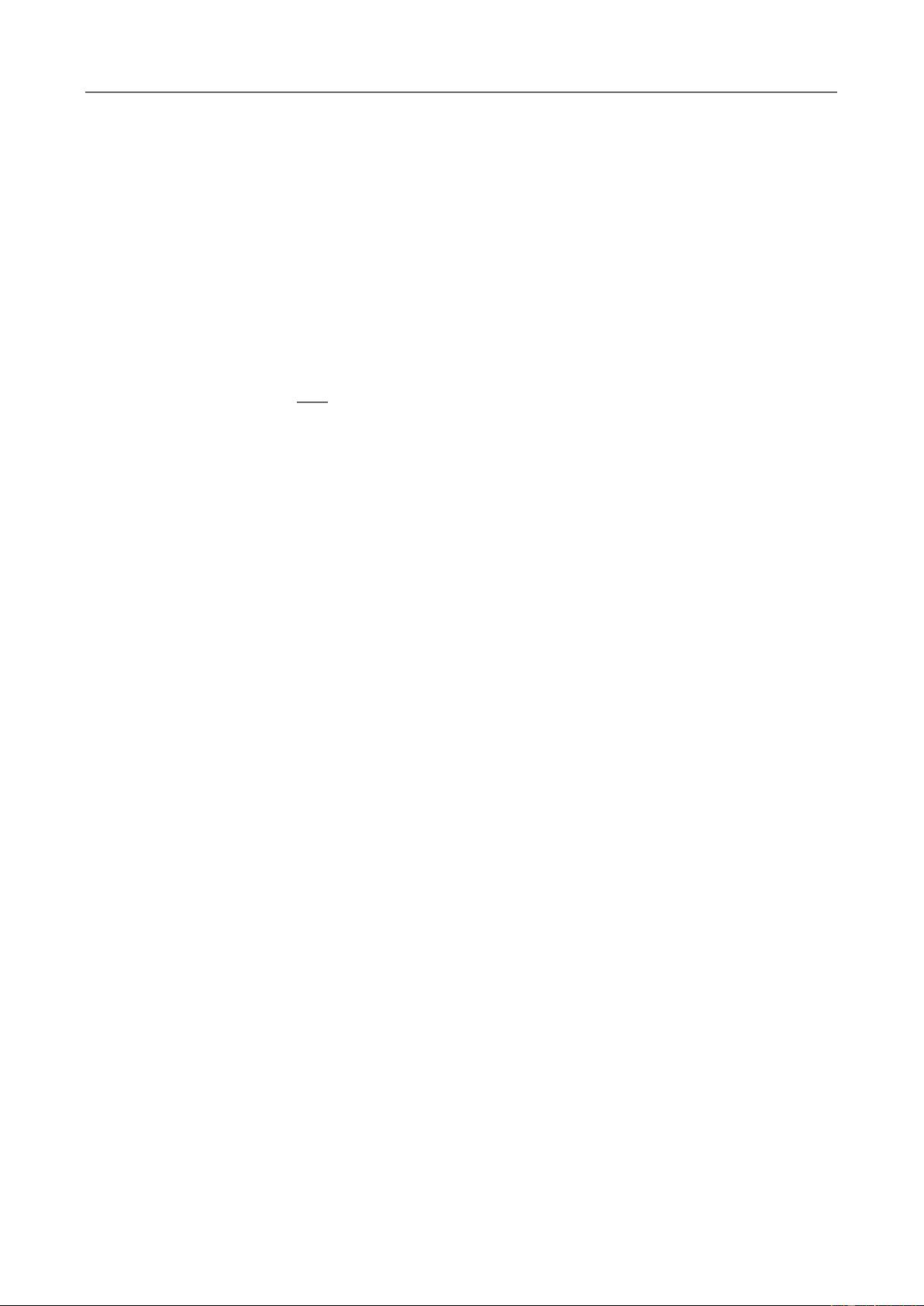
Implement SAP S/4HANA on-premise with SAP Best Practices - Reference Guide
4 2016-10-07
Welcome to the Implement S/4HANA with SAP Best Practices Reference Guide. This document describes
how SAP Activate and SAP Solution Manager 7.2 are used together to implement SAP S/4HANA. SAP
Activate includes:
SAP Best Practices for SAP S/4HANA
Implementation methodology
Tools for guided configuration
The reference guide can be used by customers, partners and consultants free of charge and provides
accurate and up to date detailed technical information based on what is possible with the current releases of
software. It provides granular knowledge for administrators of SAP Solution Manager 7.2, SAP Best
Practices and the SAP S/4HANA systems. Administrators might use content from this guide to brief project
team members and some sections can be used by project team members directly. Although other resources
are available for each topic separately, this reference guide brings the content together in one place and
describes how to use the tools and content together. The guide is designed to complement the SAP
S/4HANA roadmaps available here. It will provide additional technical detail for experts
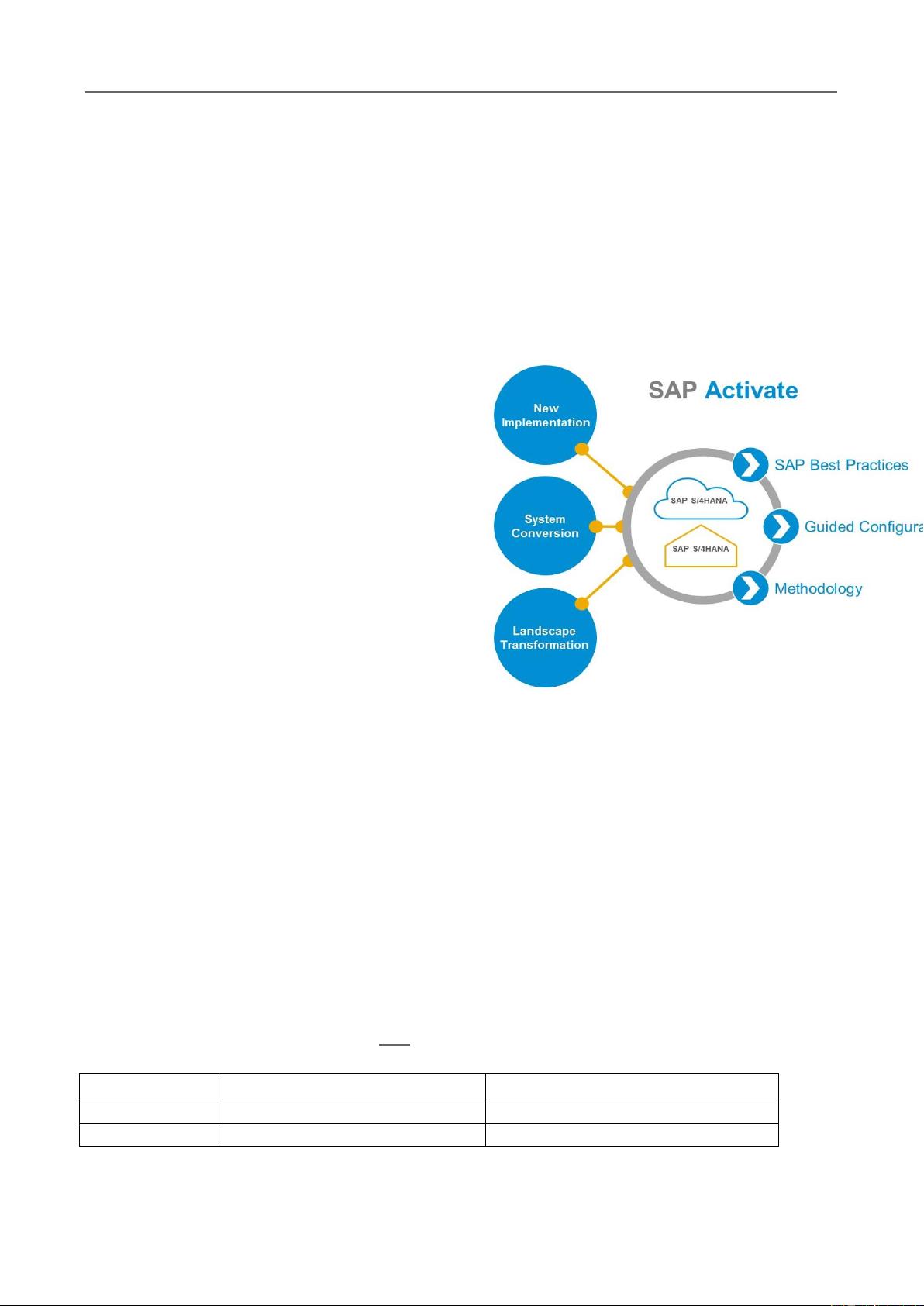
Implement SAP S/4HANA on-premise with SAP Best Practices - Reference Guide
5 2016-10-07
1. Introduction
The structure and content of the guide is as follows and includes the SAP Activate methodology phases:
Introduction: key concepts, overview of scenarios, different options and overall benefits.
Discover: what resources are available before an SAP S/4HANA project starts.
Prepare: infrastructure is set up and selected SAP Best Practices are activated.
Explore: workshops define the solution and use SAP Best Practice processes.
Realize: implementation is undertaken tracking all work in SAP Solution Manager.
Deploy: SAP Solution Manager is used in the production cutover.
Run: SAP Solution Manager is used to monitor and optimize the solution.
SAP S/4HANA can be deployed on-premise, in the
cloud or in a hybrid scenario with on-premise and
cloud. The implementation approach is different for
on-premise and cloud solutions.
Customers new to SAP or customers with an existing
SAP landscape may be implementing SAP
S/4HANA. Three transition scenarios are described
in this section: New Implementation, System
Conversion and Landscape Transformation
The reference guide focuses on New Implementation for on-premise / hybrid projects. This is because SAP
Solution Manager 7.2 is typically used with on-premise and hybrid SAP S/4HANA projects only. SAP Solution
Manager 7.2 provides new features designed specifically to implement SAP S/4HANA with SAP Activate. With
these new features it provides full lifecycle support and a single source of truth during implementation and for
operations after the project go-live.
1.1. SAP S/4HANA
The SAP S/4HANA next generation suite is available in these offerings:
SAP S/4HANA Enterprise Management
SAP S/4HANA Enterprise Management Cloud
SAP S/4HANA Professional Services Cloud
SAP S/4HANA Marketing Cloud
SAP S/4HANA Finance Cloud
SAP S/4HANA Manufacturing Cloud
S
An overview of the solutions can be found here. The table below shows some of the key differences between
on-premise and cloud solutions.
SAP S/4HANA On-premise
SAP S/4HANA Cloud
Licensing model
Traditional Licenses
Subscription licenses
Infrastructure
Customer controls deployment and
SAP provides systems and is responsible
剩余142页未读,继续阅读
资源评论

augxiao
- 粉丝: 0
- 资源: 15
上传资源 快速赚钱
 我的内容管理
展开
我的内容管理
展开
 我的资源
快来上传第一个资源
我的资源
快来上传第一个资源
 我的收益 登录查看自己的收益
我的收益 登录查看自己的收益 我的积分
登录查看自己的积分
我的积分
登录查看自己的积分
 我的C币
登录后查看C币余额
我的C币
登录后查看C币余额
 我的收藏
我的收藏  我的下载
我的下载  下载帮助
下载帮助

 前往需求广场,查看用户热搜
前往需求广场,查看用户热搜最新资源
- C语言为什么经久不衰?从嵌入式到操作系统,揭秘底层开发的王者语言.pdf
- C语言头文件设计原则:避免重复包含与模块化编程技巧.pdf
- C语言文件操作全攻略:加密存储+异常处理最佳实践.pdf
- C语言文件操作全攻略:从文本读写到二进制序列化.pdf
- C语言位运算实战指南:状态标志、掩码与位域的精妙用法.pdf
- C语言文件操作实战:从文本读写到CSV解析的完整案例库.pdf
- C语言项目实战:手把手教你开发通讯录管理系统.pdf
- C语言项目实战:从零开发学生管理系统.pdf
- C语言项目实战:学生成绩管理系统开发全流程.pdf
- C语言效率优化技巧:从时间复杂度分析到代码重构实战.pdf
- C语言效率革命:VSCode配置+自动化编译的终极工作流.pdf
- C语言新手必看!从HelloWorld到循环结构,手把手避开17个语法陷阱.pdf
- C语言新手必踩的10大坑:段错误、野指针与缓冲区溢出全解析.pdf
- C语言新手必看!17个编译警告背后的致命隐患.pdf
- C语言新手必看:分号漏写、括号不匹配?10分钟掌握语法细节自查表.pdf
- C语言性能优化秘籍:从寄存器变量到汇编级调优.pdf
资源上传下载、课程学习等过程中有任何疑问或建议,欢迎提出宝贵意见哦~我们会及时处理!
点击此处反馈



安全验证
文档复制为VIP权益,开通VIP直接复制
 信息提交成功
信息提交成功