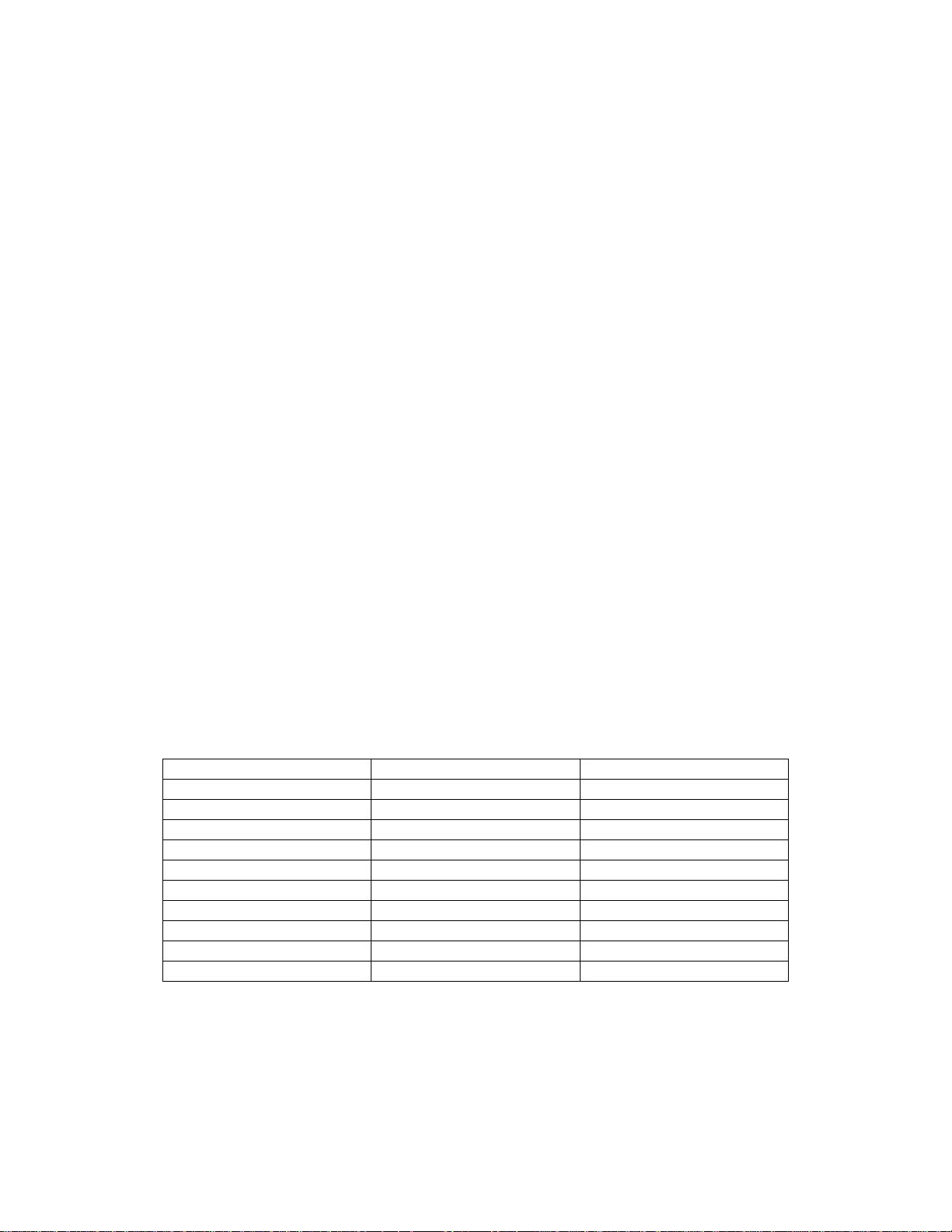
【CBT CCIE实验文档】是一份专门为准备Cisco Certified Internetwork Expert (CCIE)路由与交换认证考试的考生设计的学习资料。这份文档包含了丰富的实践知识和深入的技术理解,旨在帮助考生掌握高级网络技术和操作,以顺利通过实验室考试部分。CBT(Computer-Based Training)是一种利用计算机进行的教学方式,通常包括视频教程、练习题和实验指导。 【大型拓扑OSPF】、【大型拓扑BGP】和【大型拓扑】图片文件是网络设计和配置的重要参考资料,它们展示了复杂的网络架构,包括使用Open Shortest Path First (OSPF)和Border Gateway Protocol (BGP)的路由器布局。OSPF是一种内部网关协议,用于在单个自治系统(AS)中交换路由信息,而BGP则是互联网上两个AS之间交换路由信息的主要协议。理解这两种协议的工作原理及其在网络中的应用对于CCIE考试至关重要。 【ISDN拓扑】图像文件可能包含关于Integrated Services Digital Network (ISDN)的基础知识,这是一种早期的数字通信技术,允许同时传输语音和数据。虽然在现代网络中ISDN的应用已相对较少,但在学习历史背景和理解旧网络技术时仍有一定的价值。 【Frame Focus.jpg】可能涉及到帧中继(Frame Relay),这是另一种传统数据通信技术,常用于连接多个局域网。它提供了比传统拨号线路更高的带宽,但低于现代的ATM或宽带IP服务。 【实践实验室1.pdf】是实际操作练习的关键部分,它可能包含详细的步骤来配置和诊断网络问题,模拟真实的CCIE实验室环境。考生可以通过这个文件进行动手练习,提高对Cisco设备的熟悉度和故障排查能力。这些实验室练习涵盖了各种主题,如路由协议配置、VLAN、STP、QoS、NAT、访问控制列表等,这些都是CCIE考试的重要组成部分。 这个CBT CCIE实验文档提供了一个全面的学习平台,涵盖了CCIE路由与交换认证所需的各种网络技术和实践经验,帮助考生在理论与实践两方面都做好充分的准备,以应对高难度的CCIE实验室考试。通过深入研究和实践这些材料,考生可以提升自己的网络技能,为在复杂网络环境中工作打下坚实基础。
 ccie-lab_docs.zip (6个子文件)
ccie-lab_docs.zip (6个子文件)  Large Topology BGP.jpg 86KB
Large Topology BGP.jpg 86KB Frame Focus.jpg 58KB
Frame Focus.jpg 58KB Practice Lab 1.pdf 30KB
Practice Lab 1.pdf 30KB ISDN Topology.jpg 45KB
ISDN Topology.jpg 45KB Large Topology OSPF.jpg 104KB
Large Topology OSPF.jpg 104KB Large Topology.jpg 75KB
Large Topology.jpg 75KB- 1
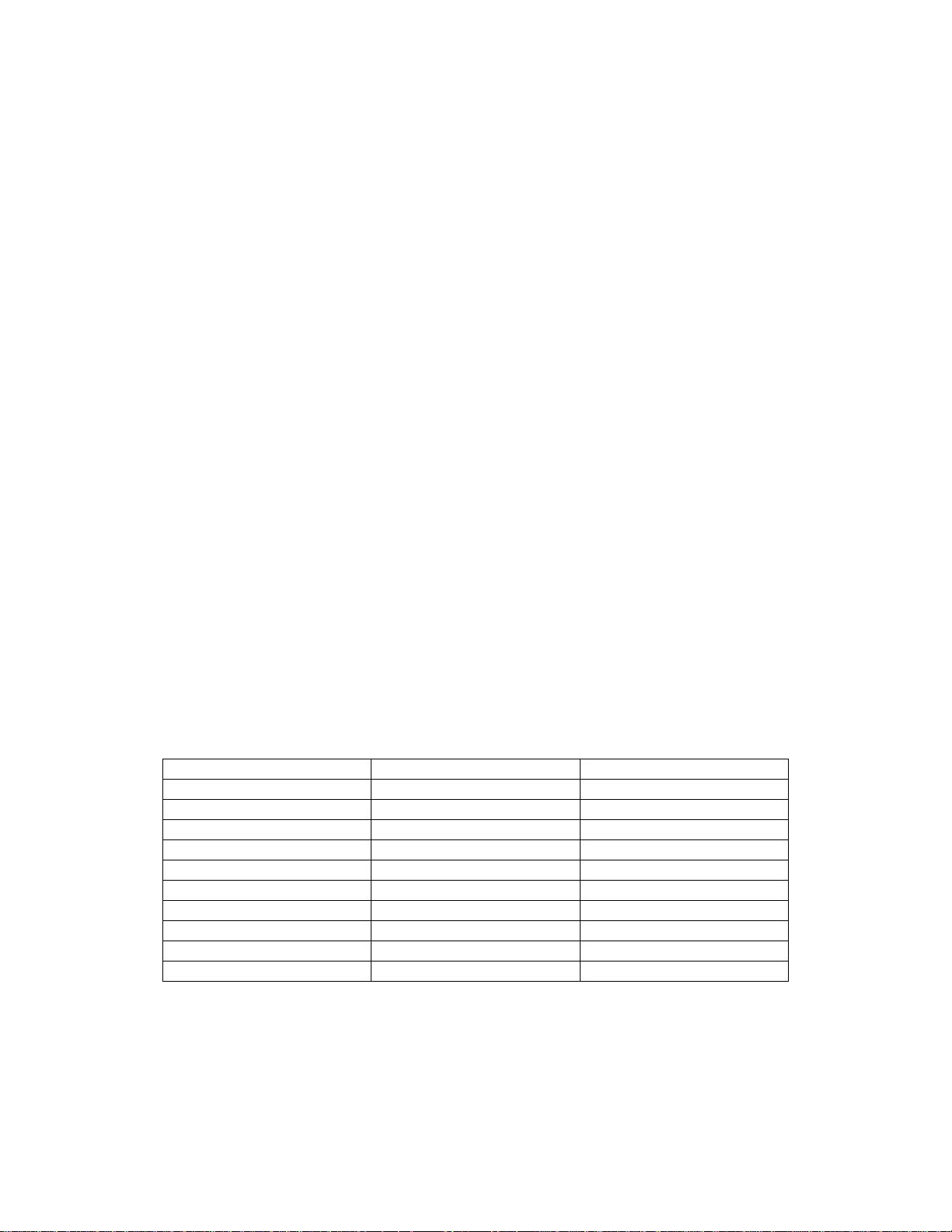

- 粉丝: 0
- 资源: 1
 我的内容管理
展开
我的内容管理
展开
 我的资源
快来上传第一个资源
我的资源
快来上传第一个资源
 我的收益 登录查看自己的收益
我的收益 登录查看自己的收益 我的积分
登录查看自己的积分
我的积分
登录查看自己的积分
 我的C币
登录后查看C币余额
我的C币
登录后查看C币余额
 我的收藏
我的收藏  我的下载
我的下载  下载帮助
下载帮助

 前往需求广场,查看用户热搜
前往需求广场,查看用户热搜最新资源
- lsb-release,安装磐维数据库,安装oracle数据库等常用的依赖包
- redhat-lsb-core,安装磐维数据库,安装oracle数据库等常用的依赖包
- 丹佛丝堆垛机变频器参数配置起升、运行、货叉
- JSP学生学籍管理系统(源代码+论文+开题报告+外文翻译+答辩PPT).rar
- jsp医院病区管理系统(论文+中期检查表+任务书+综合材料).rar
- jsp研究生党建管理系统pc-毕业设计.rar
- JSP在线考试系统的设计与实现(源代码+论文).rar
- JSP在线CD销售系统(论文).rar
- jSP在线教学质量评价系统的设计与实现(源代码+论文).rar
- JSP自动排课管理系统(源代码+论文+开题报告).rar
- JSP在线学习系统设计(源代码+论文).rar
- JSP作业管理系统(源代码+论文).rar
- JSP自动排课系统(源代码+论文+开题报告).rar
- lerx2_utf8_v2_beta2_20121214.rar
- putty,linux客户端工具
- 提高Windows 11文件资源管理器显示文件夹大小功能


 信息提交成功
信息提交成功

