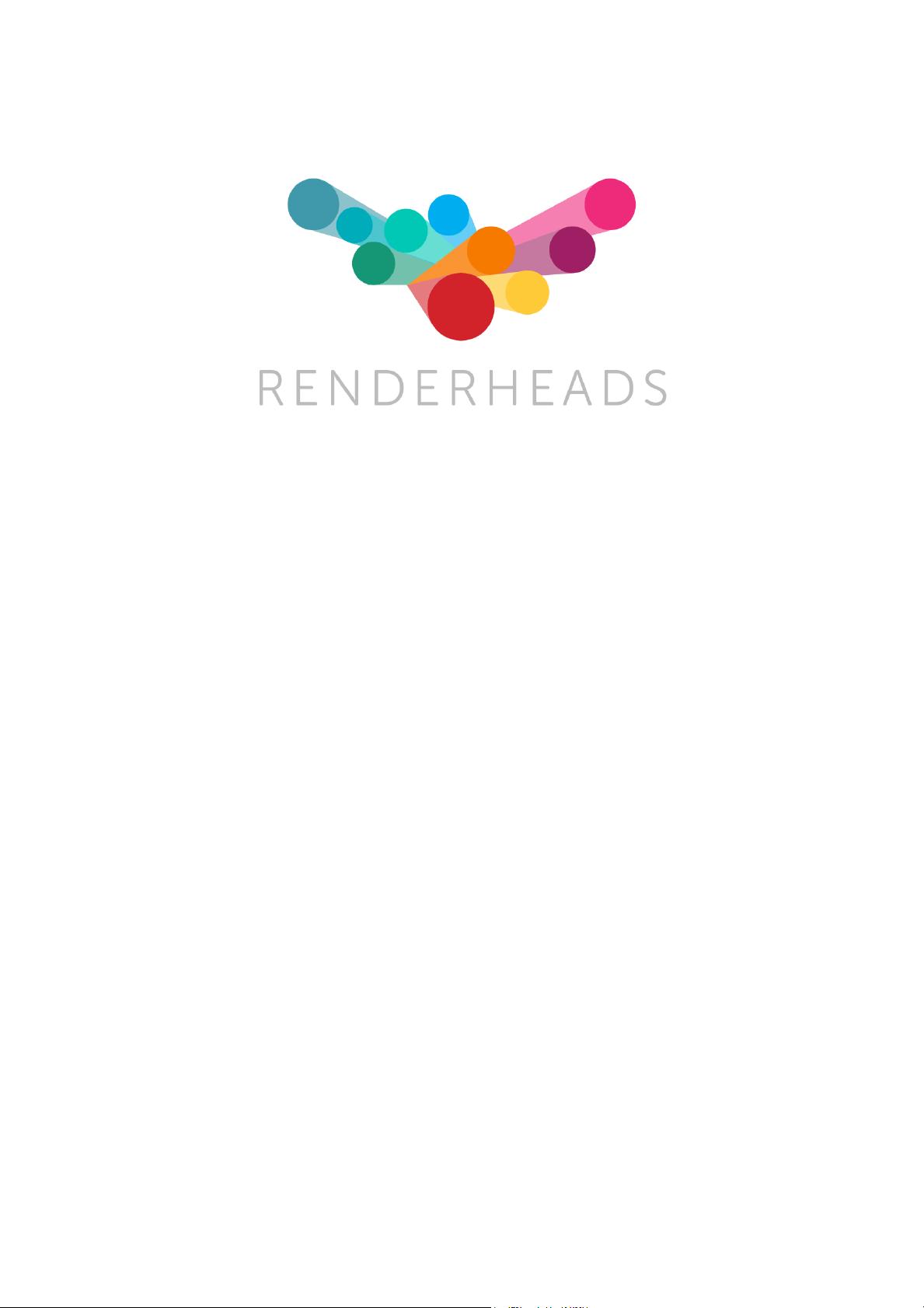
AVProVideo
forAndroid,iOS,tvOS,OSX,
WindowsDesktop,WindowsPhone*andUWP*
*beta
Unitypluginforfastandflexiblevideoplayback
Version1.3.9
Released15July2016

Contents
1. Introduction
1. Features
2. TrialVersion
3. MediaCredits
2. SystemRequirements
1. Platformsnotsupported
3. Installation
1. PlatformNotes
2. TrialVersion&WatermarkNotes
3. VideoFileLocations
4. StreamingNotes
5. VirtualRealityNotes
6. HapCodecNotes
7. TransparencyNotes
4. QuickStartExamples
1. QuickStartFastestStartforUnityExperts
2. QuickStartFullscreenVideoPlayerusingPrefabs
3. QuickStart3DMeshVideoPlayerExampleusingComponents
5. Usage
1. GettingStarted
2. UnsupportedPlatformFallback
3. Components
i. MediaPlayerComponent
ii. DisplayIMGUIComponent
iii. DisplayuGUIComponent
iv. ApplyToMesh/MaterialComponent
4. Scripting
i. Namespace
ii. MediaPlayerScripting
iii. Events
6. AssetFiles
1. Demos
2. Prefabs
3. Scripts
7. SupportedMediaFormats
1. Android
2. iOS,tvOSandOSX
3. Windows
8. ScriptingReference
9. Support
10. AboutRenderHeadsLtd
AppendixAFAQ
AppendixBVersionHistory
AppendixCRoadmap
2/52
AVProVideo©2016RenderHeadsLtd
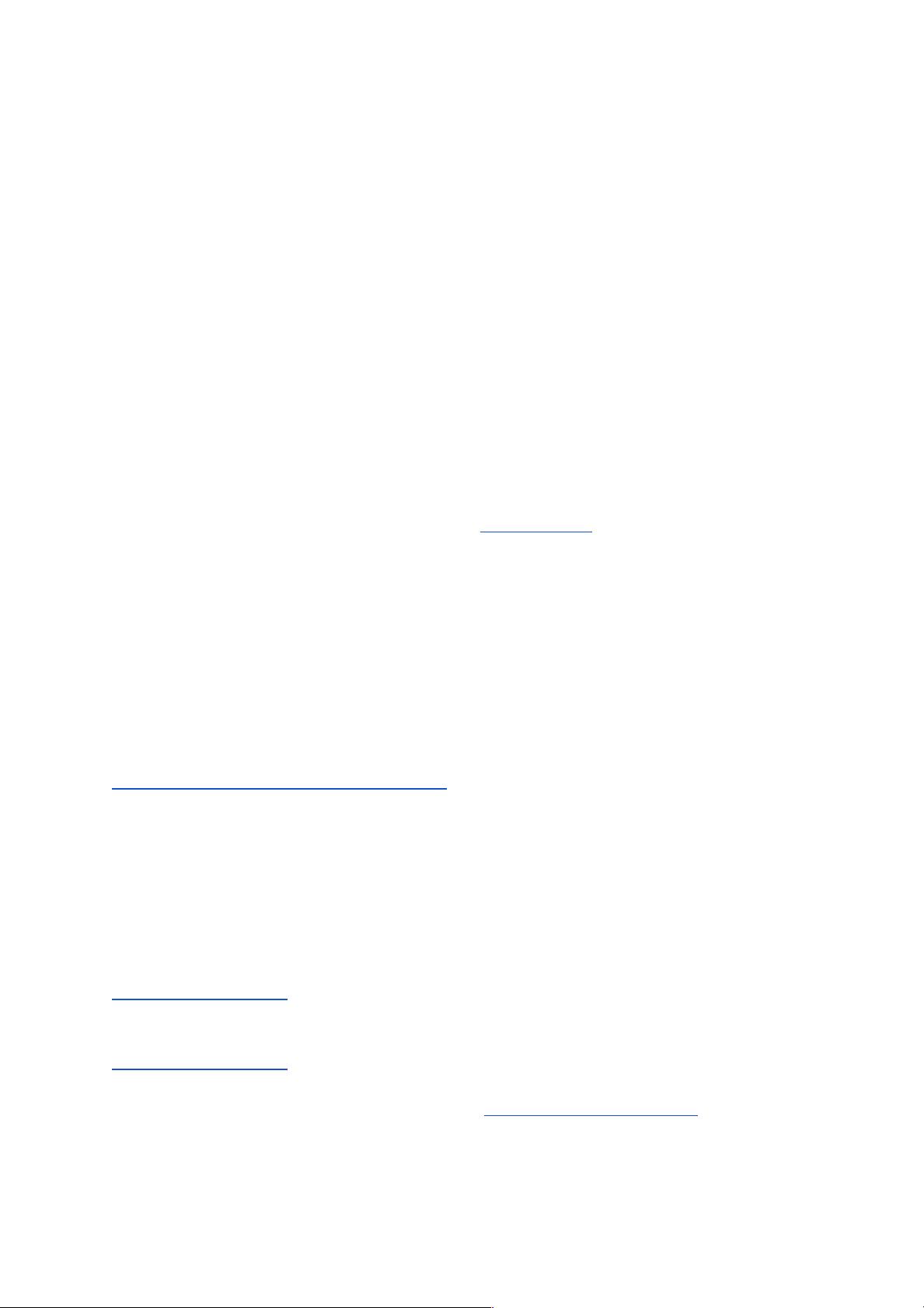
1.Introduction
AVPro Video is the newest video plugin from RenderHeads, who previously developed the
AVPro QuickTime and AVPro Windows Media plugins for Unity. In this new generation of
plugins we aim to create an easy to use, crossplatform video playback system that uses the
nativefeaturesofeachplatform.
1.1Features
● VersionsforiOS,tvOS,OSX,Android,Windows,WindowsPhoneandUWP
● OneAPIforvideoplaybackonallsupportedplatforms
● 4Kvideosupport(onsupportedhardware)
● VRsupport(equirectangularandcubemap)
● Fastflexiblevideoplayback
● UnityPro4.6.9and5.xsupported
● Freewatermarkedtrialversionavailable(downloadhere)
● FastnativeDirect3D,OpenGLandMetaltextureupdates
● LinearandGammacolourspacessupported
● Gracefulfallbackineditor
● Unity4.6uGUIsupport
● Easytouse,draganddropcomponents
● StreamingvideofromURL(whensupportedbyplatform)
1.2TrialVersion
WeofferanunlimitedtrialversionofAVProVideofordownloadfromourwebsiteat
http://renderheads.com/product/avprovideo/.Thetrialversionhasnomissingfeaturesor
timerestrictionsbutitdoesapplyawatermarktotherenderedoutput.Thewatermarking
doeshaveasmallperformanceimpactwhichisonlyreallynoticeableonveryhighresolution
videos.InWindowsiftheGPUdecodingpathisusedwhenthewatermarkisn’tdisplayed
insteadeveryfewsecondsthevideosizewillscaledown.
1.3MediaCredits
BigBuckBunny_360p30.mp4(c)copyright2008,BlenderFoundation/
www.bigbuckbunny.org
BigBuckBunny_720p30.mp4(c)copyright2008,BlenderFoundation/
www.bigbuckbunny.org
SampleSphere.mp4(c)copyrightDanielArnett,https://vimeo.com/97887646
3/52
AVProVideo©2016RenderHeadsLtd

2.SystemRequirements
● Unity5.xorUnityPro4.6andabove
● iOS8.1andabove
● tvOS9.0(AppleTV4thGen)andabove
● OSX10.7andabove,64bitonly
● Android4.1(JellyBean,APIlevel16)andabove(ARM7andx86)
● WindowsXPandabove(32bitand64bit)
● Windows8.0andabove(32bitand64bit)
● WindowsPhoneUWP8.1(32bitandARM)
● WindowsDesktopUWP8.1(32bit,64bitandARM)
● UniversalWindowsPlatform10(32bit,64bitandARM)
2.1PlatformsnotSupported
● WebGL*
● WebPlayer
● Linuxdesktop
● GameConsoles(XBox,PS4etc)
*=comingsoon
4/52
AVProVideo©2016RenderHeadsLtd
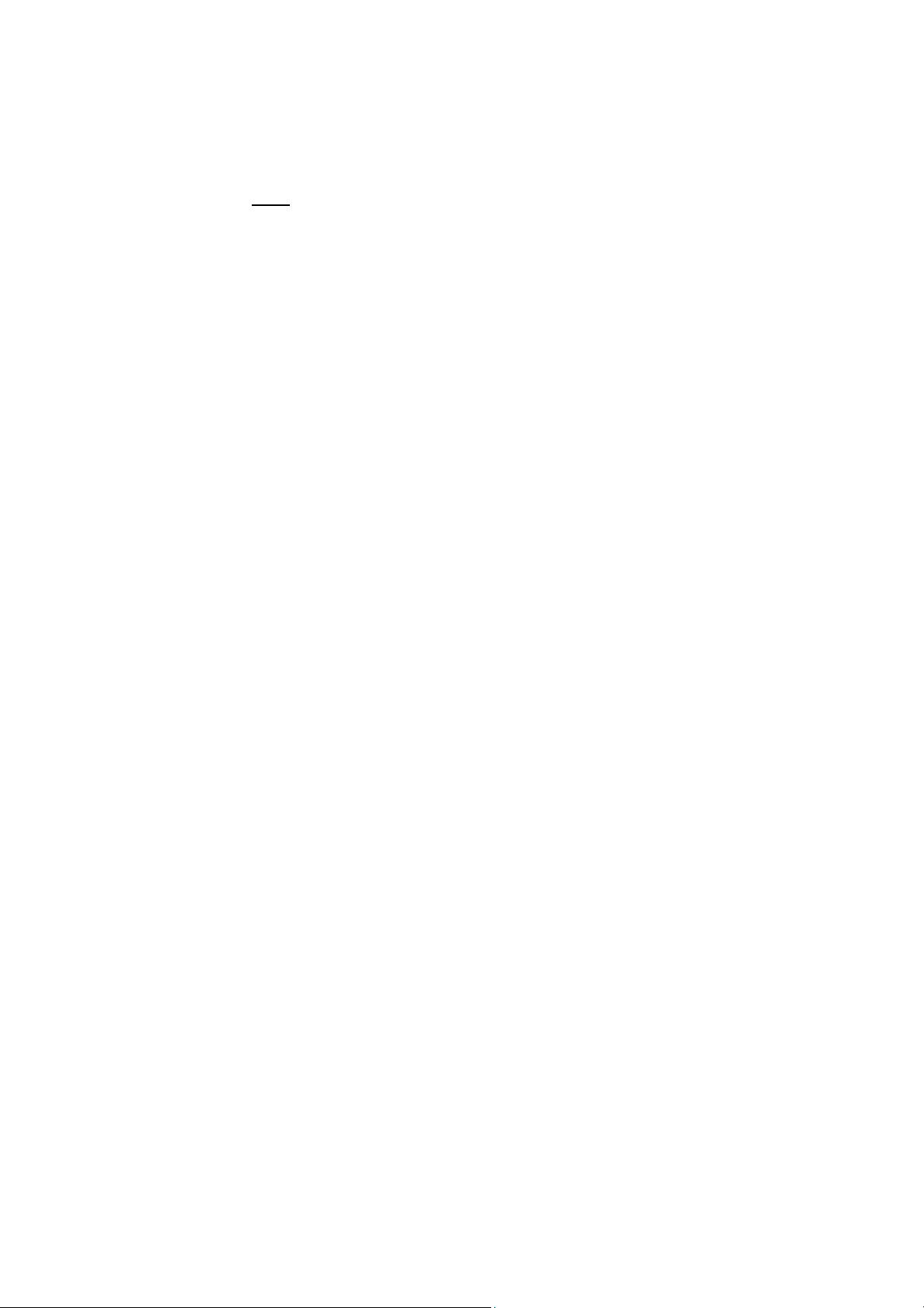
3.Installation
1. OpenupafreshUnitysession(toclearanylockedpluginfiles)
2. Import the unitypackage file into your Unity project. If prompted to upgrade some
scriptsclickYes.
3.1PlatformNotes
3.1.1Android
● ThispluginrequiresanAPIlevelminimumof16
● Underthehoodwe’reusingtheMediaPlayerAPI
● If you want to support streaming don’t forget to set the “Internet Access” option in
PlayerSettingsto“require”
● ForrenderingwesupportsOpenGLES2.0andOpenGLES3.0
● Multithreadedrenderingissupported
3.1.2iOS/tvOS/MacOSX
● Underthehoodwe’reusingtheAVFoundationAPI
● If you want to support streaming you need to enable HTTP downloads explicitly. For
iOS this is an option in newer versions of Unity, but for Mac OS X and older versions
of Unity you have to do this explicitly by editing the plist file. There are notes below
onhowtodothis.
● ForrenderingonMacOSXwesupportOpenGLLegacyandOpenGLCore
● For rendering on iOS and tvOS we support OpenGL ES 2.0, OpenGL ES 3.0 and
Metal
● Multithreadedrenderingissupported
3.1.3Windows
● Under the hood we’re using the Media Foundation and DirectShow API’s. Media
Foundation is used for Windows 8 and beyond while DirectShow is used as a
fallbackforWindows7andbelow.
● ForrenderingwesupportDirect3D9,Direct3D11andOpenGLLegacy
● Multithreadedrenderingissupported
3.1.4WindowsStore/UWP/Hololens
● ForGPUdecodingaddthislinetoApp.cs:
5/52
AVProVideo©2016RenderHeadsLtd

















