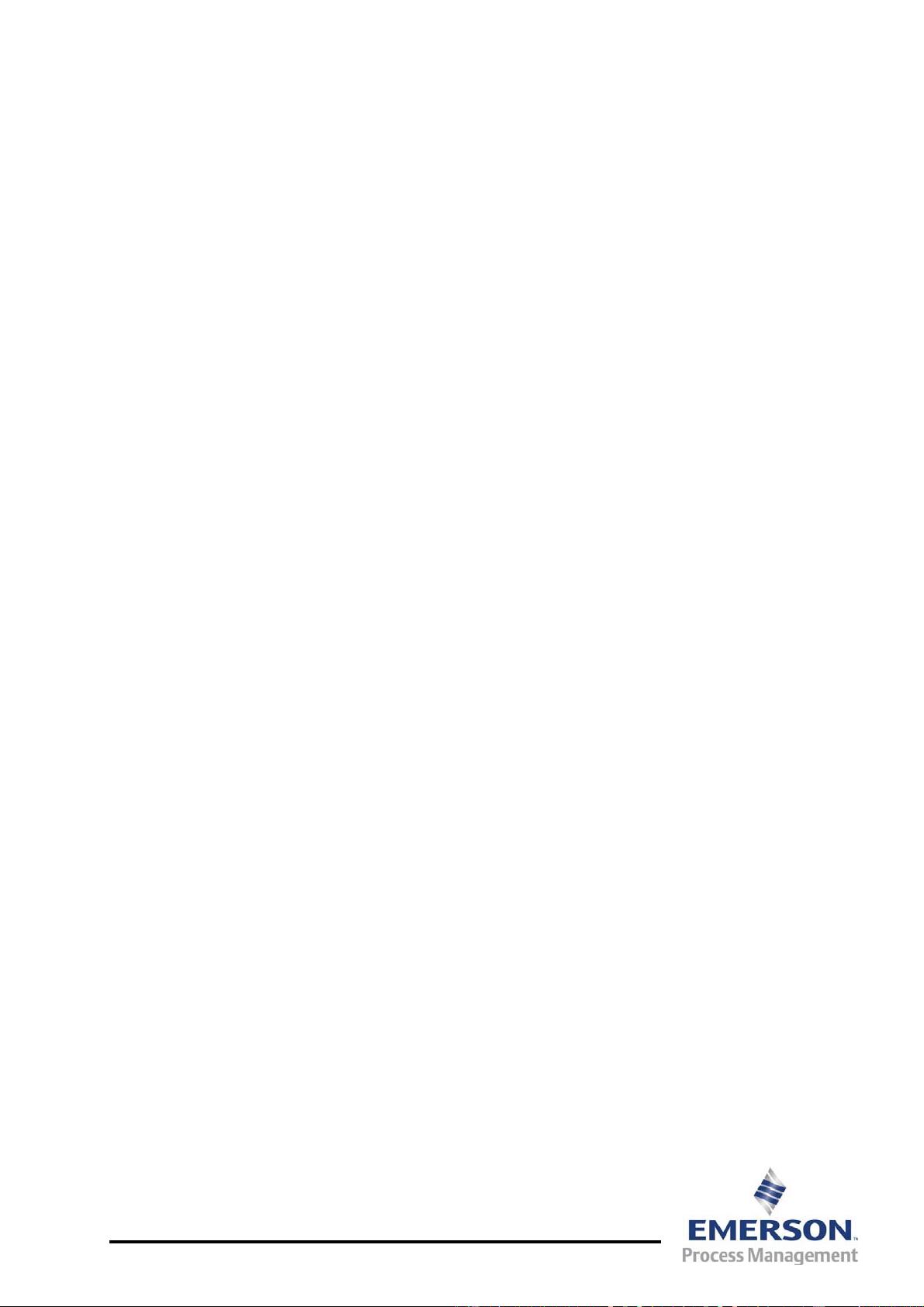
Remote Automation Solutions
Form Number A6115
Part Number D301150X412
January 2007
FloBoss
™
S600 Flow Manager
Instruction Manual

Revision Tracking Sheet
January 2007
This manual may be revised periodically to incorporate new or updated information. The
revision date of each page appears at the bottom of the page opposite the page number. A
change in revision date to any page also changes the date of the manual that appears on the
front cover. Listed below is the revision date of each page (if applicable):
Page Revision
All pages Jan-07
All pages Sep-04
Initial issue Aug-01
ROCLINK is a trademark of one of the Emerson Process Management companies. The Emerson logo is a
trademark and service mark of Emerson Electric Co. All other marks are the property of their respective owners.
© 2001-2007 Remote Automation Solutions, division of Emerson Process Management. All rights reserved.
Printed in the U.S.A.
www.EmersonProcess.com/flow
While this information is presented in good faith and believed to be accurate, Emerson Process Management
does not guarantee satisfactory results from reliance upon such information. Nothing contained herein is to be
construed as a warranty or guarantee, express or implied, regarding the performance, merchantability, fitness or
any other matter with respect to the products, nor as a recommendation to use any product or process in conflict
with any patent. Emerson Process Management reserves the right, without notice, to alter or improve the designs
or specifications of the products described herein.
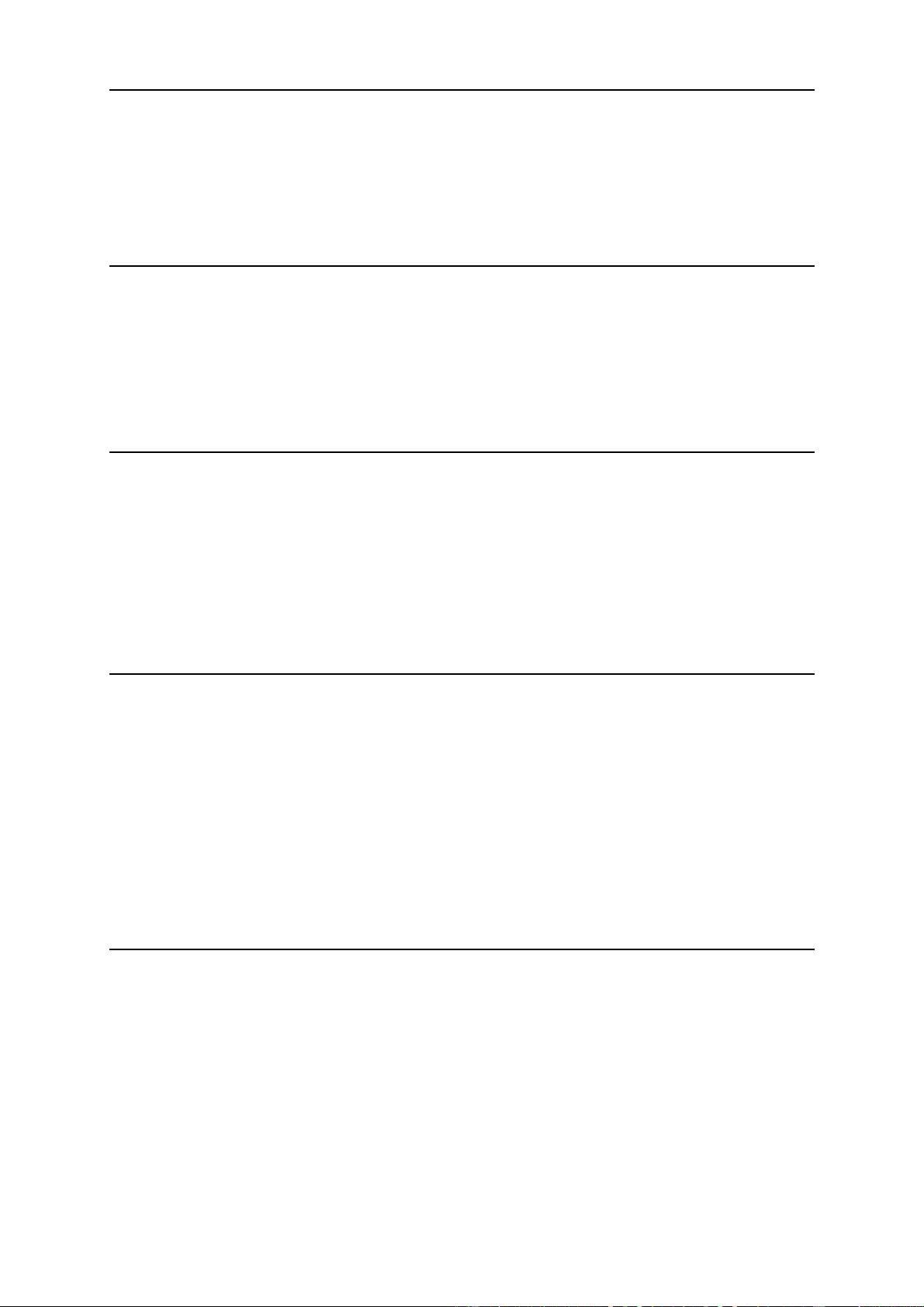
Revised Jan-07 iii
Contents
Chapter 1 – General Information 1-1
1.1 Scope of Manual...............................................................................................................1-1
1.2 FloBoss S600 Flow Manager ...........................................................................................1-2
1.3 Config600 Configuration Software ...................................................................................1-5
1.3.1 Config600 Lite ....................................................................................................1-5
1.3.2 Config600 Lite+ ..................................................................................................1-5
1.3.3 Config600 Pro ....................................................................................................1-6
1.4 Related Specification Sheets............................................................................................1-6
Chapter 2 – Installation 2-1
2.1 Preparing for Installation...................................................................................................2-1
2.2 Environmental Considerations..........................................................................................2-2
2.3 Required Tools for Installation..........................................................................................2-2
2.4 Installing the S600 ............................................................................................................2-3
2.4.1 Unpacking the S600 ...........................................................................................2-3
2.4.2 Removing the Front Panel..................................................................................2-3
2.4.3 Installing the Panel-Mounted Unit ......................................................................2-5
2.4.4 Reinstalling the Front Panel ...............................................................................2-7
2.5 Installing and Removing the Boards.................................................................................2-7
Chapter 3 – CPU 3-1
3.1 P152 CPU Board ..............................................................................................................3-1
3.2 Power Supply....................................................................................................................3-3
3.2.1 Watchdog Relay .................................................................................................3-4
3.2.2 On-Board Battery Backup ..................................................................................3-4
3.3 Communication Ports .......................................................................................................3-5
3.3.1 EIA-232 (RS-232) Serial Port.............................................................................3-5
3.3.2 EIA-422 (RS-422)/EIA-485 (RS-485) Multi-drop Port ........................................3-6
3.3.3 Ethernet LAN Port ..............................................................................................3-7
3.3.4 Local Operator PC or Remote Display Port .......................................................3-7
3.4 CPU On-Board Connectors ..............................................................................................3-9
3.5 CPU Bit Links (Jumpers) ..................................................................................................3-9
3.6 Dual Ethernet LAN Port ..................................................................................................3-10
Chapter 4 – Input/Output (I/O) 4-1
4.1 P144 I/O Board.................................................................................................................4-1
4.1.1 Analogue Inputs (ANIN) .....................................................................................4-3
4.1.2 Analogue Outputs (DAC)....................................................................................4-5
4.1.3 Digital Inputs (DIGIN) .........................................................................................4-6
4.1.4 Digital Outputs (DIGOUT) ..................................................................................4-8
4.1.5 Turbine Pulse Inputs ..........................................................................................4-9
4.1.6 Pulse Outputs (PULSEOUT)............................................................................4-10
4.1.7 Raw Pulse Output (RAWOUT).........................................................................4-11
4.1.8 Frequency Inputs..............................................................................................4-12
4.1.9 PRT/RTD Inputs ...............................................................................................4-13
4.1.10 P144 I/O Bit Links (Jumpers) ...........................................................................4-14
4.2 P154 Prover Board .........................................................................................................4-16
4.2.1 Digital Inputs (DIGIN) .......................................................................................4-18
4.2.2 Digital Outputs (DIGOUT) ................................................................................4-20
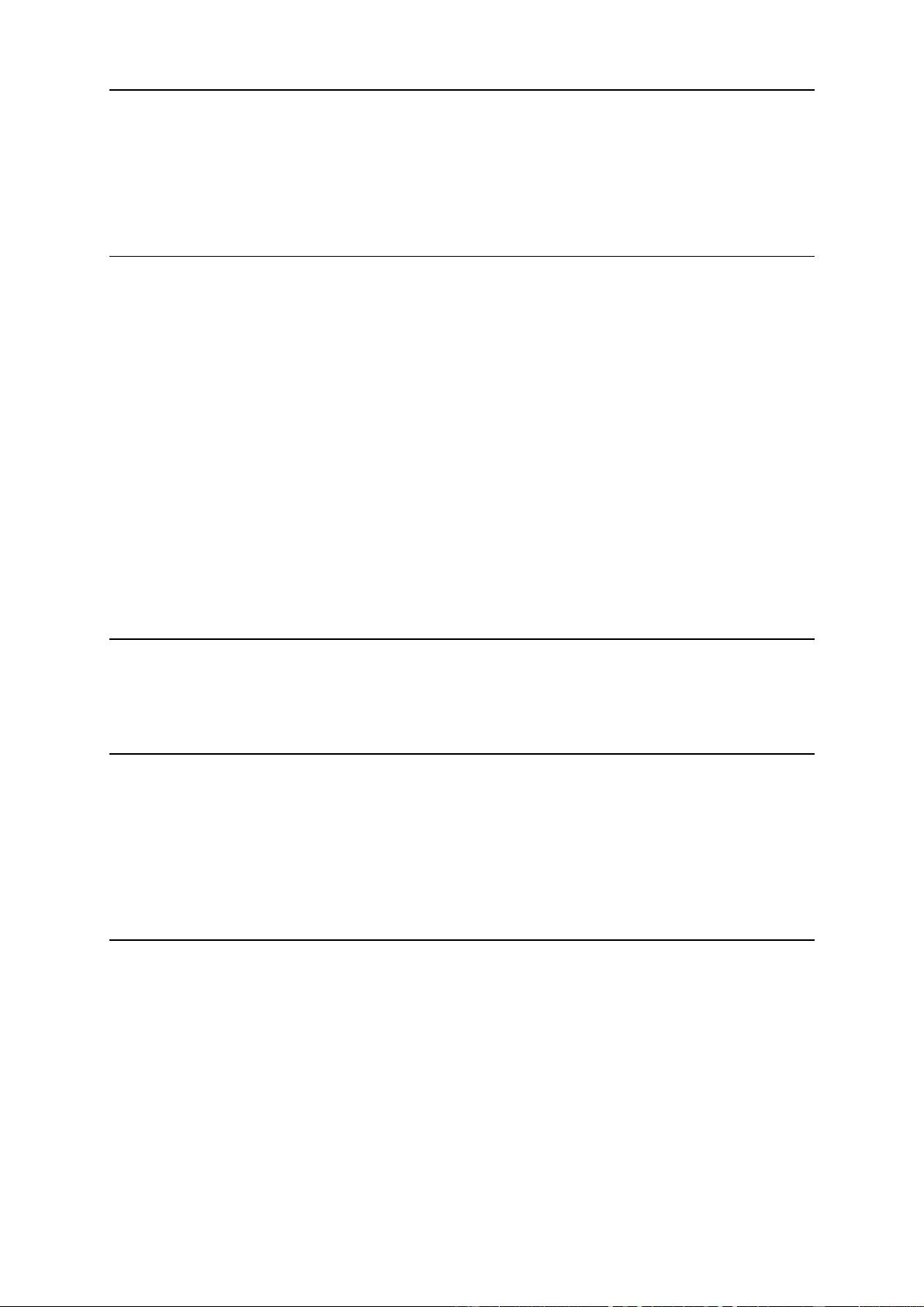
iv Revised Jan-07
4.2.3
Turbine Pulse Inputs ........................................................................................4-21
4.2.4 Pulse Outputs (PULSEOUT)............................................................................4-22
4.2.5 Frequency Inputs..............................................................................................4-22
4.2.6 P154 Prover Bit Links (Jumpers) .....................................................................4-24
4.3 P188 HART Board..........................................................................................................4-25
Chapter 5 – Front Panel 5-1
5.1 Description........................................................................................................................5-1
5.2 Front Panel Port................................................................................................................5-2
5.3 Keypad..............................................................................................................................5-2
5.3.1 F Keys ................................................................................................................5-2
5.3.2 Direction and Menu Keys ...................................................................................5-3
5.3.3 Numeric Keys .....................................................................................................5-3
5.3.4 Operation Keys...................................................................................................5-3
5.4 Alarm LED and Alarm Keys..............................................................................................5-4
5.5 LCD Display......................................................................................................................5-5
5.6 Navigating the Display......................................................................................................5-7
5.7 Entering Data....................................................................................................................5-8
5.7.1 Security Codes ...................................................................................................5-8
5.7.2 Changing a Displayed Value..............................................................................5-8
5.7.3 Changing a Calculation Mode ............................................................................5-9
5.7.4 Assigning a Default Page.................................................................................5-10
5.7.5 Assigning a Page to a Function (F) Key...........................................................5-10
5.7.6 Using the Exponential (EXPT) Key ..................................................................5-11
5.7.7 Using the Print Key...........................................................................................5-12
Chapter 6 – Webserver Access 6-1
6.1 Defining Webserver Access .............................................................................................6-2
6.2 Accessing the S600..........................................................................................................6-2
6.3 Navigating the Webserver Interface .................................................................................6-4
Chapter 7 – Startup 7-1
7.1 Starting the S600..............................................................................................................7-1
7.2 Warm Start........................................................................................................................7-1
7.3 Cold Start..........................................................................................................................7-1
7.3.1 Initiating a Cold Start ..........................................................................................7-2
7.4 Startup Menu ....................................................................................................................7-3
7.4.1 Network Setup....................................................................................................7-4
7.5 Messages .........................................................................................................................7-5
Chapter 8 – Troubleshooting 8-1
8.1 Guidelines.........................................................................................................................8-1
8.2 Checklists .........................................................................................................................8-2
8.2.1 Power Issues......................................................................................................8-2
8.2.2 Startup Menu......................................................................................................8-2
8.2.3 Front Panel Lighting ...........................................................................................8-2
8.2.4 Front Panel LED.................................................................................................8-2
8.2.5 I/O LED...............................................................................................................8-3
8.2.6 I/O Fail Messages ..............................................................................................8-3
8.2.7 Serial Communications ......................................................................................8-3
8.3 Procedures .......................................................................................................................8-3
8.3.1 Reflash Firmware ...............................................................................................8-4
8.3.2 Send and Reflash the Config File ......................................................................8-4
8.3.3 Clear SRAM........................................................................................................8-5
8.3.4 Changing the Fuse .............................................................................................8-6
8.3.5 Reflashing an S600 ............................................................................................8-7
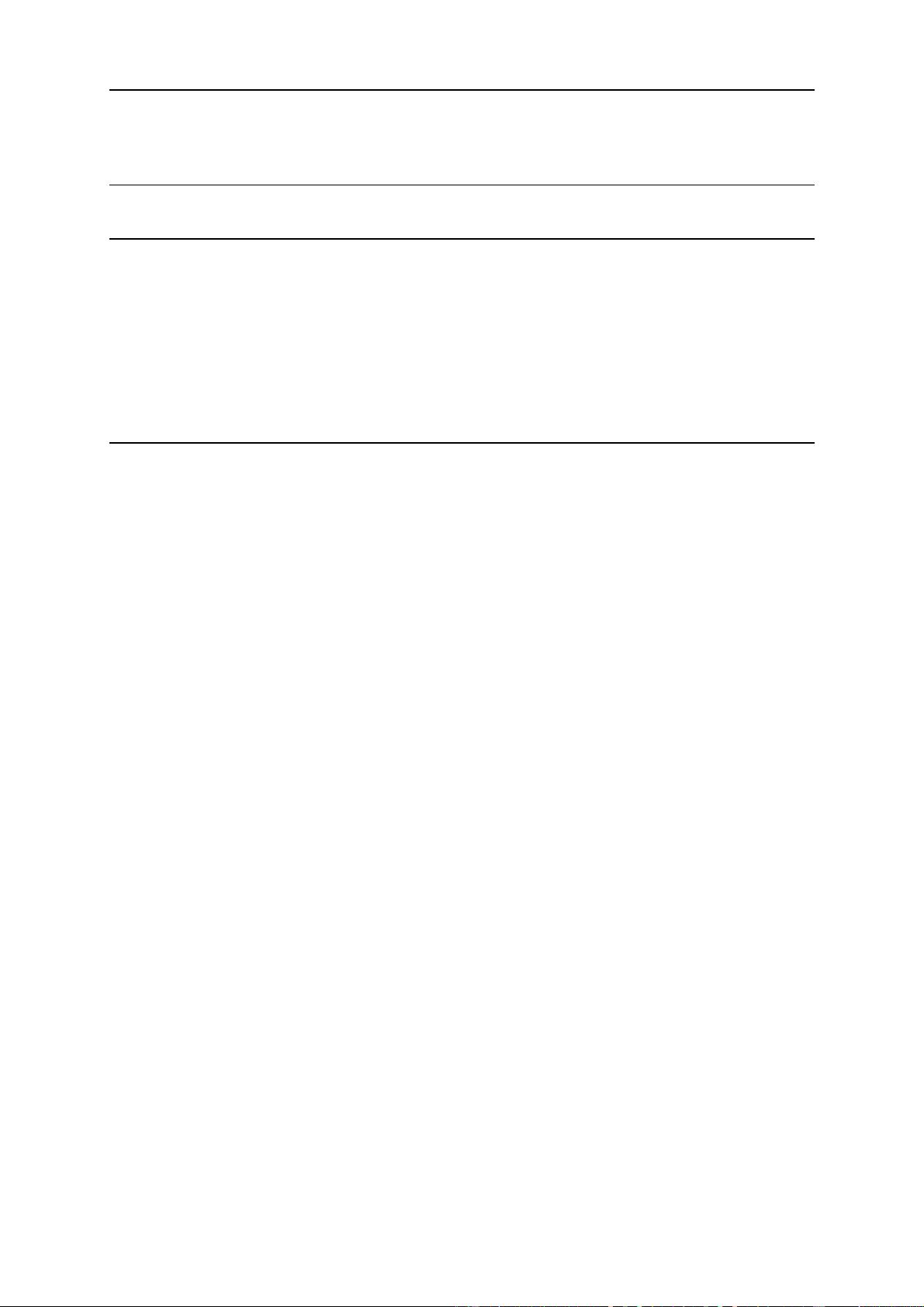
Revised Jan-07 v
8.3.6
Upgrading the BIOS ...........................................................................................8-8
Appendix A – Glossary A-1
Appendix B – Front Panel Navigation B-1
B.1 Main Menu .......................................................................................................................B-1
B.2 Flow Rates Menu............................................................................................................. B-2
B.3 Totals Menu .....................................................................................................................B-2
B.4 Operator Menu................................................................................................................. B-3
B.5 Plant I/O Menu................................................................................................................. B-4
B.6 System Settings Menu..................................................................................................... B-4
B.7 Tech/Engineer Menu ....................................................................................................... B-5
B.8 Calculations Menu ........................................................................................................... B-6
Index I-1




















