
User Manual

P A G E 2
Thanks for purchasing the Odin forex robot. This guide covers installation, settings, and the
best ways to use your new robot.
Downloading Your Forex Robots ______________________________________________ 4
Step 1: Find Your Forex Account Number_______________________________________ 4
Step 2: Verify Your Identity __________________________________________________ 5
Step 3: Access The Software License Manager __________________________________ 6
Step 4: Add Your Forex Account Numbers ______________________________________ 7
Step 5: Request Your Licensed Software _______________________________________ 8
Step 6: Save The Zip File_____________________________________________________ 9
Installing Your Forex Robots ________________________________________________ 10
Step 1: Open The Downloaded Zip File________________________________________ 10
Step 2: Open Your MT4 Data Folder __________________________________________ 11
Step 3: Drag & Drop The Zip File’s Contents ___________________________________ 12
Step 4: Load Your Chart Template____________________________________________ 13
Step 5: Attach The Forex Robot _____________________________________________ 14
Step 6: Verify Settings _____________________________________________________ 15
Configuration______________________________________________________________ 17
Lot Size __________________________________________________________________ 18
Lot Size VS. Account Balance________________________________________________ 19
ECN Brokers ______________________________________________________________ 20
General Input Settings _____________________________________________________ 21
Lot Size Settings _______________________________________________________________________________ 21
Pair Settings ___________________________________________________________________________________ 21
Account Settings_______________________________________________________________________________ 22

P A G E 3
Stop Loss Settings _____________________________________________________________________________ 22
Take Profit Settings ____________________________________________________________________________ 23
Protective Stop Settings _______________________________________________________________________ 25
Time and Date Settings ________________________________________________________________________ 28
Order Settings _________________________________________________________________________________ 29
Order Expiration Settings ______________________________________________________________________ 30
Visual Settings _________________________________________________________________________________ 30
Internal Settings _______________________________________________________________________________ 31
Odin Specific Input Settings ________________________________________________ 33
Quick Loading Custom Settings ______________________________________________ 34
Templates________________________________________________________________ 34
Presets __________________________________________________________________ 35
Using Odin_________________________________________________________________ 36
Currency Pairs ____________________________________________________________ 36
Broker ___________________________________________________________________ 36
Timeframes ______________________________________________________________ 36
Setup____________________________________________________________________ 36
VPS _____________________________________________________________________ 36
Software Support __________________________________________________________ 37
Online Troubleshooter _____________________________________________________ 37
Contacting Us ____________________________________________________________ 37
Support Timeframe / Guidelines _____________________________________________ 37

P A G E 4
Downloading Your Forex Robots
In order for your software to work you need to add your forex account numbers using our
online licensing system. This process is quick and simple and can be repeated for any new
accounts. Let’s get started.
Step 1: Find Your Forex Account Number
Your forex account number is a unique number given to you by your broker. Locate it inside
your MetaTrader 4 terminal in the “Accounts” section of the Navigator window. You’ll need to
know the numerical account number and whether it is a live or demo account.
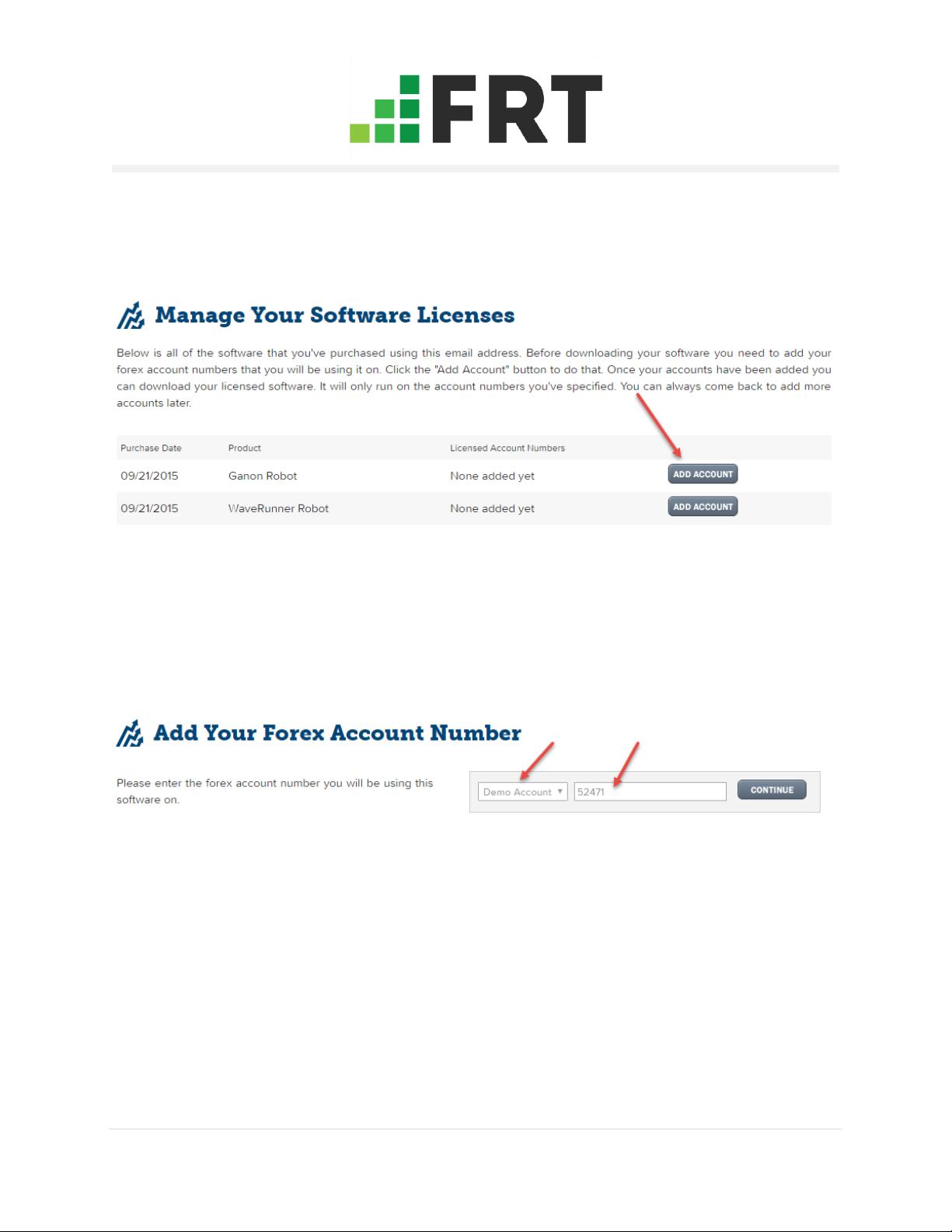
P A G E 5
Step 2: Verify Your Identity
Click this link to open our online license manager. Enter the email address from your original
software purchase. Hit the continue button.
* Note: If the sy stem cannot find any purchases for y our email address please
contact support.
A verification email will be sent to confirm your identity. Open the email and click the link
inside to continue the software licensing process.
* Note: T he email may get delay ed, marked as spam, or bl ocked. If the email
is missing be sure to check y our junk folder. If it doesn ’t arriv e w ithin an hour
pl ease contact support.






















- 1
- 2
- 3
- 4
前往页