
I
1. BASIC FACTS ........................................................................................................................ 1
2. INTRODUCTION ................................................................................................................... 2
2.1 An Example ..................................................................................................................... 2
2.2 A Lint for C++ ................................................................................................................. 3
2.3 Language Definition ........................................................................................................ 4
3. GETTING STARTED WITH PC-LINT .................................................................................. 6
3.1 Setup ................................................................................................................................ 6
3.2 Configuration ................................................................................................................... 7
3.3 Running the Test Programs .............................................................................................. 8
3.4 Linting your Programs ................................................................................................... 11
3.4.1 Other File Extensions for C++ Modules ............................................................... 11
3.4.2 Controlling the Messages ...................................................................................... 12
3.4.3 Options .................................................................................................................. 12
3.4.4 Extending the Command Line .............................................................................. 12
3.5 Integrating With Your Environment .............................................................................. 13
3.6 Project Files ................................................................................................................... 14
3.7 DOS and OS/2 ............................................................................................................... 14
3.7.1 Multiple Configurations ........................................................................................ 15
3.7.2 DOS-ins Files ........................................................................................................ 16
3.7.3 DOS Extender Notes ............................................................................................. 18
4. THE COMMAND LINE ........................................................................................................ 20
4.1 Indirect (.lnt) Files ......................................................................................................... 21
4.2 Exit Code ....................................................................................................................... 21
5. OPTIONS ............................................................................................................................... 23
5.1 Rules for Specifying Options ......................................................................................... 23
5.2 Error Inhibition Options ................................................................................................. 26
5.2.1 Meta Characters for -esym, -efile, -emacro, -efunc, -estring, -etype, -ecall .......... 42
5.3 Size and Alignment Options .......................................................................................... 46
5.4 Verbosity Options .......................................................................................................... 49
5.5 Flag Options ................................................................................................................... 51
5.6 Message Presentation Options ........................................................................................ 80
5.6.1 Message Height Option ........................................................................................ 80
5.6.2 Message Width Option ......................................................................................... 83
5.6.3 Message Format Options ...................................................................................... 83
5.6.4 Appending Text to Messages ................................................................................ 86
5.7 Other Options .................................................................................................................87
5.8 Compiler Adaptation .................................................................................................... 121
5.8.1 Microsoft Keywords ........................................................................................... 123
5.8.2 Compiler Codes .................................................................................................. 124
5.8.3 Customization Facilities ..................................................................................... 128
5.8.4 Identifier Characters ........................................................................................... 137
5.8.5 Preprocessor Statements ..................................................................................... 137
5.8.6 In-line assembly code ......................................................................................... 137
5.8.7 Pragmas ................................................................................................................ 138
5.8.8 The General Solution .......................................................................................... 143

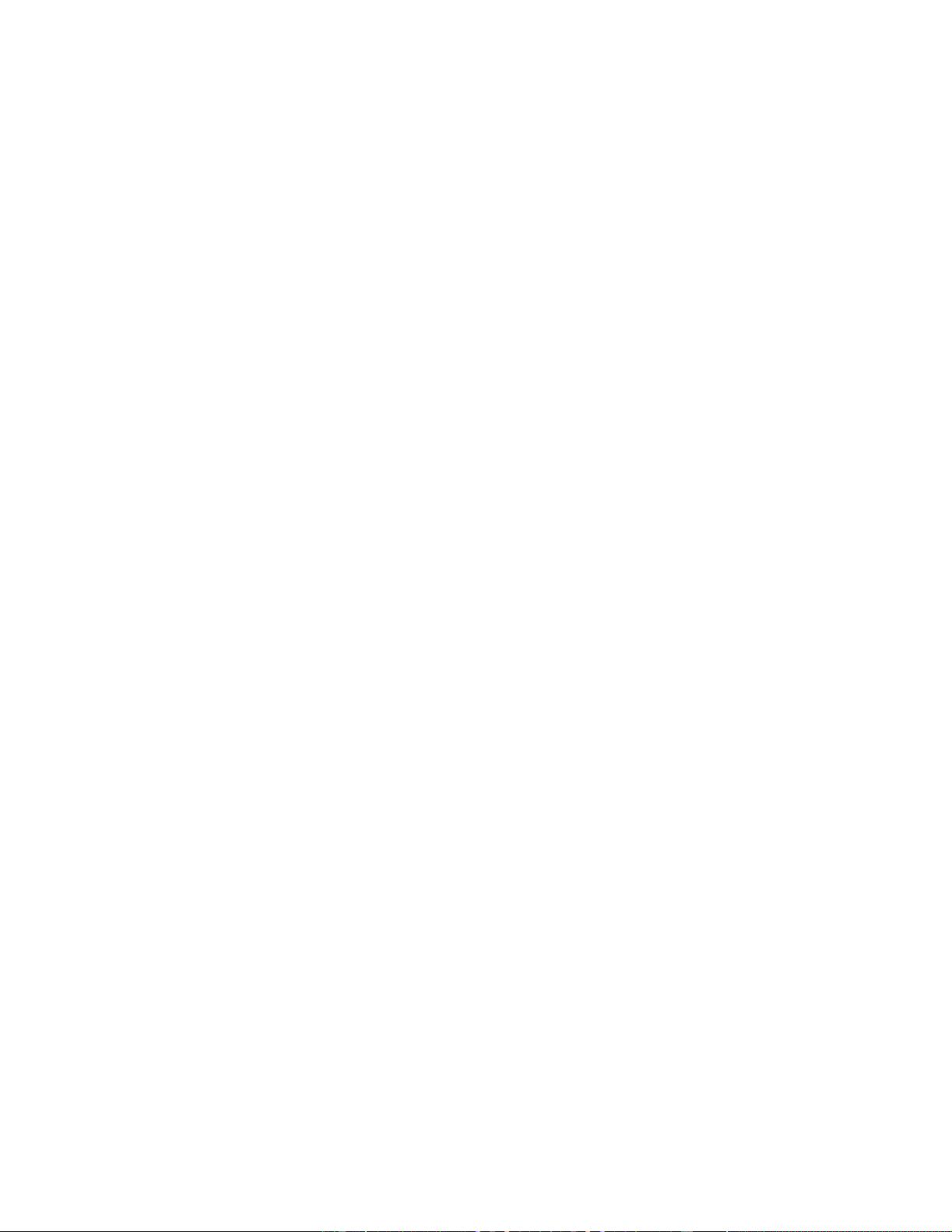



 我的内容管理
展开
我的内容管理
展开
 我的资源
快来上传第一个资源
我的资源
快来上传第一个资源
 我的收益 登录查看自己的收益
我的收益 登录查看自己的收益 我的积分
登录查看自己的积分
我的积分
登录查看自己的积分
 我的C币
登录后查看C币余额
我的C币
登录后查看C币余额
 我的收藏
我的收藏  我的下载
我的下载  下载帮助
下载帮助 
 前往需求广场,查看用户热搜
前往需求广场,查看用户热搜

 信息提交成功
信息提交成功
- 1
- 2
前往页