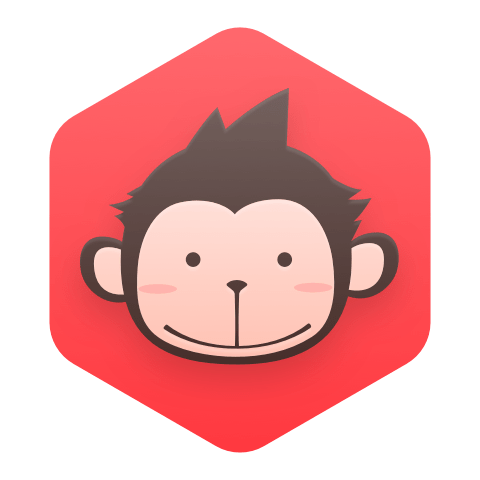OpenCV for Secret Agents
Table of Contents Preface 1 Chapter 1: Preparing for the Mission 7 Setting up a development machine 8 Windows 10 OpenCV on Windows with binary installers 12 OpenCV on Windows with CMake and compilers 12 Mac 15 Mac with MacPorts 16 Mac with Homebrew 18 Debian Wheezy and its derivatives, including Raspbian, Ubuntu, and Linux Mint 20 Fedora and its derivatives, including RHEL and CentOS 22 openSUSE and its derivatives 22 Tegra Android Development Pack 23 Building OpenCV Android sample projects with Eclipse 25 Unity 34 Setting up Raspberry Pi 34 Setting up the Raspberry Pi Camera Module 39 Finding OpenCV documentation, help, and updates 40 Alternatives to Raspberry Pi 41 Summary 42 Chapter 2: Searching for Luxury Accommodations Worldwide 43 Planning the Luxocator app 44 Creating, comparing, and storing histograms 45 Training the classifier with reference images 52 Acquiring images from the Web 53 Acquiring images from Bing image search 55 Preparing images and resources for the app 60 Building Luxocator for distribution 71 Summary 74 Chapter 3: Training a Smart Alarm to Recognize the Villain and His Cat 75 Understanding machine learning in general 77 Planning the Interactive Recognizer app 78 Understanding Haar cascades and LBPH 80 Implementing the Interactive Recognizer app 84 Planning the cat detection model 98 Implementing the training script for the cat detection model 100 Planning the Angora Blue app 114 Implementing the Angora Blue app 115 Building Angora Blue for distribution 122 Further fun with finding felines 122 Summary 122 Chapter 4: Controlling a Phone App with Your Suave Gestures 123 Planning the Goldgesture app 124 Understanding optical flow 126 Setting up the Eclipse Workspace 129 Getting a cascade file and audio files 138 Specifying the app's requirements 138 Laying out a camera preview as the main view 139 Tracking back and forth gestures 140 Playing audio clips as questions and answers 143 Capturing images and tracking faces in an activity 147 Summary 164 Chapter 5: Equipping Your Car with a Rearview Camera and Hazard Detection 165 Planning The Living Headlights app 167 Detecting lights as blobs 169 Estimating distances (a cheap approach) 172 Implementing The Living Headlights app 175 Testing The Living Headlights app at home 189 Testing The Living Headlights app in a car 193 Summary 199 Amplifying Camera 201 Planning the Lazy Eyes app 203 Understanding what Eulerian video magnification can do 205 Extracting repeating signals from video using the Fast Fourier Transform (FFT) 206 Choosing and setting up an FFT library 207 Compositing two images using image pyramids 210 Implementing the Lazy Eyes app 211 Configuring and testing the app for various motions 220 Seeing things in another light 228 Summary 229 Chapter 7: Creating a Physics Simulation Based on a Pen and Paper Sketch 231 Planning the Rollingball app 233 Detecting circles and lines 236 Setting up OpenCV for Unity 239 Configuring and building the Unity project 242 Creating the Rollingball scene in Unity 244 Creating Unity assets and adding them to the scene 247 Writing shaders and creating materials 247 Creating physics materials 250 Creating prefabs 252 Writing our first Unity script 256 Writing the main Rollingball script 258 Tidying up and testing 278 Summary 279 Index 281