visual assist x 2406含原版安装文件和补丁
可以用everything找到VA_X.dll,替换就可以了,已经在vs2019下面通过,非飘云版。资源分,只要1分,不是动态调分了
可以用everything找到VA_X.dll,替换就可以了,已经在vs2019下面通过,非飘云版。资源分,只要1分,不是动态调分了
最新的visualAssistX2389试用版本。我自己民在vs2019上面,安装测试成功!建议大家去官网下载!
visual assistx 2358 官网下载的安装程序,含补丁。安装完成后,要先打补丁,再打开visual studio 已经确定了在vs2019上面成功运行。
smartgit 原版安装包 https://www.syntevo.com/downloads/smartgit/smartgit-win-19_1_5.zip 一个很好用的工具 SmartGit 19.1.5 (2019-12-05) ============================ New Features, Improvements -------------------------- - GUI: - table control: added low-level property table.scrollToSelection to prevent scrolling to selection, e.g. after toggling the sort status Fixed Bugs ---------- - Compare: - resizing the window did not redraw the "Long lines" view causing garbage to be shown there - forgots some options when using "Remember as Default" - Log: - opening a freshly cloned shallow repository failed if a commit listed in .git/shallow was not present in the repository - GitHub: query was not tolerant in case of missing parent repositories - Rebasing commands (reordering, changing messages, ...): had problems with spaces in paths - opening a missing repository in 2 windows could result in an internal error when confirming the removal - possible internal error related to bare repositories - Index Editor: did not show a warning if a file could not be saved, e.g. because it was locked by another application - i18n: variable text parts could be replaced by "1", "2", ... - internal error saving passwords - for commercial users with outdated licenses the evaluation did not work - applying changes from default settings (startup.settingsToReplaceFromDefaults) did not work when upgrading from old XML files
非常好用的数据库工具,这个版本是中文 x64 15.0.6版本。是从官方下载的,地址是:http://download.navicat.com.cn/download/navicat150_premium_cs_x64.exe
Wamp就是Windows Apache Mysql PHP集成安装环境,即在window下的apache、php和mysql的服务器软件。PHP扩展、Apache模块,开启/关闭鼠标点点就搞定,再也不用亲自去修改配置文件了,WAMP它会去做。再也不用到处询问php的安装问题了,WAMP一切都搞定了,这个软件在win平台上使用的较多。 WampServer Version 3.1.9 64bit Created by Romain Bourdon (2005) Maintainer / Upgrade to 2.5 by Herve Leclerc Upgrade to 3 by Otomatic (wampserver@otomatic.net) Multi styles for homepage by Jojaba Installer by Inno Setup: http://www.jrsoftware.org/isinfo.php Forum Wampserver: http://forum.wampserver.com/index.php ______________________ Versions used ______________________ Apache 2.4.39 Port 80- PHP 7.2.18 MySQL 5.7.26 Port 3306 MariaDB 10.3.14 Port 3307 PHP 5.6.40 for CLI (Command-Line Interface)
1.smartgit-win-19_1_1.zip 是原版安装文件,默认安装,提示注册,选择30天试用就可以了。 2.安装完后,编辑smartgit.vmoptions, 这个文件在 C:\Users\{你实际的用户名}\AppData\Roaming\syntevo\SmartGit 每个用户可能有所不同 我这里已经提供了一个smartgit.vmoptions做参考。注意后面对应的smartgit版本号,我们这里的版本是19.1.1 还有要确定crackSmartGit.jar的路径,你放一个可以访问的地方,就可以。我这里存放的位置是D:\tools\smartgit 完成后,就可以运行smartgit 3.运行smartgit,在菜单->帮助->注册产品 选择这个目录下的licenes.txt文件, 完成注册。恭喜你,就可以用了 4.破解源代码:https://gitee.com/pedoc/crackSmartGit


知无不言


创作能手


话题达人


勤写标兵
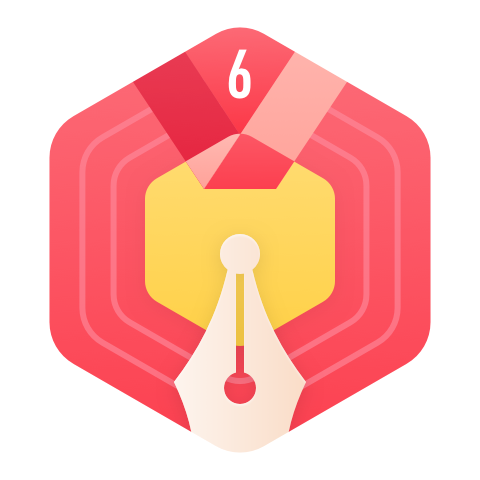
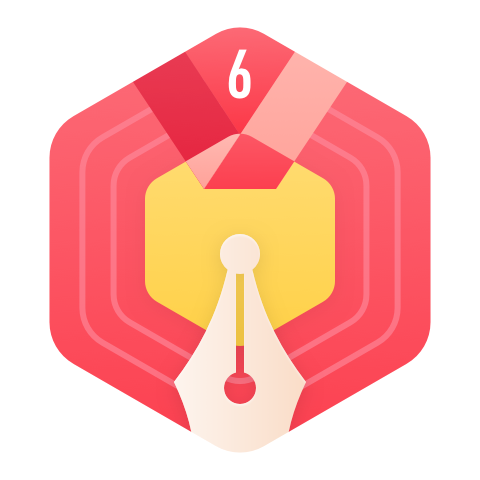
笔耕不辍


持续创作


签到新秀


分享王者


1024勋章


专栏达人