

- Vue实战,天气预报DEMO实例
 单页面应用大小:320KBVue学习DEMO,参考其他人写的Vue的DEMO,但因为他的代码是vue-cli构建,不太懂用webpack所以直接照搬了全部的样式代码一级部分逻辑代码实现的纯静态页面,无需npm,都是很基础的vue应用Vue学习DEMO,参考其他人写的Vue的DEMO,但因为他的代码是vue-cli构建,不太懂用webpack所以直接照搬了全部的样式代码一级部分逻辑代码实现的纯静态页面,无需npm,都是很基础的vue应用
单页面应用大小:320KBVue学习DEMO,参考其他人写的Vue的DEMO,但因为他的代码是vue-cli构建,不太懂用webpack所以直接照搬了全部的样式代码一级部分逻辑代码实现的纯静态页面,无需npm,都是很基础的vue应用Vue学习DEMO,参考其他人写的Vue的DEMO,但因为他的代码是vue-cli构建,不太懂用webpack所以直接照搬了全部的样式代码一级部分逻辑代码实现的纯静态页面,无需npm,都是很基础的vue应用 5 3527浏览会员免费
5 3527浏览会员免费 - Webpack中文手册 pdf

 Webpack 中文手册 pdf 版
Webpack 中文手册 pdf 版 5 1141浏览会员免费
5 1141浏览会员免费 - Webpack2 中文文档 pdf

 webpack 2 中文文档 pdf
webpack 2 中文文档 pdf 4 459浏览会员免费
4 459浏览会员免费 - vue+cesium的小项目
 vue大小:112KB关于vue+cesium的小例子,不用webpack,而是main.js导入,非常希望可以帮助到你,因为我在这个vue+cesium的引入头疼了半天,官网也没有说明怎么引入vue,所以自己摸索一下,发了出来关于vue+cesium的小例子,不用webpack,而是main.js导入,非常希望可以帮助到你,因为我在这个vue+cesium的引入头疼了半天,官网也没有说明怎么引入vue,所以自己摸索一下,发了出来
vue大小:112KB关于vue+cesium的小例子,不用webpack,而是main.js导入,非常希望可以帮助到你,因为我在这个vue+cesium的引入头疼了半天,官网也没有说明怎么引入vue,所以自己摸索一下,发了出来关于vue+cesium的小例子,不用webpack,而是main.js导入,非常希望可以帮助到你,因为我在这个vue+cesium的引入头疼了半天,官网也没有说明怎么引入vue,所以自己摸索一下,发了出来 5 9489浏览会员免费
5 9489浏览会员免费 - K8PackWebShellv1.0 ASPX整站打包工具[K8].rar
 K8PackWebShellv1.0大小:203KB功能简介: 1 可选择.net自带zip类 或者 调用Winrar(可以是winrar.exe或Rar.exe) 2 不输入打包路径 默认将打包本Shell所在的当前目录 3 输出路径在Shell所在目录下生成k8webpack_当前时间(取到秒) 4 文件上传功能 主要是用来上传Winrar 文件打包的功能简介: 1 可选择.net自带zip类 或者 调用Winrar(可以是winrar.exe或Rar.exe) 2 不输入打包路径 默认将打包本Shell所在的当前目录 3 输出路径在Shell所在目录下生成k8webpack_当前时间(取到秒) 4 文件上传功能 主要是用来上传Winrar 文件打包的
K8PackWebShellv1.0大小:203KB功能简介: 1 可选择.net自带zip类 或者 调用Winrar(可以是winrar.exe或Rar.exe) 2 不输入打包路径 默认将打包本Shell所在的当前目录 3 输出路径在Shell所在目录下生成k8webpack_当前时间(取到秒) 4 文件上传功能 主要是用来上传Winrar 文件打包的功能简介: 1 可选择.net自带zip类 或者 调用Winrar(可以是winrar.exe或Rar.exe) 2 不输入打包路径 默认将打包本Shell所在的当前目录 3 输出路径在Shell所在目录下生成k8webpack_当前时间(取到秒) 4 文件上传功能 主要是用来上传Winrar 文件打包的 4 250浏览会员免费
4 250浏览会员免费 - 基于 vue + element-ui 的后台管理系统
 vue.js大小:806KB该项目是基于vue + element-ui的后台管理系统(企业级项目)。使用的技术包括:less、webpack、vuex、vue-router、element-ui。下载项目后可查看README.md文件,里面包含项目的启动信息等。在学习vue的同学,可以下载下来学习下。该项目是基于vue + element-ui的后台管理系统(企业级项目)。使用的技术包括:less、webpack、vuex、vue-router、element-ui。下载项目后可查看README.md文件,里面包含项目的启动信息等。在学习vue的同学,可以下载下来学习下。
vue.js大小:806KB该项目是基于vue + element-ui的后台管理系统(企业级项目)。使用的技术包括:less、webpack、vuex、vue-router、element-ui。下载项目后可查看README.md文件,里面包含项目的启动信息等。在学习vue的同学,可以下载下来学习下。该项目是基于vue + element-ui的后台管理系统(企业级项目)。使用的技术包括:less、webpack、vuex、vue-router、element-ui。下载项目后可查看README.md文件,里面包含项目的启动信息等。在学习vue的同学,可以下载下来学习下。 0 4073浏览免费
0 4073浏览免费 - win32-x64-64_binding.node 下载
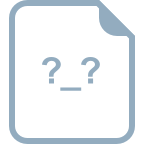 node-sass大小:2MB最近学习使用webpack做项目,安装sass-loader时提示需要安装node-sass,但无论使用npm或者淘宝镜像都不能安装成功,为方便大家使用我将下载好的文件分享出来。最近学习使用webpack做项目,安装sass-loader时提示需要安装node-sass,但无论使用npm或者淘宝镜像都不能安装成功,为方便大家使用我将下载好的文件分享出来。
node-sass大小:2MB最近学习使用webpack做项目,安装sass-loader时提示需要安装node-sass,但无论使用npm或者淘宝镜像都不能安装成功,为方便大家使用我将下载好的文件分享出来。最近学习使用webpack做项目,安装sass-loader时提示需要安装node-sass,但无论使用npm或者淘宝镜像都不能安装成功,为方便大家使用我将下载好的文件分享出来。 0 1491浏览会员免费
0 1491浏览会员免费 - element ui 离线压缩版 js css 含图标
 elemen大小:160KB页面内引用element ui的js 及css离线版 便于不想通过webpack 打包和前后端分离使用页面内引用element ui的js 及css离线版 便于不想通过webpack 打包和前后端分离使用
elemen大小:160KB页面内引用element ui的js 及css离线版 便于不想通过webpack 打包和前后端分离使用页面内引用element ui的js 及css离线版 便于不想通过webpack 打包和前后端分离使用 0 2137浏览会员免费
0 2137浏览会员免费 - vueDataV:基于Vue + Echarts构建的数据可视化平台,酷炫大屏展示模板和组件库,持续更新各行各业实用模板和炫酷小组件
 Vue大小:21MB前言 一个基于Vue前端框架和第三方图表库echarts的可视化大数据平台,通过vue项目构建,指令的灵活运用,组件封装,组件之间的通信,使内部图表组件库可实现自由替换和组合。 项目中部分前端库采用外部CDN日期,可以减少打包文件的体积,加快页面渲染。 可视化数据大屏展示对前端性能要求高,建议使用谷歌浏览器查看或开发,屏幕尺寸为1920px宽和1080px高是最佳效果。 目前制作数据可视化大屏,前端比较流行的第三方库有:Echarts(百度),AntV(阿里),Highcharts(国外公司),D3.js(国外公司)。 如果感觉还不错的话,老铁们是不是赏个★Star鼓励一哈,后续会持续更新和优化,也期待大家的交流。 效果截图 登录界面 首页酷屏统计图 公司品牌介绍 项目架构 │ vue.config.js // webpack配置前言 一个基于Vue前端框架和第三方图表库echarts的可视化大数据平台,通过vue项目构建,指令的灵活运用,组件封装,组件之间的通信,使内部图表组件库可实现自由替换和组合。 项目中部分前端库采用外部CDN日期,可以减少打包文件的体积,加快页面渲染。 可视化数据大屏展示对前端性能要求高,建议使用谷歌浏览器查看或开发,屏幕尺寸为1920px宽和1080px高是最佳效果。 目前制作数据可视化大屏,前端比较流行的第三方库有:Echarts(百度),AntV(阿里),Highcharts(国外公司),D3.js(国外公司)。 如果感觉还不错的话,老铁们是不是赏个★Star鼓励一哈,后续会持续更新和优化,也期待大家的交流。 效果截图 登录界面 首页酷屏统计图 公司品牌介绍 项目架构 │ vue.config.js // webpack配置
Vue大小:21MB前言 一个基于Vue前端框架和第三方图表库echarts的可视化大数据平台,通过vue项目构建,指令的灵活运用,组件封装,组件之间的通信,使内部图表组件库可实现自由替换和组合。 项目中部分前端库采用外部CDN日期,可以减少打包文件的体积,加快页面渲染。 可视化数据大屏展示对前端性能要求高,建议使用谷歌浏览器查看或开发,屏幕尺寸为1920px宽和1080px高是最佳效果。 目前制作数据可视化大屏,前端比较流行的第三方库有:Echarts(百度),AntV(阿里),Highcharts(国外公司),D3.js(国外公司)。 如果感觉还不错的话,老铁们是不是赏个★Star鼓励一哈,后续会持续更新和优化,也期待大家的交流。 效果截图 登录界面 首页酷屏统计图 公司品牌介绍 项目架构 │ vue.config.js // webpack配置前言 一个基于Vue前端框架和第三方图表库echarts的可视化大数据平台,通过vue项目构建,指令的灵活运用,组件封装,组件之间的通信,使内部图表组件库可实现自由替换和组合。 项目中部分前端库采用外部CDN日期,可以减少打包文件的体积,加快页面渲染。 可视化数据大屏展示对前端性能要求高,建议使用谷歌浏览器查看或开发,屏幕尺寸为1920px宽和1080px高是最佳效果。 目前制作数据可视化大屏,前端比较流行的第三方库有:Echarts(百度),AntV(阿里),Highcharts(国外公司),D3.js(国外公司)。 如果感觉还不错的话,老铁们是不是赏个★Star鼓励一哈,后续会持续更新和优化,也期待大家的交流。 效果截图 登录界面 首页酷屏统计图 公司品牌介绍 项目架构 │ vue.config.js // webpack配置 5 4381浏览会员免费
5 4381浏览会员免费 - 火狐浏览器 插件 HackBar2.1.3 免费版
 HackBar2.1.3大小:98KBHackBar是Firefox提供的插件,HackBar v2版本可免费使用。HackBar功能类似于地址栏,但是它里面的数据不受服务器的相应触发的重定向等其它变化的影响。功能有网址的载入访问,联合查询,各种编码,数据加密功能等。HackBar可以帮助我们测试SQL注入,XSS漏洞和网站的 安全性,主要是帮助渗透测试人员做代码的安全审计,检查代码,寻找安全漏洞。HackBar是Firefox提供的插件,HackBar v2版本可免费使用。HackBar功能类似于地址栏,但是它里面的数据不受服务器的相应触发的重定向等其它变化的影响。功能有网址的载入访问,联合查询,各种编码,数据加密功能等。HackBar可以帮助我们测试SQL注入,XSS漏洞和网站的 安全性,主要是帮助渗透测试人员做代码的安全审计,检查代码,寻找安全漏洞。
HackBar2.1.3大小:98KBHackBar是Firefox提供的插件,HackBar v2版本可免费使用。HackBar功能类似于地址栏,但是它里面的数据不受服务器的相应触发的重定向等其它变化的影响。功能有网址的载入访问,联合查询,各种编码,数据加密功能等。HackBar可以帮助我们测试SQL注入,XSS漏洞和网站的 安全性,主要是帮助渗透测试人员做代码的安全审计,检查代码,寻找安全漏洞。HackBar是Firefox提供的插件,HackBar v2版本可免费使用。HackBar功能类似于地址栏,但是它里面的数据不受服务器的相应触发的重定向等其它变化的影响。功能有网址的载入访问,联合查询,各种编码,数据加密功能等。HackBar可以帮助我们测试SQL注入,XSS漏洞和网站的 安全性,主要是帮助渗透测试人员做代码的安全审计,检查代码,寻找安全漏洞。 0 4335浏览会员免费
0 4335浏览会员免费 - 分享100个数据可视化大屏模板及通用组件库,资源免费下载(Axure高保真原型元件,可一键导入编辑修改)
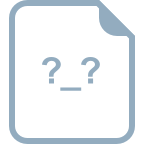 axure大小:33MBAxure元件包括一百张高保真可视化大屏原型模板,下载直接导入Axure rp 元件库,直接编辑修改细节。 开发一张可视化大屏? 一个完整的大屏开发项目,一般分为需求调研、原型设计、模板开发、大屏调试、正式上线这样五个步骤,这其中需求调研是重中之重。 首先要进行业务需求调研,搞清楚大屏的受众是谁,明确他们对大屏的展示需求。确定大屏的主题,根据业务需求抽取出关键指标,然后定义指标的分析纬度,确定可视化图表的类型 这一步没做好,后面项目进行中就会面临无穷无尽的需求 于是这一百张模板可以省略布局排版以及做效果的时间,适合产品经理以及ui设计使用Axure元件包括一百张高保真可视化大屏原型模板,下载直接导入Axure rp 元件库,直接编辑修改细节。 开发一张可视化大屏? 一个完整的大屏开发项目,一般分为需求调研、原型设计、模板开发、大屏调试、正式上线这样五个步骤,这其中需求调研是重中之重。 首先要进行业务需求调研,搞清楚大屏的受众是谁,明确他们对大屏的展示需求。确定大屏的主题,根据业务需求抽取出关键指标,然后定义指标的分析纬度,确定可视化图表的类型 这一步没做好,后面项目进行中就会面临无穷无尽的需求 于是这一百张模板可以省略布局排版以及做效果的时间,适合产品经理以及ui设计使用
axure大小:33MBAxure元件包括一百张高保真可视化大屏原型模板,下载直接导入Axure rp 元件库,直接编辑修改细节。 开发一张可视化大屏? 一个完整的大屏开发项目,一般分为需求调研、原型设计、模板开发、大屏调试、正式上线这样五个步骤,这其中需求调研是重中之重。 首先要进行业务需求调研,搞清楚大屏的受众是谁,明确他们对大屏的展示需求。确定大屏的主题,根据业务需求抽取出关键指标,然后定义指标的分析纬度,确定可视化图表的类型 这一步没做好,后面项目进行中就会面临无穷无尽的需求 于是这一百张模板可以省略布局排版以及做效果的时间,适合产品经理以及ui设计使用Axure元件包括一百张高保真可视化大屏原型模板,下载直接导入Axure rp 元件库,直接编辑修改细节。 开发一张可视化大屏? 一个完整的大屏开发项目,一般分为需求调研、原型设计、模板开发、大屏调试、正式上线这样五个步骤,这其中需求调研是重中之重。 首先要进行业务需求调研,搞清楚大屏的受众是谁,明确他们对大屏的展示需求。确定大屏的主题,根据业务需求抽取出关键指标,然后定义指标的分析纬度,确定可视化图表的类型 这一步没做好,后面项目进行中就会面临无穷无尽的需求 于是这一百张模板可以省略布局排版以及做效果的时间,适合产品经理以及ui设计使用 5 530浏览免费
5 530浏览免费 - Wireshark使用教程用户手册 超清晰完整版pdf
 网络工具大小:2MBWireshark 是网络包分析工具。网络包分析工具的主要作用是尝试捕获网络包, 并尝试显示包的尽可能详细的情况。你可以把网络包分析工具当成是一种用来测量有什么东西从网线上进出的测量工具,就好像使电工用来测量进入电信的电量的电度表一样。(当然比那个更高级) 过去的此类工具要么是过于昂贵,要么是属于某人私有,或者是二者兼顾。 Wireshark 出现以后,这种现状得以改变。Wireshark 可能算得上是今天能使用的最好的开元网络分析软件。 《Wireshark使用教程用户手册》主要讲述的是Wireshark的具体使用,Wireshark 可以截取各种网络封包,显示网络封包的详细信息。使用wireshark的人必须了解网络协议,否则就看不懂wireshark了。Wireshark 是网络包分析工具。网络包分析工具的主要作用是尝试捕获网络包, 并尝试显示包的尽可能详细的情况。你可以把网络包分析工具当成是一种用来测量有什么东西从网线上进出的测量工具,就好像使电工用来测量进入电信的电量的电度表一样。(当然比那个更高级) 过去的此类工具要么是过于昂贵,要么是属于某人私有,或者是二者兼顾。 Wireshark 出现以后,这种现状得以改变。Wireshark 可能算得上是今天能使用的最好的开元网络分析软件。 《Wireshark使用教程用户手册》主要讲述的是Wireshark的具体使用,Wireshark 可以截取各种网络封包,显示网络封包的详细信息。使用wireshark的人必须了解网络协议,否则就看不懂wireshark了。
网络工具大小:2MBWireshark 是网络包分析工具。网络包分析工具的主要作用是尝试捕获网络包, 并尝试显示包的尽可能详细的情况。你可以把网络包分析工具当成是一种用来测量有什么东西从网线上进出的测量工具,就好像使电工用来测量进入电信的电量的电度表一样。(当然比那个更高级) 过去的此类工具要么是过于昂贵,要么是属于某人私有,或者是二者兼顾。 Wireshark 出现以后,这种现状得以改变。Wireshark 可能算得上是今天能使用的最好的开元网络分析软件。 《Wireshark使用教程用户手册》主要讲述的是Wireshark的具体使用,Wireshark 可以截取各种网络封包,显示网络封包的详细信息。使用wireshark的人必须了解网络协议,否则就看不懂wireshark了。Wireshark 是网络包分析工具。网络包分析工具的主要作用是尝试捕获网络包, 并尝试显示包的尽可能详细的情况。你可以把网络包分析工具当成是一种用来测量有什么东西从网线上进出的测量工具,就好像使电工用来测量进入电信的电量的电度表一样。(当然比那个更高级) 过去的此类工具要么是过于昂贵,要么是属于某人私有,或者是二者兼顾。 Wireshark 出现以后,这种现状得以改变。Wireshark 可能算得上是今天能使用的最好的开元网络分析软件。 《Wireshark使用教程用户手册》主要讲述的是Wireshark的具体使用,Wireshark 可以截取各种网络封包,显示网络封包的详细信息。使用wireshark的人必须了解网络协议,否则就看不懂wireshark了。 0 1070浏览免费
0 1070浏览免费 - xmind资源文件免费分享
 xmind大小:455KBxmindxmind
xmind大小:455KBxmindxmind 5 1813浏览会员免费
5 1813浏览会员免费 - vue+iview后台管理系统
 vue大小:42MB1.使用webpac构建vue项目 2.在此过程中使用了iview-ui资源 3.使用mockjs作为前后端通信1.使用webpac构建vue项目 2.在此过程中使用了iview-ui资源 3.使用mockjs作为前后端通信
vue大小:42MB1.使用webpac构建vue项目 2.在此过程中使用了iview-ui资源 3.使用mockjs作为前后端通信1.使用webpac构建vue项目 2.在此过程中使用了iview-ui资源 3.使用mockjs作为前后端通信 0 1134浏览会员免费
0 1134浏览会员免费 - 一个专注通用权限控制与表单的React-antd-admin后台管理系统模板。
 React大小:940KB支持两种布局模式,Tab模式和正常模式。两种模式是webpack打包编译时确定的,打包某个模式时不会引入另外一种模式下的多余代码(React 实现Tab模式比较蛋疼)。 实现了RBAC权限控制模型的核心功能页面和操作。 通过解析定义好的JSON数据,可以生成查询表单,静态表单,动态表单。支持两种布局模式,Tab模式和正常模式。两种模式是webpack打包编译时确定的,打包某个模式时不会引入另外一种模式下的多余代码(React 实现Tab模式比较蛋疼)。 实现了RBAC权限控制模型的核心功能页面和操作。 通过解析定义好的JSON数据,可以生成查询表单,静态表单,动态表单。
React大小:940KB支持两种布局模式,Tab模式和正常模式。两种模式是webpack打包编译时确定的,打包某个模式时不会引入另外一种模式下的多余代码(React 实现Tab模式比较蛋疼)。 实现了RBAC权限控制模型的核心功能页面和操作。 通过解析定义好的JSON数据,可以生成查询表单,静态表单,动态表单。支持两种布局模式,Tab模式和正常模式。两种模式是webpack打包编译时确定的,打包某个模式时不会引入另外一种模式下的多余代码(React 实现Tab模式比较蛋疼)。 实现了RBAC权限控制模型的核心功能页面和操作。 通过解析定义好的JSON数据,可以生成查询表单,静态表单,动态表单。 4 1956浏览会员免费
4 1956浏览会员免费 - HTML网页设计,网页制作大作业
 html大小:1MB商品展示销售商品展示销售
html大小:1MB商品展示销售商品展示销售 5 2432浏览免费
5 2432浏览免费 - 基于Vue + Webpack简单聊天室
 Vue大小:357KB基于Vue + Webpack构建的简单chat示例,聊天记录保存在localStorge。简单演示了Vue的基础特性和webpack配置。基于Vue + Webpack构建的简单chat示例,聊天记录保存在localStorge。简单演示了Vue的基础特性和webpack配置。
Vue大小:357KB基于Vue + Webpack构建的简单chat示例,聊天记录保存在localStorge。简单演示了Vue的基础特性和webpack配置。基于Vue + Webpack构建的简单chat示例,聊天记录保存在localStorge。简单演示了Vue的基础特性和webpack配置。 0 1374浏览会员免费
0 1374浏览会员免费 - 最新版本unity解包/反编译工具 - DevXUnityUnpackerTools 2.7.5
 unity大小:77MB这是一个unity开发比较强悍的工具,对于项目甚至能输出成unity工程并运行!2.7.x版只能支持到unity5.4可以完美输出,再向上就不行了。但是可获取完整的项目结构源码,是个不可多得且完美的工具。 解压后运行 HackDevXUnityUnpackerMain.exe这是一个unity开发比较强悍的工具,对于项目甚至能输出成unity工程并运行!2.7.x版只能支持到unity5.4可以完美输出,再向上就不行了。但是可获取完整的项目结构源码,是个不可多得且完美的工具。 解压后运行 HackDevXUnityUnpackerMain.exe
unity大小:77MB这是一个unity开发比较强悍的工具,对于项目甚至能输出成unity工程并运行!2.7.x版只能支持到unity5.4可以完美输出,再向上就不行了。但是可获取完整的项目结构源码,是个不可多得且完美的工具。 解压后运行 HackDevXUnityUnpackerMain.exe这是一个unity开发比较强悍的工具,对于项目甚至能输出成unity工程并运行!2.7.x版只能支持到unity5.4可以完美输出,再向上就不行了。但是可获取完整的项目结构源码,是个不可多得且完美的工具。 解压后运行 HackDevXUnityUnpackerMain.exe 5 2644浏览会员免费
5 2644浏览会员免费 - git安装包(window64版本)
 git大小:48MBgit安装包,好用,官网下载难,这个安装包直接立马下载好git安装包,好用,官网下载难,这个安装包直接立马下载好
git大小:48MBgit安装包,好用,官网下载难,这个安装包直接立马下载好git安装包,好用,官网下载难,这个安装包直接立马下载好 5 2256浏览会员免费
5 2256浏览会员免费 - 旅游网站前端页面(css,html)
 css大小:9MB旅游网站前端页面(css,html)旅游网站前端页面(css,html)
css大小:9MB旅游网站前端页面(css,html)旅游网站前端页面(css,html) 0 619浏览免费
0 619浏览免费 - web登录注册页面模板150款(效果图+源码)
 ZIP大小:79MBweb登录注册页面模板150款(效果图+源码)web登录注册页面模板150款(效果图+源码)
ZIP大小:79MBweb登录注册页面模板150款(效果图+源码)web登录注册页面模板150款(效果图+源码) 5 3256浏览会员免费
5 3256浏览会员免费 - 购物app高保真Axure原型(iphone版,仿淘宝)
 Axure大小:5MB工程实践类作业!!! 购物app高保真Axure原型(iphone版)包含展示,评论,购买,下单,登录,注册,排行,短视频,购物车等功能。图片仅做参考,仅供交流学习!工程实践类作业!!! 购物app高保真Axure原型(iphone版)包含展示,评论,购买,下单,登录,注册,排行,短视频,购物车等功能。图片仅做参考,仅供交流学习!
Axure大小:5MB工程实践类作业!!! 购物app高保真Axure原型(iphone版)包含展示,评论,购买,下单,登录,注册,排行,短视频,购物车等功能。图片仅做参考,仅供交流学习!工程实践类作业!!! 购物app高保真Axure原型(iphone版)包含展示,评论,购买,下单,登录,注册,排行,短视频,购物车等功能。图片仅做参考,仅供交流学习! 2 1864浏览会员免费
2 1864浏览会员免费 - Axure元件库(内含pc端,ios,安卓,微信小程序)
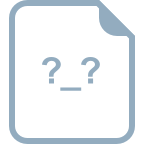 ios大小:1MBAxure元件库(内含pc端,ios,安卓,微信小程序)Axure元件库(内含pc端,ios,安卓,微信小程序)
ios大小:1MBAxure元件库(内含pc端,ios,安卓,微信小程序)Axure元件库(内含pc端,ios,安卓,微信小程序) 0 324浏览免费
0 324浏览免费 - word简历在线编辑-vue
 word大小:3MB技术栈: webpack ----打包神器 vue-cli ----快速构建项目 scss ----便利的css大法 element-ui ---- UI组件库 normalize.css ---- 重置掉该重置的样式 LeanCloud ---- 存储数据 html2canvas ---- HTML转成canvas jsPDF ---- 转成PDF技术栈: webpack ----打包神器 vue-cli ----快速构建项目 scss ----便利的css大法 element-ui ---- UI组件库 normalize.css ---- 重置掉该重置的样式 LeanCloud ---- 存储数据 html2canvas ---- HTML转成canvas jsPDF ---- 转成PDF
word大小:3MB技术栈: webpack ----打包神器 vue-cli ----快速构建项目 scss ----便利的css大法 element-ui ---- UI组件库 normalize.css ---- 重置掉该重置的样式 LeanCloud ---- 存储数据 html2canvas ---- HTML转成canvas jsPDF ---- 转成PDF技术栈: webpack ----打包神器 vue-cli ----快速构建项目 scss ----便利的css大法 element-ui ---- UI组件库 normalize.css ---- 重置掉该重置的样式 LeanCloud ---- 存储数据 html2canvas ---- HTML转成canvas jsPDF ---- 转成PDF 2 8363浏览会员免费
2 8363浏览会员免费 - webpack热更新2
 webpack大小:14MB主要是用于webpack 热更新,配置还算简单,没有太多的配置!主要是用于webpack 热更新,配置还算简单,没有太多的配置!
webpack大小:14MB主要是用于webpack 热更新,配置还算简单,没有太多的配置!主要是用于webpack 热更新,配置还算简单,没有太多的配置! 3 408浏览会员免费
3 408浏览会员免费 - UE5.0.1支持H.264
 源码软件大小:322MB重新编译的cef源码,改成支持H.264,从而在UE5里面使用的web页面可以播放视频重新编译的cef源码,改成支持H.264,从而在UE5里面使用的web页面可以播放视频
源码软件大小:322MB重新编译的cef源码,改成支持H.264,从而在UE5里面使用的web页面可以播放视频重新编译的cef源码,改成支持H.264,从而在UE5里面使用的web页面可以播放视频 1 1942浏览会员免费
1 1942浏览会员免费 - webpack快速入门手册

 webpack打包技术整理,教你快速掌握webpack模块打包技术
webpack打包技术整理,教你快速掌握webpack模块打包技术 5 194浏览会员免费
5 194浏览会员免费 - jstl.jar和standard.jar下载
 jar大小:1MB学习jsp所必须的两个jar包,两个jar包里面都包含有多个版本,大家可以根据自己需要下载,只需要一个积分哦学习jsp所必须的两个jar包,两个jar包里面都包含有多个版本,大家可以根据自己需要下载,只需要一个积分哦
jar大小:1MB学习jsp所必须的两个jar包,两个jar包里面都包含有多个版本,大家可以根据自己需要下载,只需要一个积分哦学习jsp所必须的两个jar包,两个jar包里面都包含有多个版本,大家可以根据自己需要下载,只需要一个积分哦 0 3571浏览会员免费
0 3571浏览会员免费 - vue-big-screen:一个基于 vue、datav、Echart 框架的大数据可视化(大屏展示)模板,实现大数据可视化。通过 vue 组件实现数据动态刷新渲染,内部图表可自由替换。部分图表使用 DataV 自带组件,可自由进行更改(ps:最新的更新请前往码云查看,下面有链接)
 Vue大小:404KB一、项目描述 一个基于 vue、datav、Echart 框架的 " 数据大屏项目 ",通过 vue 组件实现数据动态刷新渲染,内部图表可实现自由替换。部分图表使用 DataV 自带组件,可进行更改,详情请点击下方 DataV 文档。 项目部分区域使用了全局注册方式,增加了打包体积,在实际运用中请使用按需引入。 项目环境:vue-cli-3.0、webpack-4.0、npm-6.13、node-v12.16. 友情链接: , 项目截图(展示动态) 二、需要查看详细文档或者最新代码的请点击下方的gitee 地址,谢谢合作!:backhand_index_pointing_down:一、项目描述 一个基于 vue、datav、Echart 框架的 " 数据大屏项目 ",通过 vue 组件实现数据动态刷新渲染,内部图表可实现自由替换。部分图表使用 DataV 自带组件,可进行更改,详情请点击下方 DataV 文档。 项目部分区域使用了全局注册方式,增加了打包体积,在实际运用中请使用按需引入。 项目环境:vue-cli-3.0、webpack-4.0、npm-6.13、node-v12.16. 友情链接: , 项目截图(展示动态) 二、需要查看详细文档或者最新代码的请点击下方的gitee 地址,谢谢合作!:backhand_index_pointing_down:
Vue大小:404KB一、项目描述 一个基于 vue、datav、Echart 框架的 " 数据大屏项目 ",通过 vue 组件实现数据动态刷新渲染,内部图表可实现自由替换。部分图表使用 DataV 自带组件,可进行更改,详情请点击下方 DataV 文档。 项目部分区域使用了全局注册方式,增加了打包体积,在实际运用中请使用按需引入。 项目环境:vue-cli-3.0、webpack-4.0、npm-6.13、node-v12.16. 友情链接: , 项目截图(展示动态) 二、需要查看详细文档或者最新代码的请点击下方的gitee 地址,谢谢合作!:backhand_index_pointing_down:一、项目描述 一个基于 vue、datav、Echart 框架的 " 数据大屏项目 ",通过 vue 组件实现数据动态刷新渲染,内部图表可实现自由替换。部分图表使用 DataV 自带组件,可进行更改,详情请点击下方 DataV 文档。 项目部分区域使用了全局注册方式,增加了打包体积,在实际运用中请使用按需引入。 项目环境:vue-cli-3.0、webpack-4.0、npm-6.13、node-v12.16. 友情链接: , 项目截图(展示动态) 二、需要查看详细文档或者最新代码的请点击下方的gitee 地址,谢谢合作!:backhand_index_pointing_down: 0 2994浏览会员免费
0 2994浏览会员免费 - WEB前端开发-案例汇总(81例).zip
 文档资料大小:75MBWEB前端开发-案例汇总(81例),前端资源大汇总;适合初学者进阶,几乎涵盖前端开发所有案例,可供学习及设计参考。WEB前端开发-案例汇总(81例),前端资源大汇总;适合初学者进阶,几乎涵盖前端开发所有案例,可供学习及设计参考。
文档资料大小:75MBWEB前端开发-案例汇总(81例),前端资源大汇总;适合初学者进阶,几乎涵盖前端开发所有案例,可供学习及设计参考。WEB前端开发-案例汇总(81例),前端资源大汇总;适合初学者进阶,几乎涵盖前端开发所有案例,可供学习及设计参考。 5 3931浏览¥ 5.90
5 3931浏览¥ 5.90 - 3D WebView for Windows and macOS Web Browser4.3.2
 unity大小:350MBuntiy 3D WebView for Windows and macOS Web Browser[4.3.2]untiy 3D WebView for Windows and macOS Web Browser[4.3.2]
unity大小:350MBuntiy 3D WebView for Windows and macOS Web Browser[4.3.2]untiy 3D WebView for Windows and macOS Web Browser[4.3.2] 2 643浏览会员免费
2 643浏览会员免费 - 基于iview的vue前端框架
 vue大小:1MB使用基于iview搭建的vue框架,vue使用的是webpack打包的。使用基于iview搭建的vue框架,vue使用的是webpack打包的。
vue大小:1MB使用基于iview搭建的vue框架,vue使用的是webpack打包的。使用基于iview搭建的vue框架,vue使用的是webpack打包的。 5 675浏览会员免费
5 675浏览会员免费 - tomcat8.0版本下载
 tomcat大小:27MBtomcat8.0版本下载tomcat8.0版本下载tomcat8.0版本下载tomcat8.0版本下载tomcat8.0版本下载tomcat8.0版本下载tomcat8.0版本下载tomcat8.0版本下载tomcat8.0版本下载tomcat8.0版本下载tomcat8.0版本下载tomcat8.0版本下载tomcat8.0版本下载tomcat8.0版本下载tomcat8.0版本下载tomcat8.0版本下载tomcat8.0版本下载tomcat8.0版本下载tomcat8.0版本下载tomcat8.0版本下载tomcat8.0版本下载tomcat8.0版本下载tomcat8.0版本下载tomcat8.0版本下载tomcat8.0版本下载tomcat8.0版本下载tomcat8.0版本下载tomcat8.0版本下载tomcat8.0版本下载tomcat8.0版本下载tomcat8.0版本下载tomcat8.0版本下载tomcat8.0版本下载tomcat8.0版本下载tomcat8.0版本下载tomcat8.0版本下载tomcat8.0版本下载tomcat8.0版本下载tomcattomcat8.0版本下载tomcat8.0版本下载tomcat8.0版本下载tomcat8.0版本下载tomcat8.0版本下载tomcat8.0版本下载tomcat8.0版本下载tomcat8.0版本下载tomcat8.0版本下载tomcat8.0版本下载tomcat8.0版本下载tomcat8.0版本下载tomcat8.0版本下载tomcat8.0版本下载tomcat8.0版本下载tomcat8.0版本下载tomcat8.0版本下载tomcat8.0版本下载tomcat8.0版本下载tomcat8.0版本下载tomcat8.0版本下载tomcat8.0版本下载tomcat8.0版本下载tomcat8.0版本下载tomcat8.0版本下载tomcat8.0版本下载tomcat8.0版本下载tomcat8.0版本下载tomcat8.0版本下载tomcat8.0版本下载tomcat8.0版本下载tomcat8.0版本下载tomcat8.0版本下载tomcat8.0版本下载tomcat8.0版本下载tomcat8.0版本下载tomcat8.0版本下载tomcat8.0版本下载tomcat
tomcat大小:27MBtomcat8.0版本下载tomcat8.0版本下载tomcat8.0版本下载tomcat8.0版本下载tomcat8.0版本下载tomcat8.0版本下载tomcat8.0版本下载tomcat8.0版本下载tomcat8.0版本下载tomcat8.0版本下载tomcat8.0版本下载tomcat8.0版本下载tomcat8.0版本下载tomcat8.0版本下载tomcat8.0版本下载tomcat8.0版本下载tomcat8.0版本下载tomcat8.0版本下载tomcat8.0版本下载tomcat8.0版本下载tomcat8.0版本下载tomcat8.0版本下载tomcat8.0版本下载tomcat8.0版本下载tomcat8.0版本下载tomcat8.0版本下载tomcat8.0版本下载tomcat8.0版本下载tomcat8.0版本下载tomcat8.0版本下载tomcat8.0版本下载tomcat8.0版本下载tomcat8.0版本下载tomcat8.0版本下载tomcat8.0版本下载tomcat8.0版本下载tomcat8.0版本下载tomcat8.0版本下载tomcattomcat8.0版本下载tomcat8.0版本下载tomcat8.0版本下载tomcat8.0版本下载tomcat8.0版本下载tomcat8.0版本下载tomcat8.0版本下载tomcat8.0版本下载tomcat8.0版本下载tomcat8.0版本下载tomcat8.0版本下载tomcat8.0版本下载tomcat8.0版本下载tomcat8.0版本下载tomcat8.0版本下载tomcat8.0版本下载tomcat8.0版本下载tomcat8.0版本下载tomcat8.0版本下载tomcat8.0版本下载tomcat8.0版本下载tomcat8.0版本下载tomcat8.0版本下载tomcat8.0版本下载tomcat8.0版本下载tomcat8.0版本下载tomcat8.0版本下载tomcat8.0版本下载tomcat8.0版本下载tomcat8.0版本下载tomcat8.0版本下载tomcat8.0版本下载tomcat8.0版本下载tomcat8.0版本下载tomcat8.0版本下载tomcat8.0版本下载tomcat8.0版本下载tomcat8.0版本下载tomcat 4 652浏览免费
4 652浏览免费 - webpack_test.zip
 webpack_test大小:7MBwebpack_test,webpack的测试文件。webpack_test,webpack的测试文件。
webpack_test大小:7MBwebpack_test,webpack的测试文件。webpack_test,webpack的测试文件。 5 399浏览会员免费
5 399浏览会员免费 - 使用pycharm+flask创建一个html网页
 flask大小:9KB使用pycharm+flask创建一个html网页使用pycharm+flask创建一个html网页
flask大小:9KB使用pycharm+flask创建一个html网页使用pycharm+flask创建一个html网页 0 2361浏览免费
0 2361浏览免费 - vue后台管理系统
 vue大小:263KB完整的vue后台管理系统加webpack自动构建完整的vue后台管理系统加webpack自动构建
vue大小:263KB完整的vue后台管理系统加webpack自动构建完整的vue后台管理系统加webpack自动构建 2 1203浏览会员免费
2 1203浏览会员免费 - vue 集成 UEditor 富文本编辑器
 vue.js大小:3MB前端:vue 后端:.net core(提供所需json)前端:vue 后端:.net core(提供所需json)
vue.js大小:3MB前端:vue 后端:.net core(提供所需json)前端:vue 后端:.net core(提供所需json) 0 513浏览免费
0 513浏览免费 - webpack深入浅出官方源码下载合集
 webapck大小:3MB书籍《webpack深入浅出》官方源码下载合集,下载自官方网站 http://webpack.wuhaolin.cn书籍《webpack深入浅出》官方源码下载合集,下载自官方网站 http://webpack.wuhaolin.cn
webapck大小:3MB书籍《webpack深入浅出》官方源码下载合集,下载自官方网站 http://webpack.wuhaolin.cn书籍《webpack深入浅出》官方源码下载合集,下载自官方网站 http://webpack.wuhaolin.cn 0 198浏览会员免费
0 198浏览会员免费 - wincc浏览器插件_Chrome内核控件
 chrome大小:309MBwincc自带的浏览器控件是基于IE内核,部分http协议的网页无法正常加载,此控件完美解决了此类问题; 控件没有地址栏,需要在属性里面固定地址访问wincc自带的浏览器控件是基于IE内核,部分http协议的网页无法正常加载,此控件完美解决了此类问题; 控件没有地址栏,需要在属性里面固定地址访问
chrome大小:309MBwincc自带的浏览器控件是基于IE内核,部分http协议的网页无法正常加载,此控件完美解决了此类问题; 控件没有地址栏,需要在属性里面固定地址访问wincc自带的浏览器控件是基于IE内核,部分http协议的网页无法正常加载,此控件完美解决了此类问题; 控件没有地址栏,需要在属性里面固定地址访问 5 1035浏览¥ 20.90
5 1035浏览¥ 20.90 - wpf大屏看板全部源码
 WPF大屏看板大小:17MBWPF大屏看板源码WPF大屏看板源码
WPF大屏看板大小:17MBWPF大屏看板源码WPF大屏看板源码 0 317浏览免费
0 317浏览免费 - Unity-iTween最新插件包
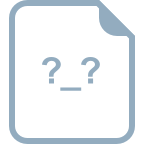 unity大小:47KB从官网下载下来,导出package,方便新手使用从官网下载下来,导出package,方便新手使用
unity大小:47KB从官网下载下来,导出package,方便新手使用从官网下载下来,导出package,方便新手使用 0 572浏览会员免费
0 572浏览会员免费 - 2017年前端开发大全百度云地址

 angular,backbone,es6,html5+css3,bootstrap,js,jquery,knockout,meteor PHP,Smarty,mysql,nodejs,ps,thinkphp,vue.js,webpack,yii...
angular,backbone,es6,html5+css3,bootstrap,js,jquery,knockout,meteor PHP,Smarty,mysql,nodejs,ps,thinkphp,vue.js,webpack,yii... 0 733浏览会员免费
0 733浏览会员免费 - Best HTTP2 2.6.2 支持 unity2021 及unity202最新WebGL WebSocket 组件
 unity大小:3MBBest HTTP2 2.6.2 支持 unity2021 及unity202最新WebGL WebSocket 组件Best HTTP2 2.6.2 支持 unity2021 及unity202最新WebGL WebSocket 组件
unity大小:3MBBest HTTP2 2.6.2 支持 unity2021 及unity202最新WebGL WebSocket 组件Best HTTP2 2.6.2 支持 unity2021 及unity202最新WebGL WebSocket 组件 5 677浏览会员免费
5 677浏览会员免费 - vue 跨域配置解决方案
 vue,跨域大小:31KB1、在使用vue开发的时候经常要涉及到跨域的问题,其实在vue cli中是有我们设置跨域请求的文件的。 2、当跨域无法请求的时候我们可以修改工程下config文件夹下的index.js中的dev:{}部分。 dev: { env: require('./dev.env'), port: 8080, autoOpenBrowser: false, assetsSubDirectory: 'static', assetsPublicPath: '/', proxyTable: { '/api': { target: 'http://api.douban.com/v2', changeOrigin: true, pathRewrite: { '^/api': '' } } }, // CSS Sourcemaps off by default because relative paths are "buggy" // with this option, according to the CSS-Loader README // (https://github.com/webpack/css-loader#sourcemaps) // In our experience, they generally work as expected, // just be aware of this issue when enabling this option. cssSourceMap: false } 将target设置为我们需要访问的域名。 3、然后在main.js中设置全局属性: Vue.prototype.HOST = '/api' 4、至此,我们就可以在全局使用这个域名了,如下: var url = this.HOST + '/movie/in_theaters' this.$http.get(url).then(res => { this.movieList = res.data.subjects; },res => { console.info('调用失败'); });1、在使用vue开发的时候经常要涉及到跨域的问题,其实在vue cli中是有我们设置跨域请求的文件的。 2、当跨域无法请求的时候我们可以修改工程下config文件夹下的index.js中的dev:{}部分。 dev: { env: require('./dev.env'), port: 8080, autoOpenBrowser: false, assetsSubDirectory: 'static', assetsPublicPath: '/', proxyTable: { '/api': { target: 'http://api.douban.com/v2', changeOrigin: true, pathRewrite: { '^/api': '' } } }, // CSS Sourcemaps off by default because relative paths are "buggy" // with this option, according to the CSS-Loader README // (https://github.com/webpack/css-loader#sourcemaps) // In our experience, they generally work as expected, // just be aware of this issue when enabling this option. cssSourceMap: false } 将target设置为我们需要访问的域名。 3、然后在main.js中设置全局属性: Vue.prototype.HOST = '/api' 4、至此,我们就可以在全局使用这个域名了,如下: var url = this.HOST + '/movie/in_theaters' this.$http.get(url).then(res => { this.movieList = res.data.subjects; },res => { console.info('调用失败'); });
vue,跨域大小:31KB1、在使用vue开发的时候经常要涉及到跨域的问题,其实在vue cli中是有我们设置跨域请求的文件的。 2、当跨域无法请求的时候我们可以修改工程下config文件夹下的index.js中的dev:{}部分。 dev: { env: require('./dev.env'), port: 8080, autoOpenBrowser: false, assetsSubDirectory: 'static', assetsPublicPath: '/', proxyTable: { '/api': { target: 'http://api.douban.com/v2', changeOrigin: true, pathRewrite: { '^/api': '' } } }, // CSS Sourcemaps off by default because relative paths are "buggy" // with this option, according to the CSS-Loader README // (https://github.com/webpack/css-loader#sourcemaps) // In our experience, they generally work as expected, // just be aware of this issue when enabling this option. cssSourceMap: false } 将target设置为我们需要访问的域名。 3、然后在main.js中设置全局属性: Vue.prototype.HOST = '/api' 4、至此,我们就可以在全局使用这个域名了,如下: var url = this.HOST + '/movie/in_theaters' this.$http.get(url).then(res => { this.movieList = res.data.subjects; },res => { console.info('调用失败'); });1、在使用vue开发的时候经常要涉及到跨域的问题,其实在vue cli中是有我们设置跨域请求的文件的。 2、当跨域无法请求的时候我们可以修改工程下config文件夹下的index.js中的dev:{}部分。 dev: { env: require('./dev.env'), port: 8080, autoOpenBrowser: false, assetsSubDirectory: 'static', assetsPublicPath: '/', proxyTable: { '/api': { target: 'http://api.douban.com/v2', changeOrigin: true, pathRewrite: { '^/api': '' } } }, // CSS Sourcemaps off by default because relative paths are "buggy" // with this option, according to the CSS-Loader README // (https://github.com/webpack/css-loader#sourcemaps) // In our experience, they generally work as expected, // just be aware of this issue when enabling this option. cssSourceMap: false } 将target设置为我们需要访问的域名。 3、然后在main.js中设置全局属性: Vue.prototype.HOST = '/api' 4、至此,我们就可以在全局使用这个域名了,如下: var url = this.HOST + '/movie/in_theaters' this.$http.get(url).then(res => { this.movieList = res.data.subjects; },res => { console.info('调用失败'); }); 1 1w+浏览会员免费
1 1w+浏览会员免费 - downkyi-1.5.9
 ZIP大小:31MBdownkyi-1.5.9downkyi-1.5.9
ZIP大小:31MBdownkyi-1.5.9downkyi-1.5.9 5 1447浏览会员免费
5 1447浏览会员免费 - Learning React (2nd Edition)
 React大小:63MBLearning React A hands-on guide to building web applications using React and Redux As far as new web frameworks and libraries go, React is quite the runaway success. It not only deals with the most common problems developers face when building complex apps, it throws in a few additional tricks that make building the visuals for such apps much, much easier. What React isn’t, though, is beginner-friendly and approachable. Until now. In Learning React , author Kirupa Chinnathambi brings his fresh, clear, and very personable writing style to help web developers new to React understand its fundamentals and how to use it to build really performant (and awesome) apps. The only book on the market that helps you get your first React app up and running in just minutes, Learning React is chock-full of colorful illustrations to help you visualize difficult concepts and practical step-by-step examples to show you how to apply what you learn. Build your first React app Create components to define parts of your UI Combine components into other components to build more complex UIs Use JSX to specify visuals without writing full-fledged JavaScript Deal with maintaining state Work with React’s way of styling content Make sense of the mysterious component lifecycle Build multi-page apps using routing and views Optimize your React workflow using tools such as Node, Babel, webpack, and others Use Redux to make managing your app data and state easy Contents at a Glance 1 Introducing React 2 Building Your First React App 3 Components in React 4 Styling in React 5 Creating Complex Components 6 Transferring Properties 7 Meet JSX... Again! 8 Dealing with State in React 9 Going from Data to UI in React 10 Events in React 11 The Component Lifecycle 12 Accessing DOM Elements in React 13 Setting Up Your React Dev Environment 14 Working with External Data in React 15 Building an Awesome Todo List App in React 16 Creating a Sliding Menu in React 17 Avoiding Unnecessary Renders in React 18 Creating a Single-Page App in React Using React Router 19 Introduction to Redux 20 Using Redux with ReactLearning React A hands-on guide to building web applications using React and Redux As far as new web frameworks and libraries go, React is quite the runaway success. It not only deals with the most common problems developers face when building complex apps, it throws in a few additional tricks that make building the visuals for such apps much, much easier. What React isn’t, though, is beginner-friendly and approachable. Until now. In Learning React , author Kirupa Chinnathambi brings his fresh, clear, and very personable writing style to help web developers new to React understand its fundamentals and how to use it to build really performant (and awesome) apps. The only book on the market that helps you get your first React app up and running in just minutes, Learning React is chock-full of colorful illustrations to help you visualize difficult concepts and practical step-by-step examples to show you how to apply what you learn. Build your first React app Create components to define parts of your UI Combine components into other components to build more complex UIs Use JSX to specify visuals without writing full-fledged JavaScript Deal with maintaining state Work with React’s way of styling content Make sense of the mysterious component lifecycle Build multi-page apps using routing and views Optimize your React workflow using tools such as Node, Babel, webpack, and others Use Redux to make managing your app data and state easy Contents at a Glance 1 Introducing React 2 Building Your First React App 3 Components in React 4 Styling in React 5 Creating Complex Components 6 Transferring Properties 7 Meet JSX... Again! 8 Dealing with State in React 9 Going from Data to UI in React 10 Events in React 11 The Component Lifecycle 12 Accessing DOM Elements in React 13 Setting Up Your React Dev Environment 14 Working with External Data in React 15 Building an Awesome Todo List App in React 16 Creating a Sliding Menu in React 17 Avoiding Unnecessary Renders in React 18 Creating a Single-Page App in React Using React Router 19 Introduction to Redux 20 Using Redux with React
React大小:63MBLearning React A hands-on guide to building web applications using React and Redux As far as new web frameworks and libraries go, React is quite the runaway success. It not only deals with the most common problems developers face when building complex apps, it throws in a few additional tricks that make building the visuals for such apps much, much easier. What React isn’t, though, is beginner-friendly and approachable. Until now. In Learning React , author Kirupa Chinnathambi brings his fresh, clear, and very personable writing style to help web developers new to React understand its fundamentals and how to use it to build really performant (and awesome) apps. The only book on the market that helps you get your first React app up and running in just minutes, Learning React is chock-full of colorful illustrations to help you visualize difficult concepts and practical step-by-step examples to show you how to apply what you learn. Build your first React app Create components to define parts of your UI Combine components into other components to build more complex UIs Use JSX to specify visuals without writing full-fledged JavaScript Deal with maintaining state Work with React’s way of styling content Make sense of the mysterious component lifecycle Build multi-page apps using routing and views Optimize your React workflow using tools such as Node, Babel, webpack, and others Use Redux to make managing your app data and state easy Contents at a Glance 1 Introducing React 2 Building Your First React App 3 Components in React 4 Styling in React 5 Creating Complex Components 6 Transferring Properties 7 Meet JSX... Again! 8 Dealing with State in React 9 Going from Data to UI in React 10 Events in React 11 The Component Lifecycle 12 Accessing DOM Elements in React 13 Setting Up Your React Dev Environment 14 Working with External Data in React 15 Building an Awesome Todo List App in React 16 Creating a Sliding Menu in React 17 Avoiding Unnecessary Renders in React 18 Creating a Single-Page App in React Using React Router 19 Introduction to Redux 20 Using Redux with ReactLearning React A hands-on guide to building web applications using React and Redux As far as new web frameworks and libraries go, React is quite the runaway success. It not only deals with the most common problems developers face when building complex apps, it throws in a few additional tricks that make building the visuals for such apps much, much easier. What React isn’t, though, is beginner-friendly and approachable. Until now. In Learning React , author Kirupa Chinnathambi brings his fresh, clear, and very personable writing style to help web developers new to React understand its fundamentals and how to use it to build really performant (and awesome) apps. The only book on the market that helps you get your first React app up and running in just minutes, Learning React is chock-full of colorful illustrations to help you visualize difficult concepts and practical step-by-step examples to show you how to apply what you learn. Build your first React app Create components to define parts of your UI Combine components into other components to build more complex UIs Use JSX to specify visuals without writing full-fledged JavaScript Deal with maintaining state Work with React’s way of styling content Make sense of the mysterious component lifecycle Build multi-page apps using routing and views Optimize your React workflow using tools such as Node, Babel, webpack, and others Use Redux to make managing your app data and state easy Contents at a Glance 1 Introducing React 2 Building Your First React App 3 Components in React 4 Styling in React 5 Creating Complex Components 6 Transferring Properties 7 Meet JSX... Again! 8 Dealing with State in React 9 Going from Data to UI in React 10 Events in React 11 The Component Lifecycle 12 Accessing DOM Elements in React 13 Setting Up Your React Dev Environment 14 Working with External Data in React 15 Building an Awesome Todo List App in React 16 Creating a Sliding Menu in React 17 Avoiding Unnecessary Renders in React 18 Creating a Single-Page App in React Using React Router 19 Introduction to Redux 20 Using Redux with React 0 316浏览会员免费
0 316浏览会员免费 - adobe Illustrator cc 版本2015
 illustrator大小:352MBadobe Illustrator cc 版本2015adobe Illustrator cc 版本2015
illustrator大小:352MBadobe Illustrator cc 版本2015adobe Illustrator cc 版本2015 5 319浏览会员免费
5 319浏览会员免费 - 黑马39期WEB 从基础到防京东、天猫等电商网站

 html、css、html5、css3、js jquery、ajax、node、es6、Express git、vue、webpack、微信小程序 react、angular5 京东等。
html、css、html5、css3、js jquery、ajax、node、es6、Express git、vue、webpack、微信小程序 react、angular5 京东等。 3 214浏览会员免费
3 214浏览会员免费 - 最新React架构全套高质量视频课程

 第一章:React基础 1.react基础 2. JSX语法 3. 如何给组件添加样式 4. 如何添加自定义组件 5. 创建无状态组件 6. 学习render方法 7. 组件的属性 8. 组件的状态 9. 理解react中的this 10. 使用refs操作DOM元素 11. 子组件children属性 12. 组件的生命周期之创建 13. 组件的生命周期之销毁 14. 高阶组件 第二章: 使用React-router玩转路由管理 1. react路由介绍 2. 跑通基本的开发环境 3. 跑通基本路由 4. 使用Link组件进行导航切换 5. 路由的嵌套使用 6. 设置路由激活状态 7. 路由参数 8. 默认路由 9. indexlink 10. 路由重定向 11. browser history 12. webpack后端服务器 13. 路由切换 14. 钩子函数 15. 扩展内容 第三章:初入JS函数式编程的世界 1.什么是函数式编程 2. 函数式编程的好处 3. 函数是一等公民 4. 纯函数的作用 5. 柯里化函数 6. 函数组合 7. 高阶函数 第四章:深入浅出redux应用 1. Redux课程介绍 2.什么是Redux 3.搭建开发环境 4.理解action-store-reducer 5.理解dispatch 6.subscribe订阅 7.action-creator 8.react-redux介绍 9.实现计数器应用(1) 10.实现计数器应用(2) 11.实现计数器应用(3) 12.实现计数器应用(4) 13.Redux中间件(1) 14.Redux中间件(2) 15.Redux中间件(3) 16.Redux中间件(4) 17.logger中间件 18.thunk中间件实现异步action 19.超棒的调试工具 20.区分开发和生产环境 21.react-router-redux 22.中间件优化 第五章:使用React构建一个应用 1. 组件化思维解析应用功能 2. 跑通基本路由 3. 创建头部搜索组件 4. 封装展示用户信息的组件 5. state、props在传递数据的使用 6. 接入数据 7. 组件功能开发 8. PropTypes接口约束 9. 请求github API数据进行展示 第六章:最新React架构打造炫酷个人简历实战 01-整体项目介绍和内容分析 02-项目需求分析和组件化思考 03-跑通项目基础架构(一) 04-跑通项目基础架构(二) 05-目录规划指导并跑通第一个组件 06-添加container下各组件并跑通路由 07-react-addons-css-transition-group 08-NavMenu导航组件开发(一) 09-NavMenu导航组件开发(二) 10-NavMenu导航组件开发(三) 11-实现collapse折叠功能 12-实现路由激活状态的样式 13-目录层级调整 14-项目首页开发 15-About组件实现及样式优化 16-从业务过程到组件化思维的过渡 17-Skills组件开发 18-Project组件开发与Timeline的使用 19-Project组件和axios 20-Project组件样式开发 21-Contact组件开发(一) 22-Contact组件开发(二) 23-Contact组件开发(三)
第一章:React基础 1.react基础 2. JSX语法 3. 如何给组件添加样式 4. 如何添加自定义组件 5. 创建无状态组件 6. 学习render方法 7. 组件的属性 8. 组件的状态 9. 理解react中的this 10. 使用refs操作DOM元素 11. 子组件children属性 12. 组件的生命周期之创建 13. 组件的生命周期之销毁 14. 高阶组件 第二章: 使用React-router玩转路由管理 1. react路由介绍 2. 跑通基本的开发环境 3. 跑通基本路由 4. 使用Link组件进行导航切换 5. 路由的嵌套使用 6. 设置路由激活状态 7. 路由参数 8. 默认路由 9. indexlink 10. 路由重定向 11. browser history 12. webpack后端服务器 13. 路由切换 14. 钩子函数 15. 扩展内容 第三章:初入JS函数式编程的世界 1.什么是函数式编程 2. 函数式编程的好处 3. 函数是一等公民 4. 纯函数的作用 5. 柯里化函数 6. 函数组合 7. 高阶函数 第四章:深入浅出redux应用 1. Redux课程介绍 2.什么是Redux 3.搭建开发环境 4.理解action-store-reducer 5.理解dispatch 6.subscribe订阅 7.action-creator 8.react-redux介绍 9.实现计数器应用(1) 10.实现计数器应用(2) 11.实现计数器应用(3) 12.实现计数器应用(4) 13.Redux中间件(1) 14.Redux中间件(2) 15.Redux中间件(3) 16.Redux中间件(4) 17.logger中间件 18.thunk中间件实现异步action 19.超棒的调试工具 20.区分开发和生产环境 21.react-router-redux 22.中间件优化 第五章:使用React构建一个应用 1. 组件化思维解析应用功能 2. 跑通基本路由 3. 创建头部搜索组件 4. 封装展示用户信息的组件 5. state、props在传递数据的使用 6. 接入数据 7. 组件功能开发 8. PropTypes接口约束 9. 请求github API数据进行展示 第六章:最新React架构打造炫酷个人简历实战 01-整体项目介绍和内容分析 02-项目需求分析和组件化思考 03-跑通项目基础架构(一) 04-跑通项目基础架构(二) 05-目录规划指导并跑通第一个组件 06-添加container下各组件并跑通路由 07-react-addons-css-transition-group 08-NavMenu导航组件开发(一) 09-NavMenu导航组件开发(二) 10-NavMenu导航组件开发(三) 11-实现collapse折叠功能 12-实现路由激活状态的样式 13-目录层级调整 14-项目首页开发 15-About组件实现及样式优化 16-从业务过程到组件化思维的过渡 17-Skills组件开发 18-Project组件开发与Timeline的使用 19-Project组件和axios 20-Project组件样式开发 21-Contact组件开发(一) 22-Contact组件开发(二) 23-Contact组件开发(三) 4 401浏览会员免费
4 401浏览会员免费 - vue期末作业微商城作品
 vue-cli3大小:93MBvue期末作业微商城vue期末作业微商城
vue-cli3大小:93MBvue期末作业微商城vue期末作业微商城 5 3127浏览会员免费
5 3127浏览会员免费 - npm 常用基本包
 npm,packages大小:13MBnpm 常用基本包(grunt、gulp、webpack、jquery、requirejs、angular、react、vue等)。npm 常用基本包(grunt、gulp、webpack、jquery、requirejs、angular、react、vue等)。
npm,packages大小:13MBnpm 常用基本包(grunt、gulp、webpack、jquery、requirejs、angular、react、vue等)。npm 常用基本包(grunt、gulp、webpack、jquery、requirejs、angular、react、vue等)。 0 1685浏览会员免费
0 1685浏览会员免费 - [vue2,nodejs,echarts,json]调查问卷
 vue2大小:85KB【学习实践用】 后台:nodejs 前台:vue2 式样:uiKit 图表:echarts 存储:json文件 打包:webpack 功能:调查问卷的添加,修改,投票以及结果查看 文件结构: client:前端vue server:后台nodejs server/data:存储数据的json文件 其余配置文件 运行方式: 安装依赖:npm install 运行:npm run dev 端口:1988【学习实践用】 后台:nodejs 前台:vue2 式样:uiKit 图表:echarts 存储:json文件 打包:webpack 功能:调查问卷的添加,修改,投票以及结果查看 文件结构: client:前端vue server:后台nodejs server/data:存储数据的json文件 其余配置文件 运行方式: 安装依赖:npm install 运行:npm run dev 端口:1988
vue2大小:85KB【学习实践用】 后台:nodejs 前台:vue2 式样:uiKit 图表:echarts 存储:json文件 打包:webpack 功能:调查问卷的添加,修改,投票以及结果查看 文件结构: client:前端vue server:后台nodejs server/data:存储数据的json文件 其余配置文件 运行方式: 安装依赖:npm install 运行:npm run dev 端口:1988【学习实践用】 后台:nodejs 前台:vue2 式样:uiKit 图表:echarts 存储:json文件 打包:webpack 功能:调查问卷的添加,修改,投票以及结果查看 文件结构: client:前端vue server:后台nodejs server/data:存储数据的json文件 其余配置文件 运行方式: 安装依赖:npm install 运行:npm run dev 端口:1988 0 355浏览会员免费
0 355浏览会员免费 - nodeJs-v8版本,下载即可安装
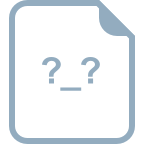 nodeJs大小:16MBnodeJS,下载即可安装,无需配置环境变量,安装后,默认路径安装,即可运行。nodeJS,下载即可安装,无需配置环境变量,安装后,默认路径安装,即可运行。
nodeJs大小:16MBnodeJS,下载即可安装,无需配置环境变量,安装后,默认路径安装,即可运行。nodeJS,下载即可安装,无需配置环境变量,安装后,默认路径安装,即可运行。 0 1014浏览会员免费
0 1014浏览会员免费 - react-devtools开发工具
 react-devtools大小:291KBreact-devtools开发工具。具体可看文章:http://t.csdn.cn/GNNXKreact-devtools开发工具。具体可看文章:http://t.csdn.cn/GNNXK
react-devtools大小:291KBreact-devtools开发工具。具体可看文章:http://t.csdn.cn/GNNXKreact-devtools开发工具。具体可看文章:http://t.csdn.cn/GNNXK 0 750浏览免费
0 750浏览免费 - Vue.js面试题整理带答案 .pdf

 关于Vue的各类面试题 下面列举一些题目 什么是MVVM? mvvm 和mvc区别?它和其它框架(jquery)的区别是什么?哪些场景适合? vue的优点是什么? 组件之间的传值? vue.cli中怎样使用自定义的组件?有遇到过哪些问题吗? vue如何实现按需加载配合webpack设置 不用Vuex会带来什么问题? 。。。。。。
关于Vue的各类面试题 下面列举一些题目 什么是MVVM? mvvm 和mvc区别?它和其它框架(jquery)的区别是什么?哪些场景适合? vue的优点是什么? 组件之间的传值? vue.cli中怎样使用自定义的组件?有遇到过哪些问题吗? vue如何实现按需加载配合webpack设置 不用Vuex会带来什么问题? 。。。。。。 0 2892浏览会员免费
0 2892浏览会员免费 - QT加载地图百度地图离线加载
 源码软件大小:32MBQT加载地图百度地图离线加载QT加载地图百度地图离线加载
源码软件大小:32MBQT加载地图百度地图离线加载QT加载地图百度地图离线加载 1 1059浏览会员免费
1 1059浏览会员免费 - Big-Screen-Vue-Datav-Echarts:政务大屏-前端(VUE+DataV+Echarts)
 附件源码大小:529KB一、项目描述 项目框架来源于 吃水不忘挖井人,感谢大佬源码分享 一个基于 vue、datav、Echart 框架的 " 数据大屏项目 ",通过 vue 组件实现数据动态刷新渲染,内部图表可实现自由替换。部分图表使用 DataV 自带组件,可进行更改,详情请点击下方 DataV 文档。 项目需要全屏展示(按 F11)。 项目部分区域使用了全局注册方式,增加了打包体积,在实际运用中请使用按需引入。 拉取项目之后,建议按照自己的功能区域重命名文件,现以简单的位置进行区分。 项目环境:vue-cli-3.0、webpack-4.0、npm-6.13、node-v12.16。 请拉取 master 分支的代码,其余是开发分支。 友情链接: , 项目展示 二、主要文件介绍 文件 作用/功能 main.js 主目录文件,引入Echart/DataV等文件 utils 工具函数与 mixins 函数等 v一、项目描述 项目框架来源于 吃水不忘挖井人,感谢大佬源码分享 一个基于 vue、datav、Echart 框架的 " 数据大屏项目 ",通过 vue 组件实现数据动态刷新渲染,内部图表可实现自由替换。部分图表使用 DataV 自带组件,可进行更改,详情请点击下方 DataV 文档。 项目需要全屏展示(按 F11)。 项目部分区域使用了全局注册方式,增加了打包体积,在实际运用中请使用按需引入。 拉取项目之后,建议按照自己的功能区域重命名文件,现以简单的位置进行区分。 项目环境:vue-cli-3.0、webpack-4.0、npm-6.13、node-v12.16。 请拉取 master 分支的代码,其余是开发分支。 友情链接: , 项目展示 二、主要文件介绍 文件 作用/功能 main.js 主目录文件,引入Echart/DataV等文件 utils 工具函数与 mixins 函数等 v
附件源码大小:529KB一、项目描述 项目框架来源于 吃水不忘挖井人,感谢大佬源码分享 一个基于 vue、datav、Echart 框架的 " 数据大屏项目 ",通过 vue 组件实现数据动态刷新渲染,内部图表可实现自由替换。部分图表使用 DataV 自带组件,可进行更改,详情请点击下方 DataV 文档。 项目需要全屏展示(按 F11)。 项目部分区域使用了全局注册方式,增加了打包体积,在实际运用中请使用按需引入。 拉取项目之后,建议按照自己的功能区域重命名文件,现以简单的位置进行区分。 项目环境:vue-cli-3.0、webpack-4.0、npm-6.13、node-v12.16。 请拉取 master 分支的代码,其余是开发分支。 友情链接: , 项目展示 二、主要文件介绍 文件 作用/功能 main.js 主目录文件,引入Echart/DataV等文件 utils 工具函数与 mixins 函数等 v一、项目描述 项目框架来源于 吃水不忘挖井人,感谢大佬源码分享 一个基于 vue、datav、Echart 框架的 " 数据大屏项目 ",通过 vue 组件实现数据动态刷新渲染,内部图表可实现自由替换。部分图表使用 DataV 自带组件,可进行更改,详情请点击下方 DataV 文档。 项目需要全屏展示(按 F11)。 项目部分区域使用了全局注册方式,增加了打包体积,在实际运用中请使用按需引入。 拉取项目之后,建议按照自己的功能区域重命名文件,现以简单的位置进行区分。 项目环境:vue-cli-3.0、webpack-4.0、npm-6.13、node-v12.16。 请拉取 master 分支的代码,其余是开发分支。 友情链接: , 项目展示 二、主要文件介绍 文件 作用/功能 main.js 主目录文件,引入Echart/DataV等文件 utils 工具函数与 mixins 函数等 v 0 2470浏览会员免费
0 2470浏览会员免费 - apache-tomcat-8.5.79.tar.gz
 tomcat大小:10MBLinux安装Tomcat文件Linux安装Tomcat文件
tomcat大小:10MBLinux安装Tomcat文件Linux安装Tomcat文件 0 349浏览免费
0 349浏览免费 - 学生选课系统(前后端分离式开发)

 这里是一份选课系统的用户功能说明和界面样式,采用前后端分离开发,数据库mysql,后端java语言springboot架构,前端vue.js利用elementUI框架,支持改造。
这里是一份选课系统的用户功能说明和界面样式,采用前后端分离开发,数据库mysql,后端java语言springboot架构,前端vue.js利用elementUI框架,支持改造。 2 2505浏览会员免费
2 2505浏览会员免费 - react-React电商后台管理系统
 React开发-其它杂项大小:9MBReact16 React-Router4 webpack3 Antdesign 电商后台管理系统React16 React-Router4 webpack3 Antdesign 电商后台管理系统
React开发-其它杂项大小:9MBReact16 React-Router4 webpack3 Antdesign 电商后台管理系统React16 React-Router4 webpack3 Antdesign 电商后台管理系统 4 1496浏览会员免费
4 1496浏览会员免费







