《C#创建WINDOWS服务》资料
Windows服务以前被称作NT服务,是一些运行在Windows NT、Windows 2000和Windows XP等操作系统下用户环境以外的程序。在以前,编写Windows服务程序需要程序员很强的C或C++功底。然而现在在Visual Studio.Net下,你可以运用C++或Visual C#或Visual Basic.Net很轻松的创建一个Windows服务程序。 《C#创建Windows服务》资料详解 Windows服务,也称为NT服务,是运行在Windows NT、Windows 2000和Windows XP等操作系统后台的程序,独立于用户界面。过去,开发这类服务需要程序员具备深厚的C或C++编程技能。然而,随着Visual Studio .NET的出现,使用C#、Visual C#或Visual Basic.NET创建Windows服务变得相当简单,同时也支持其他与Common Language Runtime (CLR)兼容的语言。 创建Windows服务主要涉及两个关键命名空间:System.ServiceProcess和System.Diagnostics。System.ServiceProcess命名空间包含用于创建和服务控制的核心类,如ServiceBase、ServiceInstaller、ServiceProcessInstaller和服务Controller。ServiceBase类是所有Windows服务的基础,它提供了服务生命周期中的关键方法,包括OnStart、OnStop、OnPause、OnContinue以及可选的OnCustomCommand,用于处理自定义命令。 下面我们将深入探讨如何使用C#创建一个简单的Windows服务: 1. **创建服务类**: 你需要创建一个继承自ServiceBase的类。在这个类中,重写OnStart、OnStop、OnPause、OnContinue方法,以定义服务启动、停止、暂停和恢复时的行为。例如: ```csharp public partial class MyService : ServiceBase { public MyService() { InitializeComponent(); this.ServiceName = "MyService"; } protected override void OnStart(string[] args) { // 在这里实现服务启动时的逻辑 } protected override void OnStop() { // 在这里实现服务停止时的逻辑 } protected override void OnPause() { // 在这里实现服务暂停时的逻辑 } protected override void OnContinue() { // 在这里实现服务继续运行时的逻辑 } } ``` 2. **安装服务**: 创建好服务类后,我们需要使用ServiceInstaller和ServiceProcessInstaller类来安装服务。在安装服务时,需要指定服务名、显示名、启动类型等信息。这通常在安装项目中进行: ```csharp using System.Configuration.Install; using System.ServiceProcess; [RunInstaller(true)] public class MyServiceInstaller : Installer { private ServiceProcessInstaller processInstaller; private ServiceInstaller serviceInstaller; public MyServiceInstaller() { processInstaller = new ServiceProcessInstaller(); processInstaller.Account = ServiceAccount.LocalSystem; serviceInstaller = new ServiceInstaller(); serviceInstaller.ServiceName = "MyService"; serviceInstaller.DisplayName = "我的服务"; serviceInstaller.StartType = ServiceStartMode.Automatic; Installers.Add(processInstaller); Installers.Add(serviceInstaller); } } ``` 3. **调试与测试**: 要调试服务,可以在Visual Studio中选择"调试"->"启动新实例",然后在"调试"菜单中选择"附加到进程",附加到名为`ServiceHost.exe`的进程。也可以使用命令行工具`sc`或控制面板的服务管理工具来手动启动、停止和管理服务。 4. **服务的控制和交互**: Windows服务不具有用户界面,因此不能直接通过用户交互来控制。要控制服务,可以使用ServiceController类,它提供了Start、Stop、Pause、Resume和Interrogate等方法,允许程序对服务进行操作。 5. **服务的常见用途**: Windows服务常用于后台任务,如定时任务、系统监控、硬件驱动控制、数据库同步、网络服务、日志记录等。由于它们在用户登录之前即可启动,可以确保系统关键功能的可靠性。 通过以上步骤,你就可以创建一个基本的C# Windows服务,并了解其背后的原理和机制。Windows服务提供了一种高效且灵活的方式来管理和执行长期运行的任务,是IT系统中的重要组成部分。在实际开发中,根据具体需求,你可能还需要添加错误处理、日志记录、配置管理等功能,以提高服务的稳定性和可维护性。
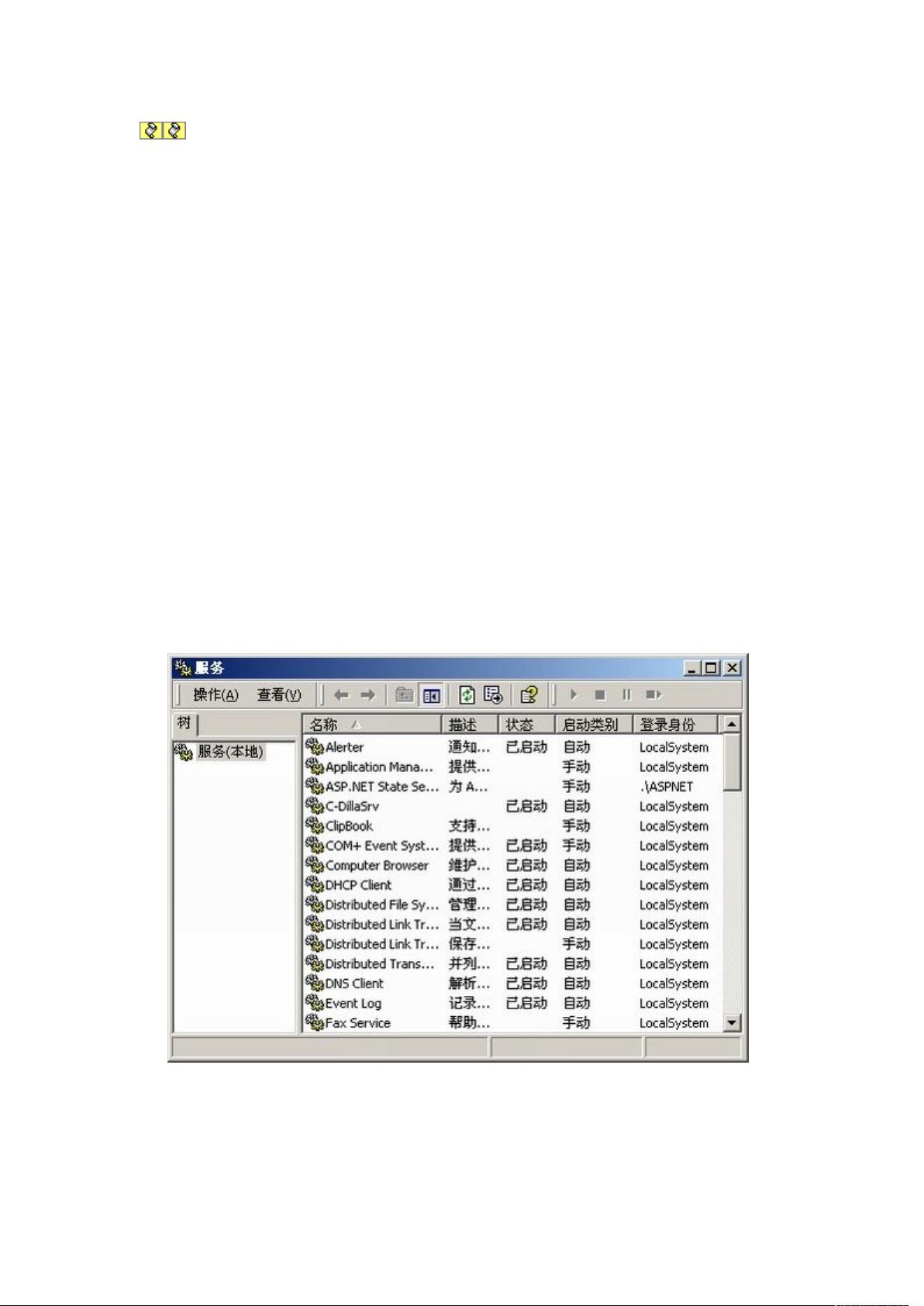

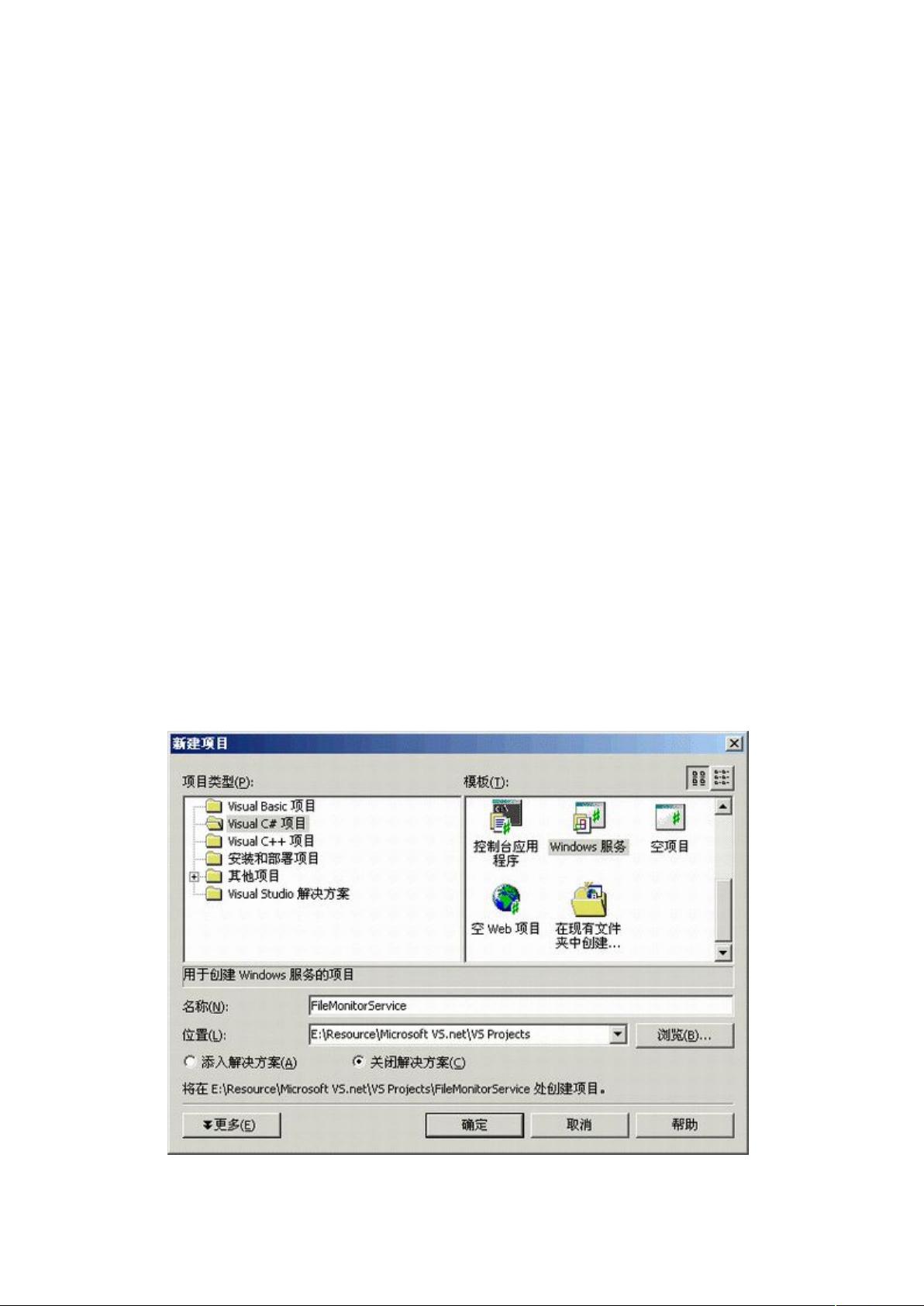
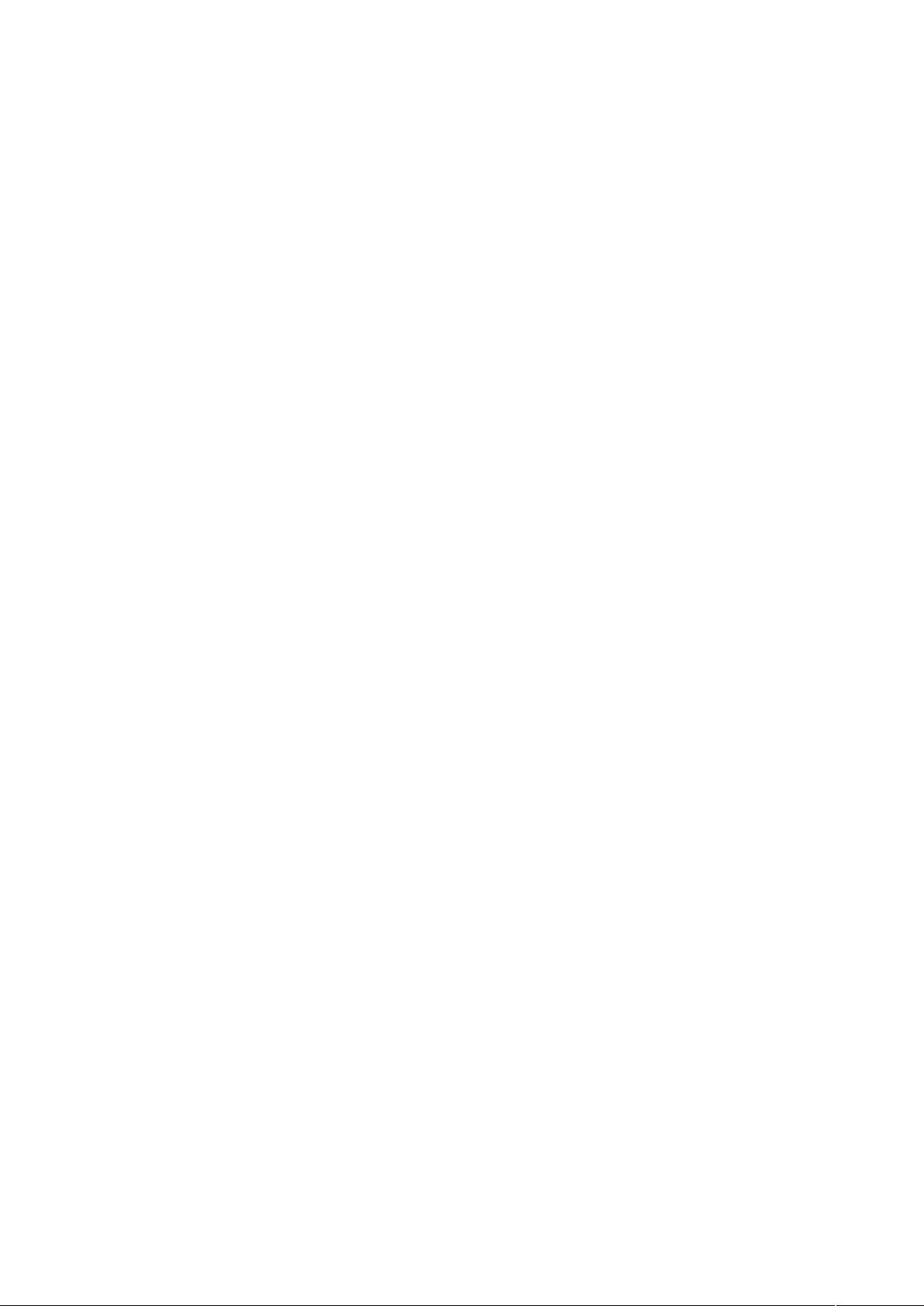

剩余22页未读,继续阅读

- 粉丝: 0
- 资源: 7
 我的内容管理
展开
我的内容管理
展开
 我的资源
快来上传第一个资源
我的资源
快来上传第一个资源
 我的收益 登录查看自己的收益
我的收益 登录查看自己的收益 我的积分
登录查看自己的积分
我的积分
登录查看自己的积分
 我的C币
登录后查看C币余额
我的C币
登录后查看C币余额
 我的收藏
我的收藏  我的下载
我的下载  下载帮助
下载帮助

 前往需求广场,查看用户热搜
前往需求广场,查看用户热搜最新资源
- 用于构建 Web 应用程序的 Python 微框架 .zip
- Screenshot_20241123_213327_com_tencent_mm_MMWebViewUI.jpg
- 用于教学,学习 Python 3 的 Jupyter 笔记本.zip
- 用于执行 RPA 的 Python 包.zip
- opencv模板匹配加速原理源码和测试图像
- Screenshot_20241123_212743_com_tencent_mm_LauncherUI.jpg
- 修帝全伪实体v8(2).zip
- 用于在 Amazon SageMaker 上训练和部署机器学习模型的库.zip
- 用于与 Twilio API 通信并生成 TwiML 的 Python 模块 .zip
- Logisim16位ALU设计


 信息提交成功
信息提交成功