没有合适的资源?快使用搜索试试~ 我知道了~
最简单的LDAPS服务器搭建方法--ApacheDS 安装以及LDAPS配置
温馨提示

试读
14页
在大数据集群的搭建过程中,LDAPS单点认证服务器的搭建几乎是最为困难的,网上搜索到的文档几乎都不可用,该文档提供了一种最简便的搭建方法,让你一次搭建成功。
资源推荐
资源详情
资源评论
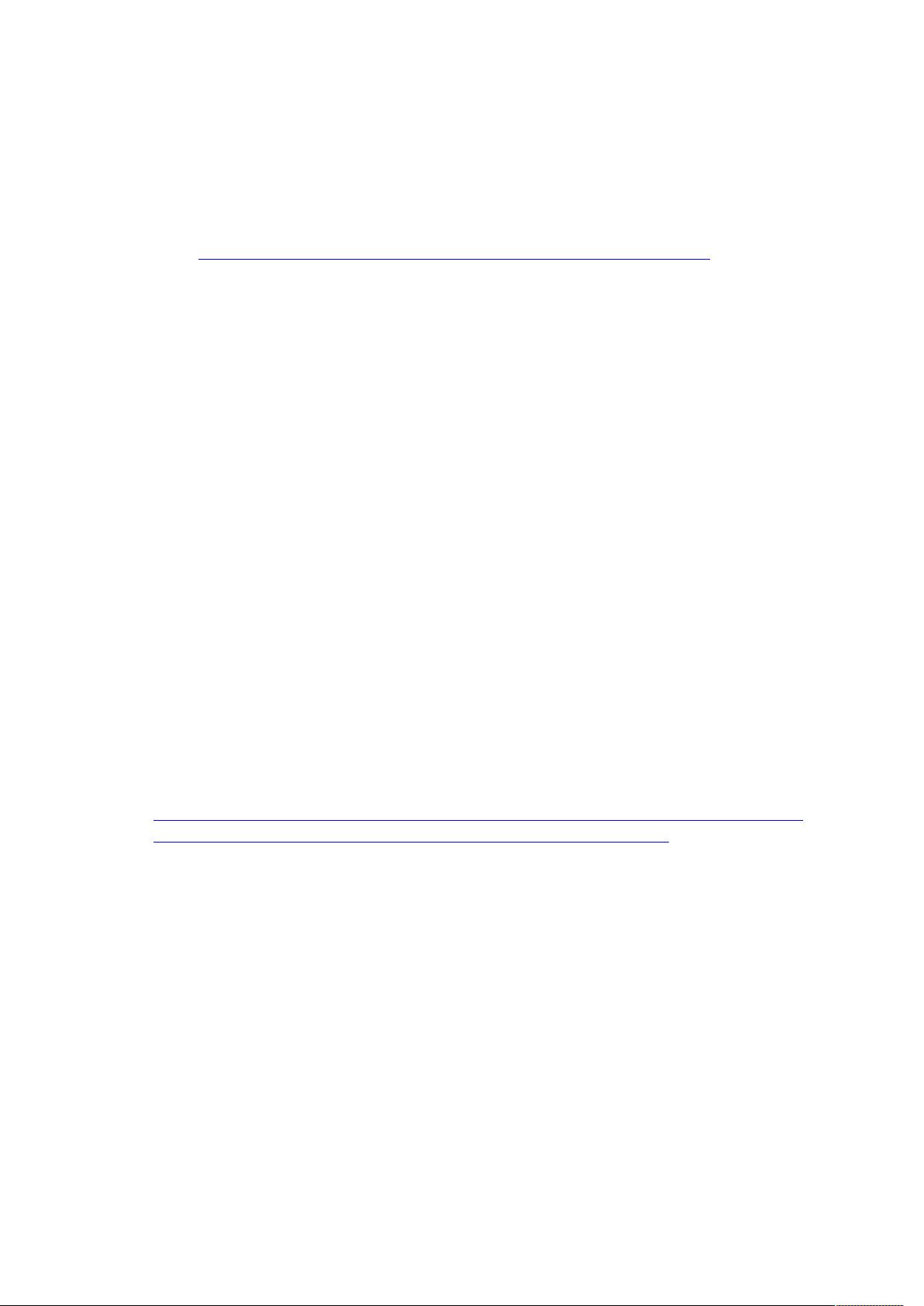
ApacheDS 安装以及 LDAPS 配置
星期一, 十一月 11, 2019
9:28 上午
已剪辑自: https://blog.csdn.net/woloqun/article/details/90212376
服务器:阿里云 centos 7.6 64 位
hostname s1.hdp.com
ip 39.106.164.213
&
环境:jdk-1.8 及以上
[root@s1 ~]# vi /etc/profile
export JAVA_HOME=/usr/java/jdk1.8.0_181-cloudera
export PATH=$PATH:$JAVA_HOME/bin
export
CLASSPATH=.:$JAVA_HOME/lib/tools.jar:$JAVA_HOME/lib/dt.jar
添加用户
apacheds
,用户组
apacheds
[root@s1 ~]# groupadd apacheds
[root@s1 ~]# useradd -s /bin/sh -g apacheds apacheds
下载 ApacheDS
wget
http://mirrors.ocf.berkeley.edu/apache//directory/apacheds
/dist/2.0.0.AM25/apacheds-2.0.0.AM25-64bit.bin
[root@s1 ~]# chmod +x apacheds-2.0.0.AM25-64bit.bin
[root@s1 ~]# ./apacheds-2.0.0.AM25-64bit.bin
一路回车
Unpacking the installer...
Extracting the installer...
Where do you want to install ApacheDS? [Default:
/opt/apacheds-2.0.0.AM25]
Where do you want to install ApacheDS instances? [Default:
/var/lib/apacheds-2.0.0.AM25]
What name do you want for the default instance? [Default:
default]
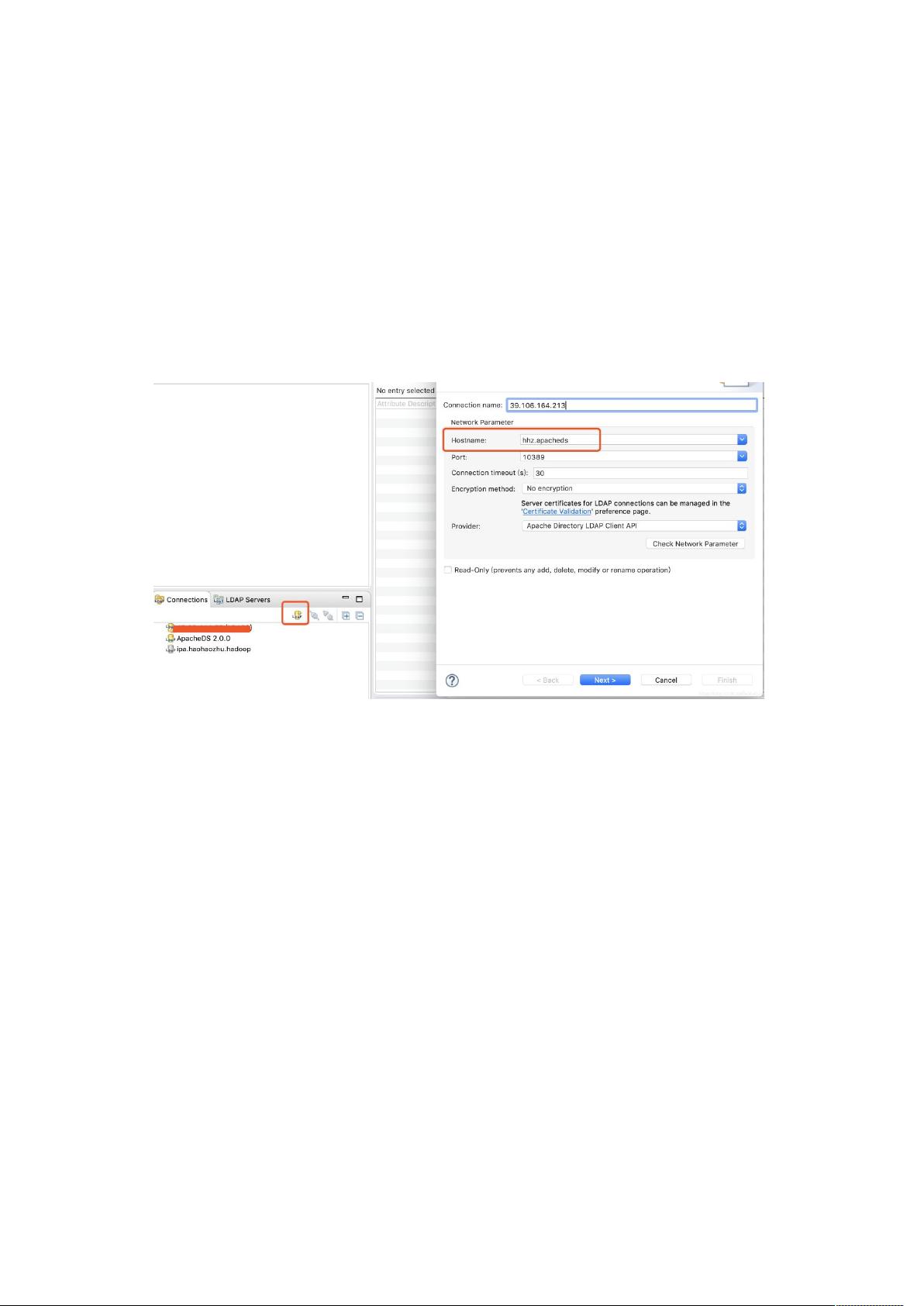
Where do you want to install the startup script? [Default:
/etc/init.d]
Which user do you want to run the server with (if not
already existing, the specified user will be created)?
[Default: apacheds]
Which group do you want to run the server with (if not
already existing, the specified group will be created)?
[Default: apacheds]
启动
:
/etc/init.d/apacheds-2.0.0.AM25-default start
配置客户端远程登录,这里使用
Apache Directory Studio
,配置界面如下,
要注意
hostname
一定不能写
ip
设置用户名密码,默认:
user
:
uid=admin,ou=system password
:
secret
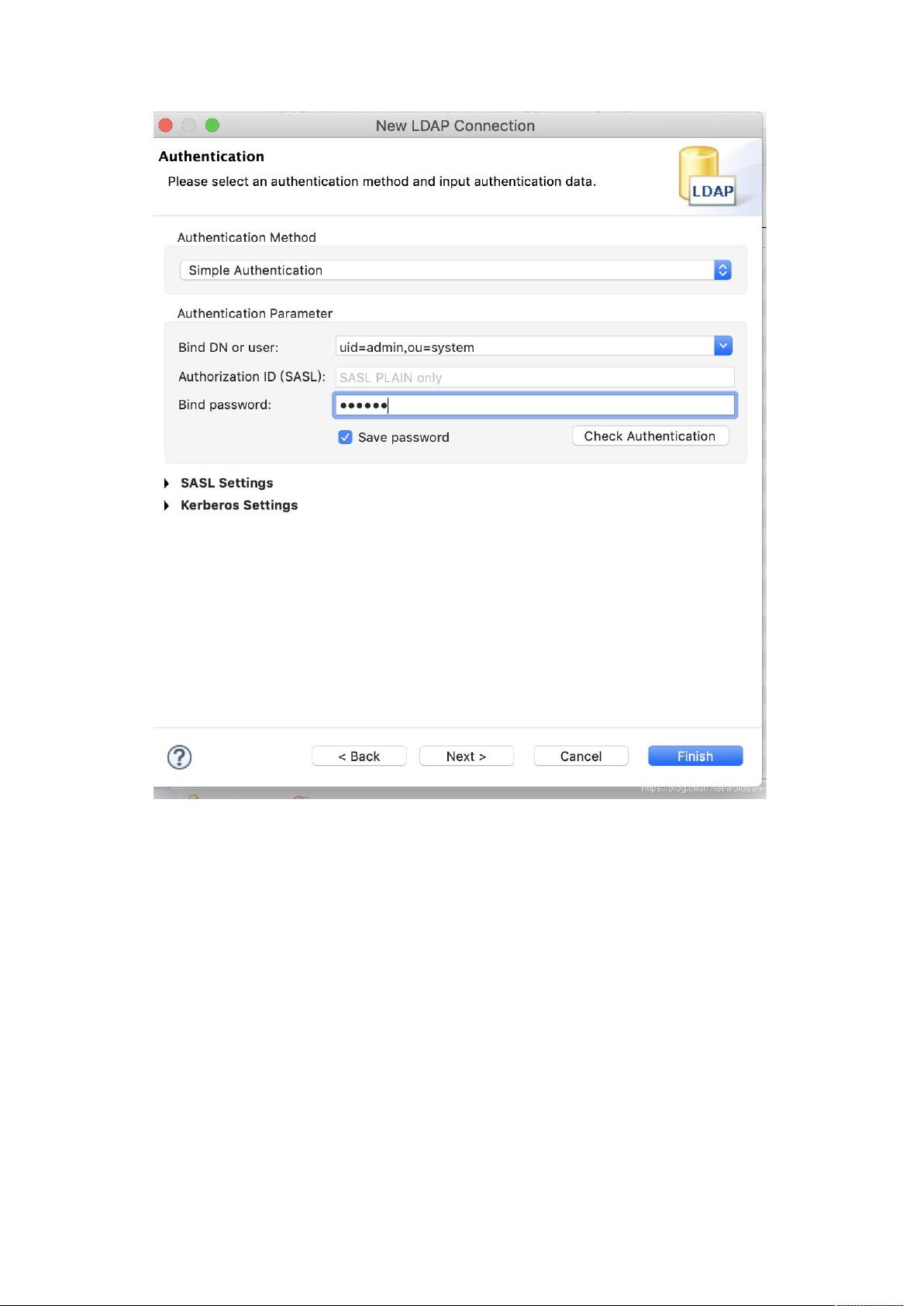
点击
finish
:
剩余13页未读,继续阅读
资源评论

 hblicy2020-04-10一般,网上已找到
hblicy2020-04-10一般,网上已找到
zh269
- 粉丝: 0
- 资源: 3
上传资源 快速赚钱
 我的内容管理
展开
我的内容管理
展开
 我的资源
快来上传第一个资源
我的资源
快来上传第一个资源
 我的收益 登录查看自己的收益
我的收益 登录查看自己的收益 我的积分
登录查看自己的积分
我的积分
登录查看自己的积分
 我的C币
登录后查看C币余额
我的C币
登录后查看C币余额
 我的收藏
我的收藏  我的下载
我的下载  下载帮助
下载帮助

 前往需求广场,查看用户热搜
前往需求广场,查看用户热搜安全验证
文档复制为VIP权益,开通VIP直接复制
 信息提交成功
信息提交成功
