没有合适的资源?快使用搜索试试~ 我知道了~
资源推荐
资源详情
资源评论

首先回顾下进入 Apollo 仿真界面 Dreamview 的步骤:
设置环境:
cd ~/apollo
docker ps //确认在没有 sudo 的情况下可以执行 docker 命令
bash docker/scripts/dev_start.sh
bash docker/scripts/dev_into.sh
./apollo.sh
./apollo.sh clean
bash apollo.sh build //这一步将会编译所有的 apollo 文件(含有 nvidia 显卡的)
./apollo.sh build no perception dbg //未配备 nvidia 显卡时执行该命令(推荐使用)
bash scripts/bootstrap.sh //进入交互环境
在浏览器输入 http://localhost:8888 后回车,出现以下界面开启 Dreamview,然后点击右上方的
Dreamview。退出 apollo 则:ctrl+d(ubuntu14.04)或者 ctrl+c(ubuntu16.04)。
演示样本(replay demo rosbag):
用以下命令可以测试系统是否正常工作:
# get rosbag note that the command download is required
python ./docs/demo_guide/rosbag_helper.py demo_2.5.bag
# You can now replay this demo "bag" in a loop with the '-l' flag
rosbag play -l demo_2.5.bag
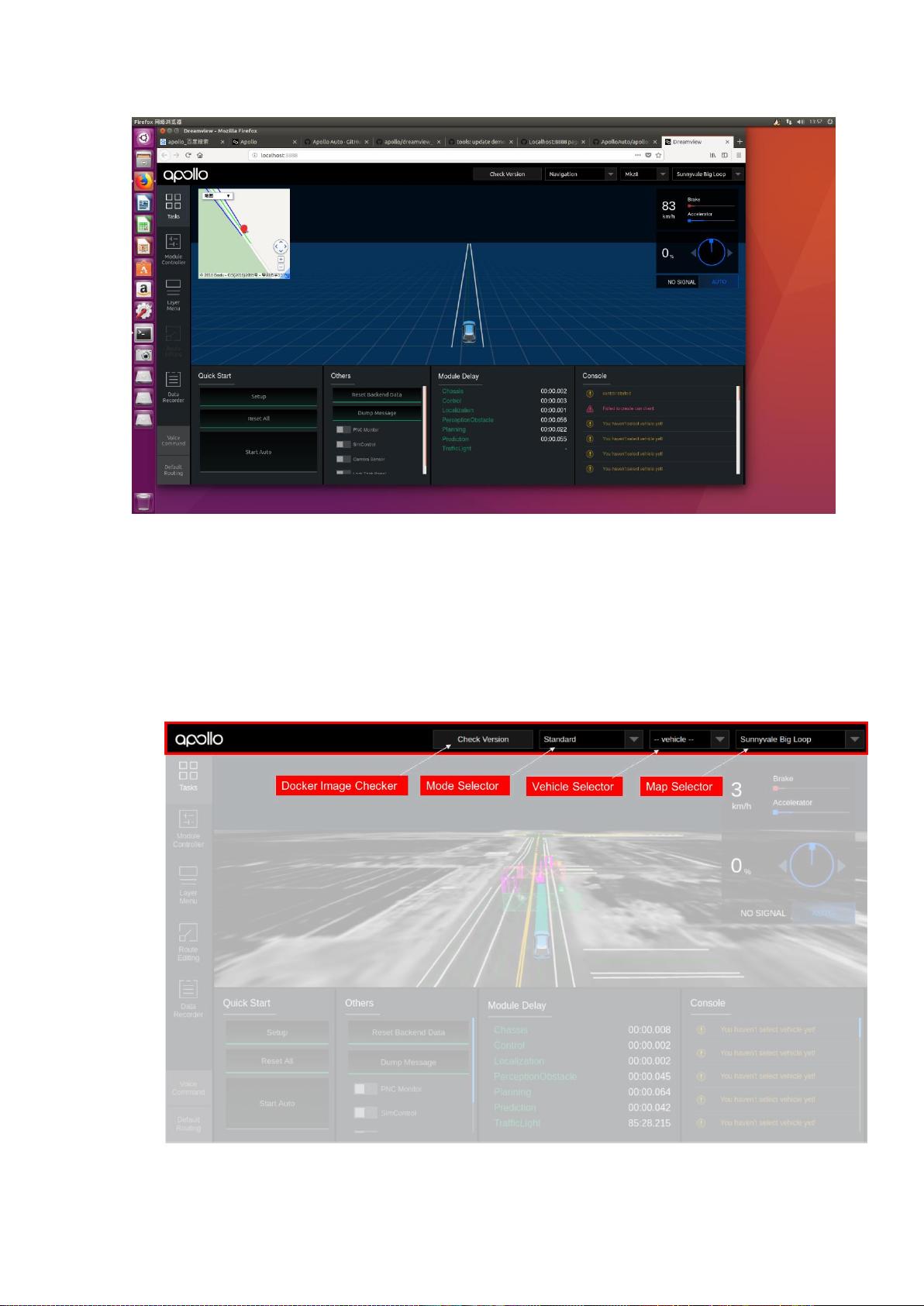
Dreamview 是一个网页应用:
1. 显示当前自动驾驶相关模块的状态:比如规划轨迹(planning trajectory),车辆定位(car
localization),底盘状态(chassis status)等。
2. 为用户观察硬件状态提供人机接口,打开/关闭模块,开始车辆的自动驾驶等。
3. 提供调试工具,比如 PnC 监视器来有效地追踪模块问题。
一.布局和特征
应用布局被分成了以下几个区域:页眉、侧边栏、主界面和工具视图。
页眉:
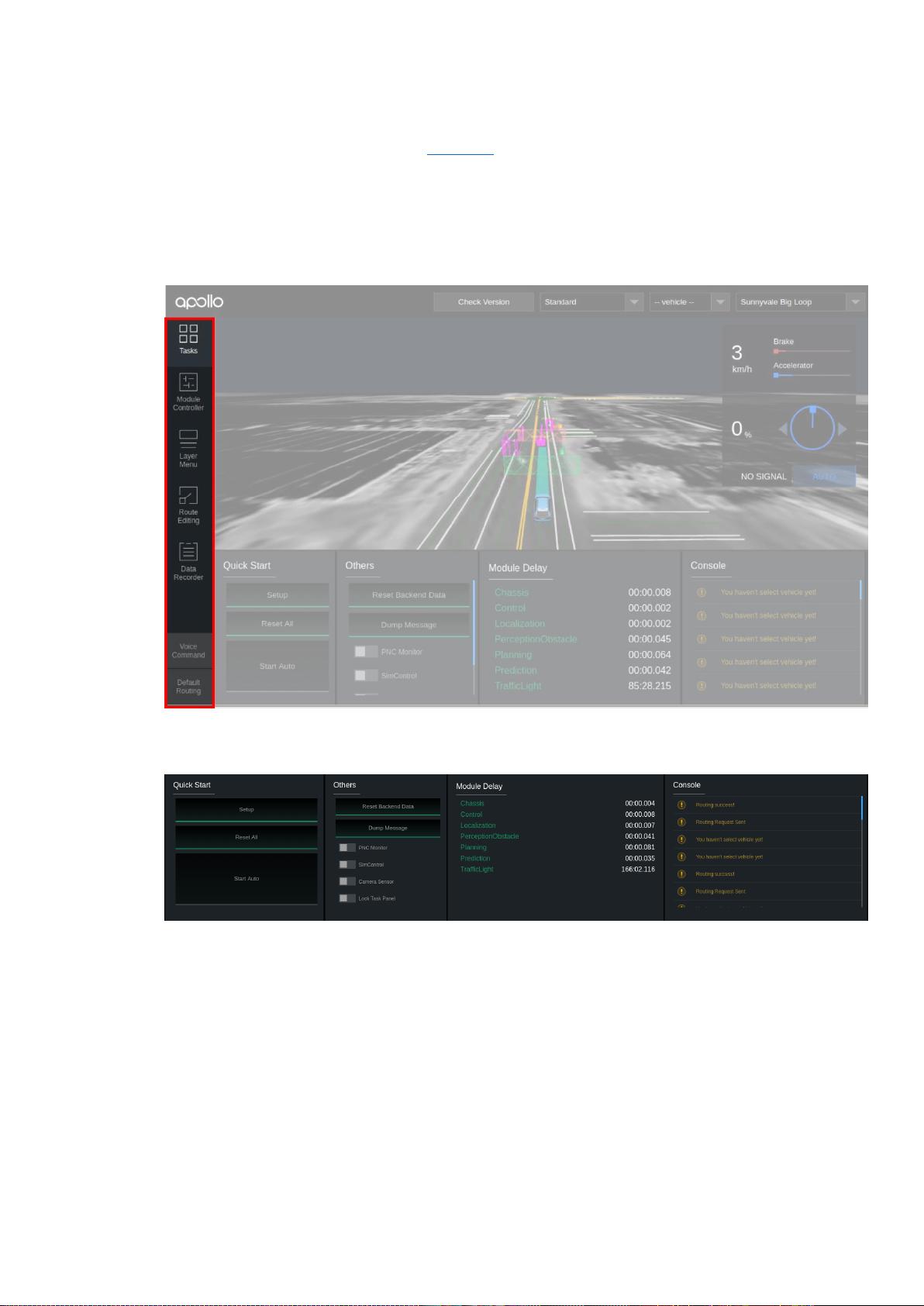
设置模式
根据模式选择中选择的模式,定义在 hmi.conf 中的相关模块和命令将会单独显示在模块选择器
(module controller)中和快速启动中(quick start)。
注:导航模式是为在 Apollo2.5 中介绍的低成本特征而提供的。在这种模式下百度和谷歌的高精
度地图将会提供车辆的绝对位置,同时主视图也为车辆的相关位置提供所有的物体和地图元素
信息。
二.侧边栏和工具视图
侧边栏面板控制工具视图的显示
三.任务
Quick start:三种模式可选:
setup:打开所有模块
reset all:关闭所有模块
start auto:开始车辆的自动驾驶
Others:常用工具选择
Module delay:每个主题的两个消息之间信息传递的时间延迟
Console:来自 Apollo 平台的监控信息
剩余10页未读,继续阅读
资源评论

yiming_yang
- 粉丝: 3
- 资源: 3
上传资源 快速赚钱
 我的内容管理
展开
我的内容管理
展开
 我的资源
快来上传第一个资源
我的资源
快来上传第一个资源
 我的收益 登录查看自己的收益
我的收益 登录查看自己的收益 我的积分
登录查看自己的积分
我的积分
登录查看自己的积分
 我的C币
登录后查看C币余额
我的C币
登录后查看C币余额
 我的收藏
我的收藏  我的下载
我的下载  下载帮助
下载帮助

 前往需求广场,查看用户热搜
前往需求广场,查看用户热搜安全验证
文档复制为VIP权益,开通VIP直接复制
 信息提交成功
信息提交成功

