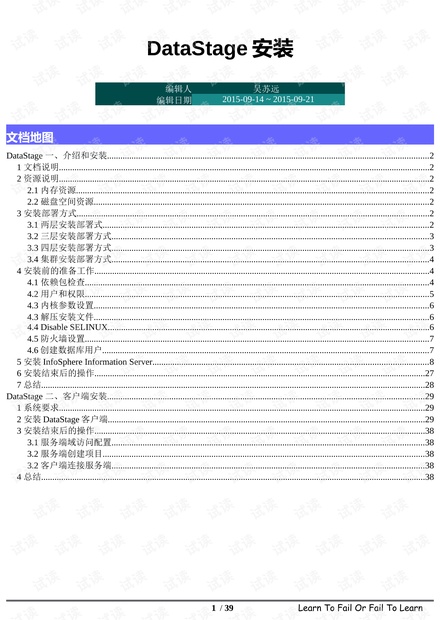DataStage详细安装步骤
需积分: 34 47 浏览量
2015-09-28
14:51:48
上传
评论 2
收藏 4.14MB PDF 举报
tang_tang_yu
- 粉丝: 6
- 资源: 5
最新资源
- 63bdcaf5-6734-4718-a93b-13d8f4.html
- ebb9d6214df146e2a3c4136a8e33d88b_fe6ce2e6232417d8b5b2b33b5d02c36.apk
- three.js旋转立方体
- 基于Vue的服装大脑项目数据大屏设计源码
- 今天什么节日?恶搞小软件
- Python + MongoDB开发的百度云爬虫.zip
- GB-T 28827.1-2022 信息技术服务 运行维护 第1部分:通用要求国家标准
- 负反馈放大电路的一个例子
- DMN2041L-7-F-VB一款N-Channel沟道SOT23的MOSFET晶体管参数介绍与应用说明
- 辅助抢红包APP无需root
资源上传下载、课程学习等过程中有任何疑问或建议,欢迎提出宝贵意见哦~我们会及时处理!
点击此处反馈