**NOTE:** *This product has been retired from our catalog. If you are looking for more up-to-date info, please check out some of these resources to see how other users are still hacking and improving on this product.*
* *[SparkFun Forum](https://forum.sparkfun.com/)*
* *[Comments Here on GitHub](https://github.com/sparkfun/BMP180_Breakout_Arduino_Library/issues)*
* *[IRC Channel](https://www.sparkfun.com/news/263)*
BMP180_Breakout
===============
Breakout board and example code for the Bosch BMP180 barometric pressure sensor.
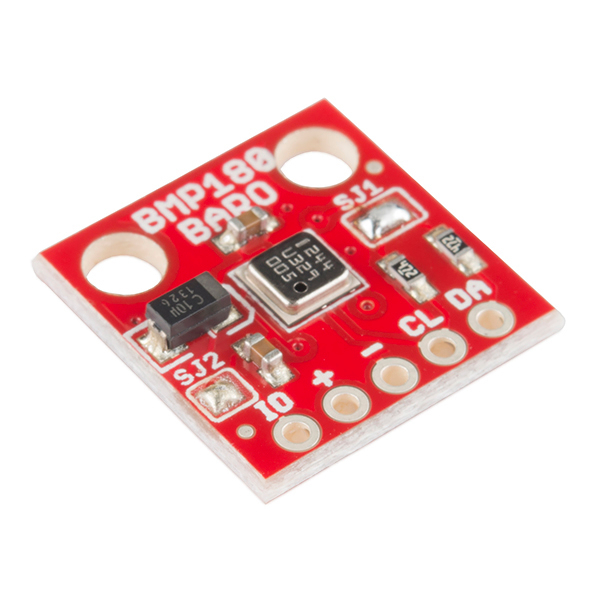
Product page: [www.sparkfun.com/products/11824](https://www.sparkfun.com/products/11824)
Datasheet: [github.com/sparkfun/BMP180_Breakout/blob/master/BMP180 Datasheet V2.5.pdf](https://github.com/sparkfun/BMP180_Breakout/blob/master/BMP180%20Datasheet%20V2.5.pdf?raw=true)
Github repository: [github.com/sparkfun/BMP180_Breakout](https://github.com/sparkfun/BMP180_Breakout)
Arduino library installation:
-------------------
This archive contains an Arduino library and example sketch showing how to use this sensor. The library must be installed onto your computer in order for the example code to work correctly.
If you haven't, install the free Arduino IDE (Integrated Development Environment), available at [www.arduino.cc](http://www.arduino.cc). This code was written using Arduino version 1.0.5. and updated to be used with the Arduino library manager of version 1.6.3.
To install without the manager, download the Arduino folder then use the Arduino IDE to add it. From the IDE, go Sketch->Include Library->"Add .ZIP Library", then choose the Arduino folder that was downloaded. The IDE will pick proper names from the library.properties file and put the libraries in your user sketch folder.
Teensy library installation:
-------------------
[A. Faruk](https://github.com/unalfaruk) was kind enough to create a version of this library for the [Teensy](https://www.pjrc.com/teensy/) microcontroller family. You can find information on installation and use of this library at: https://github.com/sparkfun/BMP180_Breakout/tree/master/Libraries/Teensy
Running the example sketch:
-------------------
<ol start=1>
<li>Connect the BMP180 breakout board to your Arduino. You can solder wires, use jumper wires and headers, etc.
<p>
"-" (GND) to GND
<br>
"+" (VDD) to 3.3V
<p>
(WARNING: do not connect "+" to 5V or the sensor will be damaged!)
<p>
You will also need to connect the I2C pins (SCL and SDA) to your Arduino.
These pins are different on different Arduino models:
<p>
<table>
<tr>
<td>Any Arduino</td>
<td>SDA </td>
<td>SCL</td>
</tr>
<tr>
<td>Uno, Redboard, Pro/Mini </td>
<td>A4</td>
<td>A5</td>
</tr>
<tr>
<td>Mega2560, Due</td>
<td>20</td>
<td>21</td>
</tr>
<tr>
<td>Leonardo, Pro/Micro</td>
<td>2</td>
<td>3</td>
</tr>
</table>
<p>
Leave the IO (VDDIO) pin unconnected. This pin is for connecting
the BMP180 to systems with lower logic levels such as 1.8V.
</li>
<li>
Connect your Arduino to your computer.
<p>
</li>
<li>
Start the Arduino IDE. Select the proper COM port and board type.
<p>
</li>
<li>
In the Arduino IDE, go to the File menu, and down to Examples/SFE_BMP180/SFE_BMP180_example. If you do not see this item, you likely did not install the library properly. See above.
<p>
</li>
<li>
Upload the sketch to your Arduino.
<p>
</li>
<li>
Open the Serial Monitor window (magnifying glass icon un upper right of IDE).
<p>
</li>
<li>
Set the Serial Monitor to 9600 baud (menu in bottom right).
<p>
</li>
</ol>
You should now be seeing pressure measurements in the Serial Monitor window. If you see errors, you may not have connected the BMP180 Breakout Board to your Arduino properly. See step 1 above.
If you have questions, don't hesistate to contact us at techsupport@sparkfun.com.
Have fun!
Your friends at SparkFun.
License Informatiom
-------------------
Software and hardware license information can be found at: https://github.com/sparkfun/BMP180_Breakout/blob/master/LICENSE.md
Authors
-------
* Mike Grusin, SparkFun Electronics
Acknowledgements
----------------
* The SFE_BMP180 library uses [floating-point equations](http://wmrx00.sourceforge.net/Arduino/BMP085-Calcs.pdf) for the BMP085 developed by the [Weather Station Data Logger project](http://wmrx00.sourceforge.net/).
* Thank you to [A. Faruk](https://github.com/unalfaruk) for modifications to support the PJRC Teensy microcontroller family.
* Thank you to [Asafe Silva](https://github.com/AsafeSilva) for providing support for alternate I2C implementations.
Changelog
---------
+ Release [V_1.1.0](https://github.com/sparkfun/BMP180_Breakout/tree/V_1.1.0)
* Restructred for arduino IDE
* Pulled in library
+ hardware V10 (release)
* Minor updates
* Library fork from SFE_BMP085
+ hardware V02 (proto)
* Rearranged header: put VDD/GND/SDA/SCL in "standard" order
* I2C pullups to VDDIO
+ hardware V01 (review)
没有合适的资源?快使用搜索试试~ 我知道了~
用于博世 BMP180 气压传感器的分线板_C++_代码_相关文件_下载

共32个文件
md:11个
cpp:3个
h:3个
1.该资源内容由用户上传,如若侵权请联系客服进行举报
2.虚拟产品一经售出概不退款(资源遇到问题,请及时私信上传者)
2.虚拟产品一经售出概不退款(资源遇到问题,请及时私信上传者)
版权申诉
0 下载量 46 浏览量
2022-07-13
22:23:47
上传
评论
收藏 716KB ZIP 举报
温馨提示
BMP180_Breakout Bosch BMP180 气压传感器的分线板和示例代码。 Arduino库安装: 这个档案包含一个 Arduino 库和示例草图,展示了如何使用这个传感器。该库必须安装到您的计算机上才能使示例代码正常工作。 如果您还没有安装免费的 Arduino IDE(集成开发环境),请访问www.arduino.cc。此代码是使用 Arduino 版本 1.0.5 编写的。并更新为与 1.6.3 版的 Arduino 库管理器一起使用。 要在没有管理器的情况下安装,请下载 Arduino 文件夹,然后使用 Arduino IDE 添加它。在 IDE 中,转到 Sketch->Include Library->“Add .ZIP Library”,然后选择下载的 Arduino 文件夹。IDE 将从 library.properties 文件中选择正确的名称,并将库放在您的用户草图文件夹中。 更多详情、使用方法,请下载后细读README.md文件
资源推荐
资源详情
资源评论
收起资源包目录
 BMP180_Breakout-master.zip (32个子文件)
BMP180_Breakout-master.zip (32个子文件)  BMP180_Breakout
BMP180_Breakout  hardware
hardware  SparkFun_BMP180_Breakout.brd 56KB
SparkFun_BMP180_Breakout.brd 56KB SparkFun_BMP180_Breakout.sch 438KB
SparkFun_BMP180_Breakout.sch 438KB LICENSE.md 3KB
LICENSE.md 3KB .gitignore 2KB
.gitignore 2KB Documentation
Documentation  BMP180 Datasheet V2.5.pdf 656KB
BMP180 Datasheet V2.5.pdf 656KB Libraries
Libraries  Teensy
Teensy  keywords.txt 614B
keywords.txt 614B src
src  Teensy_BMP180.h 3KB
Teensy_BMP180.h 3KB Teensy_BMP180.cpp 9KB
Teensy_BMP180.cpp 9KB README.md 325B
README.md 325B library.properties 128B
library.properties 128B examples
examples  PressTempAlt
PressTempAlt  PressTempAlt.ino 1KB
PressTempAlt.ino 1KB LICENSE.md 359B
LICENSE.md 359B README.md 1KB
README.md 1KB utilyt
utilyt  Teensy_BMP180.h 3KB
Teensy_BMP180.h 3KB Teensy_BMP180.cpp 9KB
Teensy_BMP180.cpp 9KB README.md 198B
README.md 198B README.md 1KB
README.md 1KB Arduino
Arduino  keywords.txt 629B
keywords.txt 629B src
src  SFE_BMP180.cpp 10KB
SFE_BMP180.cpp 10KB SFE_BMP180.h 4KB
SFE_BMP180.h 4KB README.md 325B
README.md 325B library.properties 359B
library.properties 359B examples
examples  SFE_BMP180_example
SFE_BMP180_example  SFE_BMP180_example.ino 7KB
SFE_BMP180_example.ino 7KB README.md 131B
README.md 131B BMP180_altitude_example
BMP180_altitude_example  BMP180_altitude_example.ino 5KB
BMP180_altitude_example.ino 5KB LICENSE.md 359B
LICENSE.md 359B .gitignore 2KB
.gitignore 2KB README.md 2KB
README.md 2KB .gitattributes 483B
.gitattributes 483B README.md 5KB
README.md 5KB Production
Production  BMP180-Breakout-Panel-v10.brd 432KB
BMP180-Breakout-Panel-v10.brd 432KB .gitattributes 483B
.gitattributes 483B共 32 条
- 1
资源评论


快撑死的鱼
- 粉丝: 1w+
- 资源: 9156
上传资源 快速赚钱
 我的内容管理
展开
我的内容管理
展开
 我的资源
快来上传第一个资源
我的资源
快来上传第一个资源
 我的收益 登录查看自己的收益
我的收益 登录查看自己的收益 我的积分
登录查看自己的积分
我的积分
登录查看自己的积分
 我的C币
登录后查看C币余额
我的C币
登录后查看C币余额
 我的收藏
我的收藏  我的下载
我的下载  下载帮助
下载帮助

 前往需求广场,查看用户热搜
前往需求广场,查看用户热搜最新资源
- 549springboot + vue 民宿管理平台.zip (可运行源码+数据库文件+文档)
- ZArchiver.Pro_0.9.5.apk
- vmware环境配置.mp4
- 548springboot + vue 大学生社团活动平台.zip(可运行源码+数据库文件+文档)
- 微信小程序 辩论倒计时小程序源码 作业设计demo 计算机专业参考
- 深入探究文件IO,嵌入式Linux
- 微信备忘录小程序源码 作业设计demo 计算机专业作业
- 微信小程序 仿百度小说小程序 看小说小程序 实现源码
- 锂电资料包-锂离子电池技术干货资料合集.zip
- (王道计算机组成原理)第三章存储系统-第二节1:主存储器基本构成、基本的半导体原件和存储器芯片的原理_主存储器与存储芯片-CSDN博客 (2024….html
资源上传下载、课程学习等过程中有任何疑问或建议,欢迎提出宝贵意见哦~我们会及时处理!
点击此处反馈



安全验证
文档复制为VIP权益,开通VIP直接复制
 信息提交成功
信息提交成功