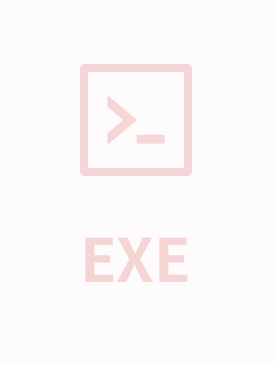
Driver Signature Enforcement Overrider Windows測試模式 (win7 64位可用) 無須重啟F8 可去除右下測試模式水印 Enable Test Mode Disable Test Mode Sign a System File ------------------------ Sometimes, the watermark still exists on the desktop after reboot, you need to manually rebuild the MUI cache by: Press key "R" in removeWatermark; Or run "mcbuilder.exe". Remove all Watermark on desktop. Such as "Evaluation Copy", "For testing purpose only", "Test Mode", "Safe Mode". Support: Windows Vista /Server 2008 /Windows 7, 64bit(x64) / 32bit(x86), All Service Pack & all language of Windows. 2009.05.09 V0.8 Download Link 1: RemoveWatermark_20090509.zip http://soft3.wmzhe.com/download/deepxw/RemoveWatermark_20090509.zip Download Link 2: RemoveWatermark_20090509.zip http://soft2.wmzhe.com/download/deepxw/RemoveWatermark_20090509.zip Download Link 3: RemoveWatermark_20090509.zip (Click the link to download) http://filekeeper.org/download/deepxw/RemoveWatermark/RemoveWatermark_20090509.zip It is a universal patch! Without language limited, Supports all language of windows! And without limited of Service Pack. This tool provides two ways to remove the watermark. * The default method, modify user32.dll.mui. This method is safe for all Windows. In 64-bit Vista / Windows 7, It needs Re-Build MUI cache, this will take a few minutes, please wait. * Method 2: modifies user32.dll. 100% remove all watermark. (Run program with argument "-enforce") But don't use Method 2 in Windows 7 6956 / 7000 or later version. It likes a unknown bug in these version of Windows. Any modification with user32.dll in Windows 7 6956 will cause application fail to run in compatibility mode. Notes: 1, Can operate in normal mode. Do not need to enter safe mode. 2, Choose the corresponding patch based on you Windows: For 32bit(x86): RemoveWatermarkX86.exe For 64bit(x64): RemoveWatermarkX64.exe 3, If "Test Mode" still exists on the desktop after reboot, you can run RemoveWatermark and Press key "R" to rebuild MUI cache. Or open command prompt as administrator, run mcbuilder.exe again, then restart computer. 4, Command line / argument usages: -silent Patch in silent mode. -view View the string of user32.dll.mui, don't patch file.
- 粉丝: 1
- 资源: 8
 我的内容管理
展开
我的内容管理
展开
 我的资源
快来上传第一个资源
我的资源
快来上传第一个资源
 我的收益 登录查看自己的收益
我的收益 登录查看自己的收益 我的积分
登录查看自己的积分
我的积分
登录查看自己的积分
 我的C币
登录后查看C币余额
我的C币
登录后查看C币余额
 我的收藏
我的收藏  我的下载
我的下载  下载帮助
下载帮助

 前往需求广场,查看用户热搜
前往需求广场,查看用户热搜 信息提交成功
信息提交成功

- 1
- 2
- 3
- 4
- 5
- 6
前往页